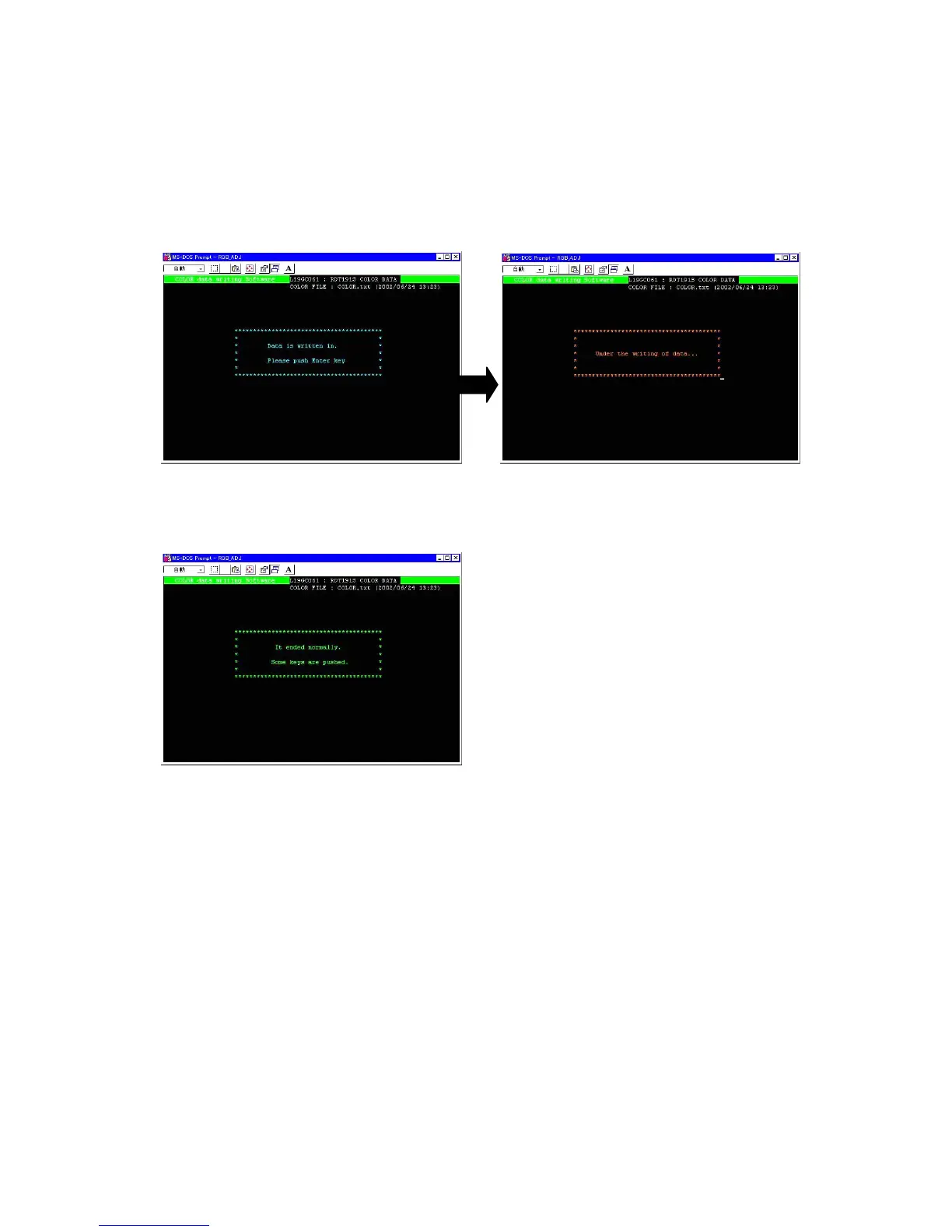4-5
3.3.2 Data writing procedures
(1) Connect the data writing unit, jigs, and others for the reception of VESA 1280 × 1024@60Hz (all white).
(2) Let the data writing unit stay in the factory mode. (Refer to 2.2.2 User service mode / factory mode)
(3) Copy all the files of RGB Adjust Software in an appropriate directory.
(4) Execute RGB_ADJ.EXE from the command line.
(5) When the screen as shown in Fig. 1 appears, press the ENTER key to write the data.
Fig. 1 Fig. 2
(6) When the screen as shown in Fig. 2 is displayed in the mean time and normal data writing is finished, the
screen as shown in Fig. 3 is displayed.
Fig. 3
(7) Turn off the POWER switch of the writing unit and turn it on again, so that the user mode is assumed.
(8) Display the OSD menu and execute [AUTO CONTRAST].
