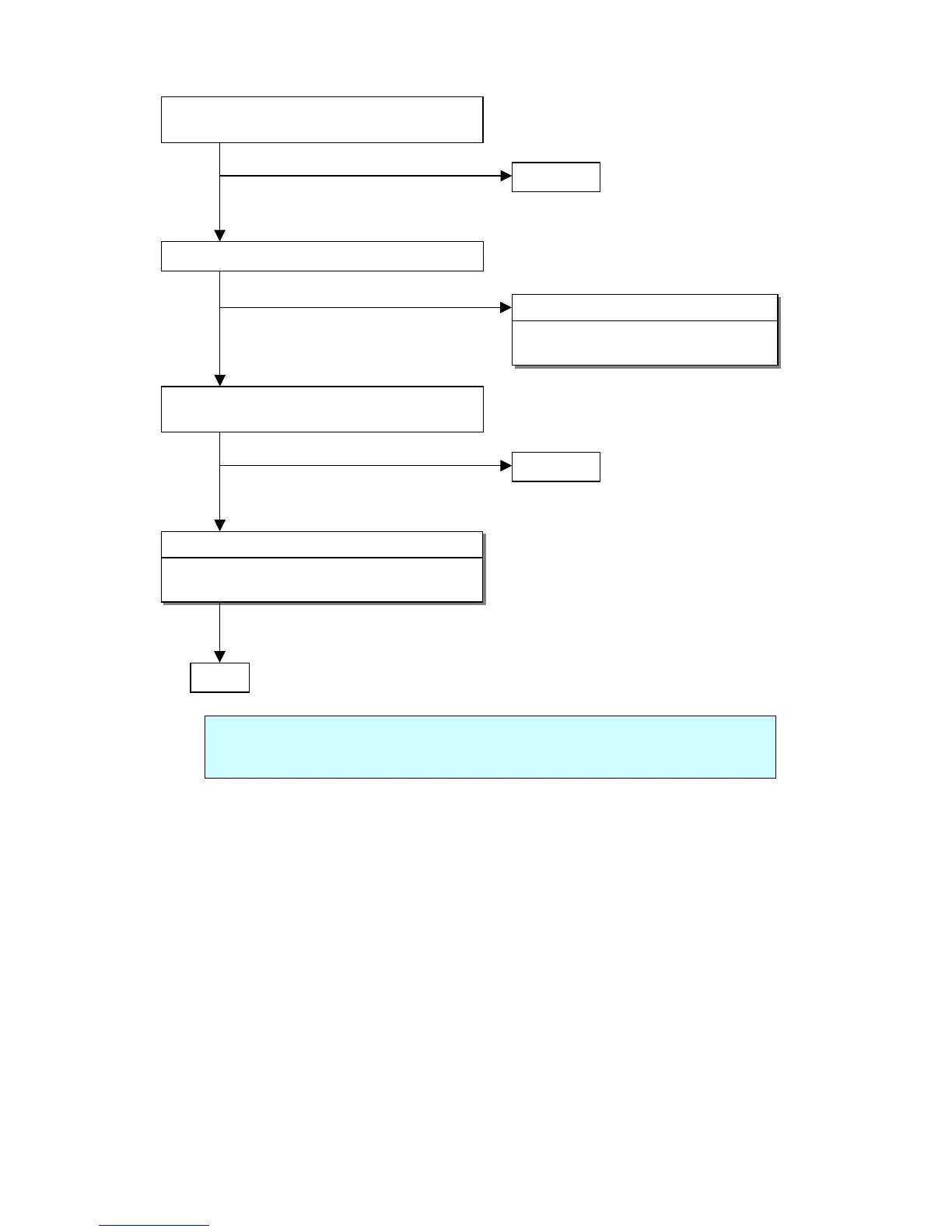6-7
3.2 Image is unclear
Failure point
1) Change to resolution of 1280x1024.
2) Adjust [SMOOTHING] function.
Are image still unclear even though [H-SIZE]
and [FINE TUNE] are adjusted?
OK
NG
Normal
Is the display used in the ENLARGE mode?
YES
Replace the connection cable that is extended
toward the PC.
OK
NG
Normal
OK
END
* For the auto-sync processing of H/V-POSITION, H-SIZE, and FINE TUNE, it is
necessary to use images in the outermost periphery of the video activity area.
During adjustments, use images of full-screen display by WINDOWS.
NG
Failure point
Check waveforms on L20, L21, L22 (Is the R,
G, B signal sourceclear?).
