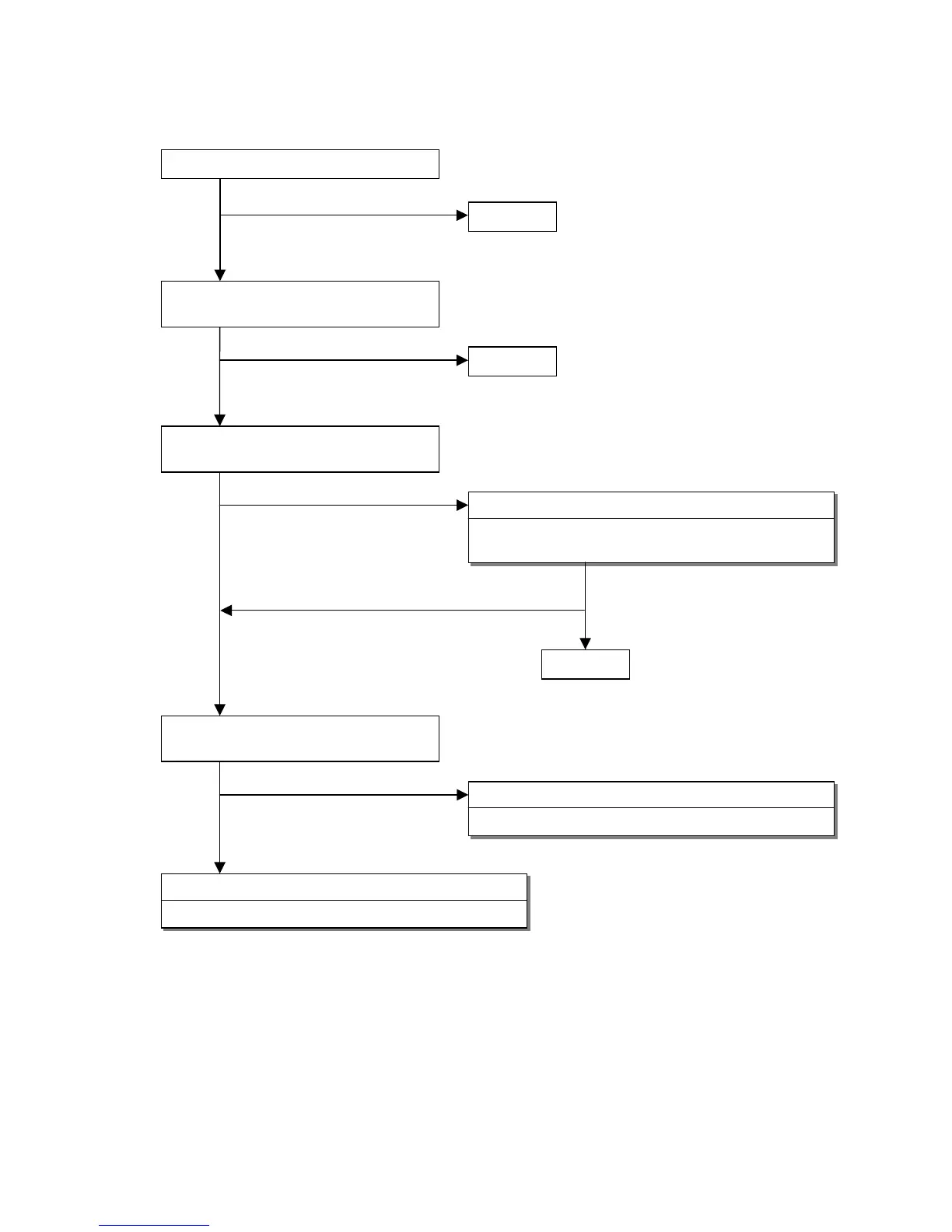6-6
3. Picture errors
3.1 High-light in white or black
OK
NG
Is High-light in white or black?
NG
OK
Failure point
Adjust the input on the signal side to 0.7Vp-p again.
Then, use [AUTO CONTRAST] in this mode again.
Normal
Use [AUTO CONTRAST] to adjust video
gain and black-level offset value.
OK
NG
Normal
Is the RGB input maintained at 0.7Vp-p
in L20, L21, and L22?
OK
NG
Normal
Is the RGB input maintained at 0.7Vp-p
at IC01 Pins 7, 15, and 22?
NG
Failure point
Check L23, L25, and L26, and also the signal source.
OK
Failure point
Check the conditions at IC01Pins 29 and 30.
