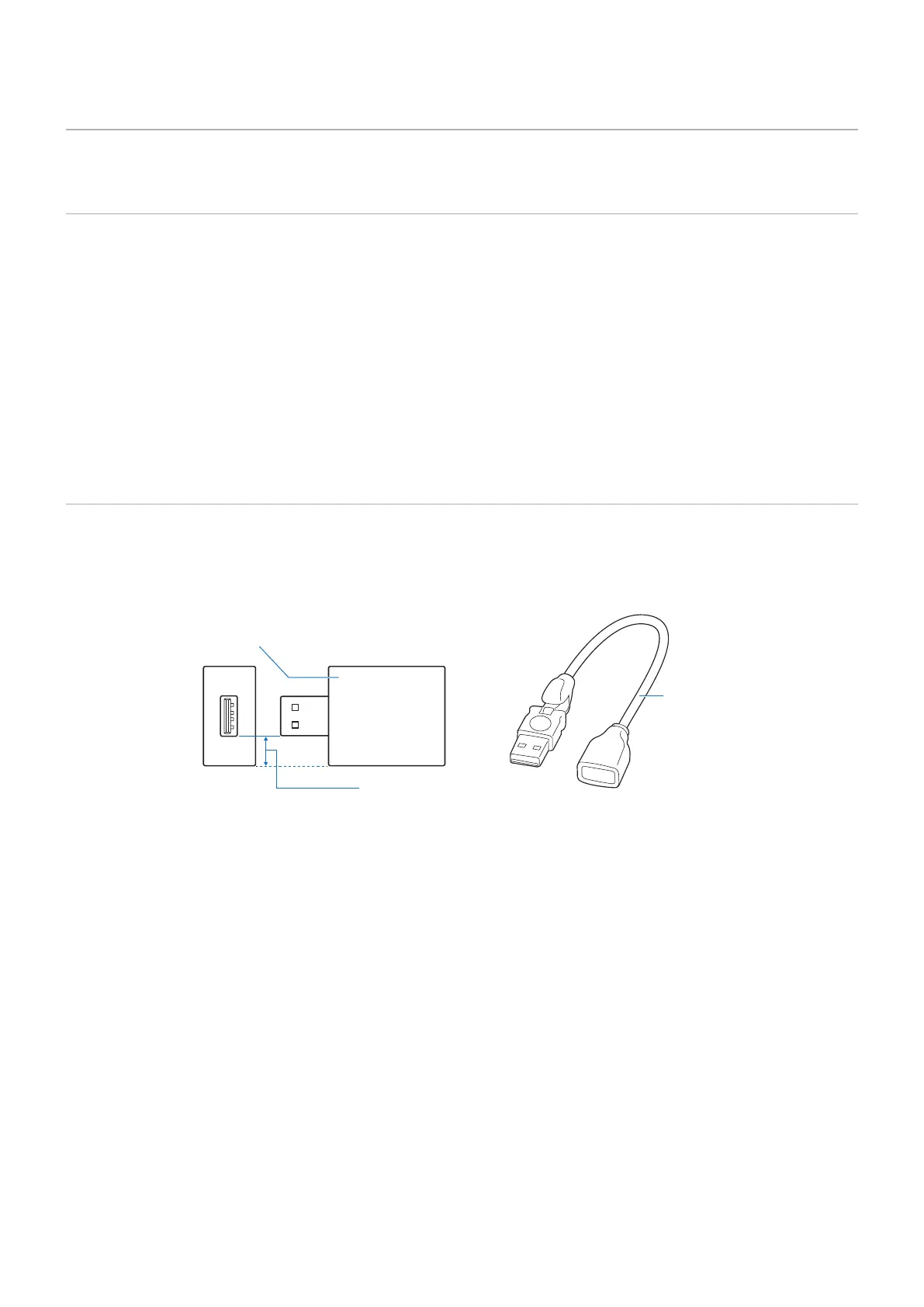English−33
When an Option Board or a Raspberry Pi Compute Module Interface Board and Raspberry Pi Compute Module are installed
in the monitor, it will show as available in the list in the [INPUT] of the OSD menu. Option Boards, the Raspberry Pi Compute
Module Interface Board and Raspberry Pi Compute Module are available separately and must be physically installed in the
monitor. This document contains instructions for how to use the monitor without any additional options. The locations where an
Option Board and the Raspberry Pi Compute Module Interface Board are installed is indicated on the Terminal Panel diagram
(see page 23). Full installation and usage instructions are provided with the individual device or available online.
• The optional DS1-IF20CE Compute Module Interface Board and Raspberry Pi Compute Module are available
separately. Please contact an authorized dealer for more information. Installation must be performed by a qualied
technician. Do not attempt to install a Compute Module Interface Board and Raspberry Pi Compute Module by
yourself. See page 84.
• Please contact your supplier for available Option Boards.
Format a USB storage device in the FAT32 format. Refer to the computer’s instruction user’s manual or Help le on how to
format a USB storage device.
Please use a USB storage device with this monitor in accordance with the drawing below.
If the physical size of the USB storage device is larger than the supported size listed below, please use a USB extension cable.
USB memory
Extension cable
≤ 7 mm
• If the monitor does not recognize a connected USB storage device, make sure the le structure is FAT32.
• The monitor is not guaranteed to work with all USB storage devices sold commercially.