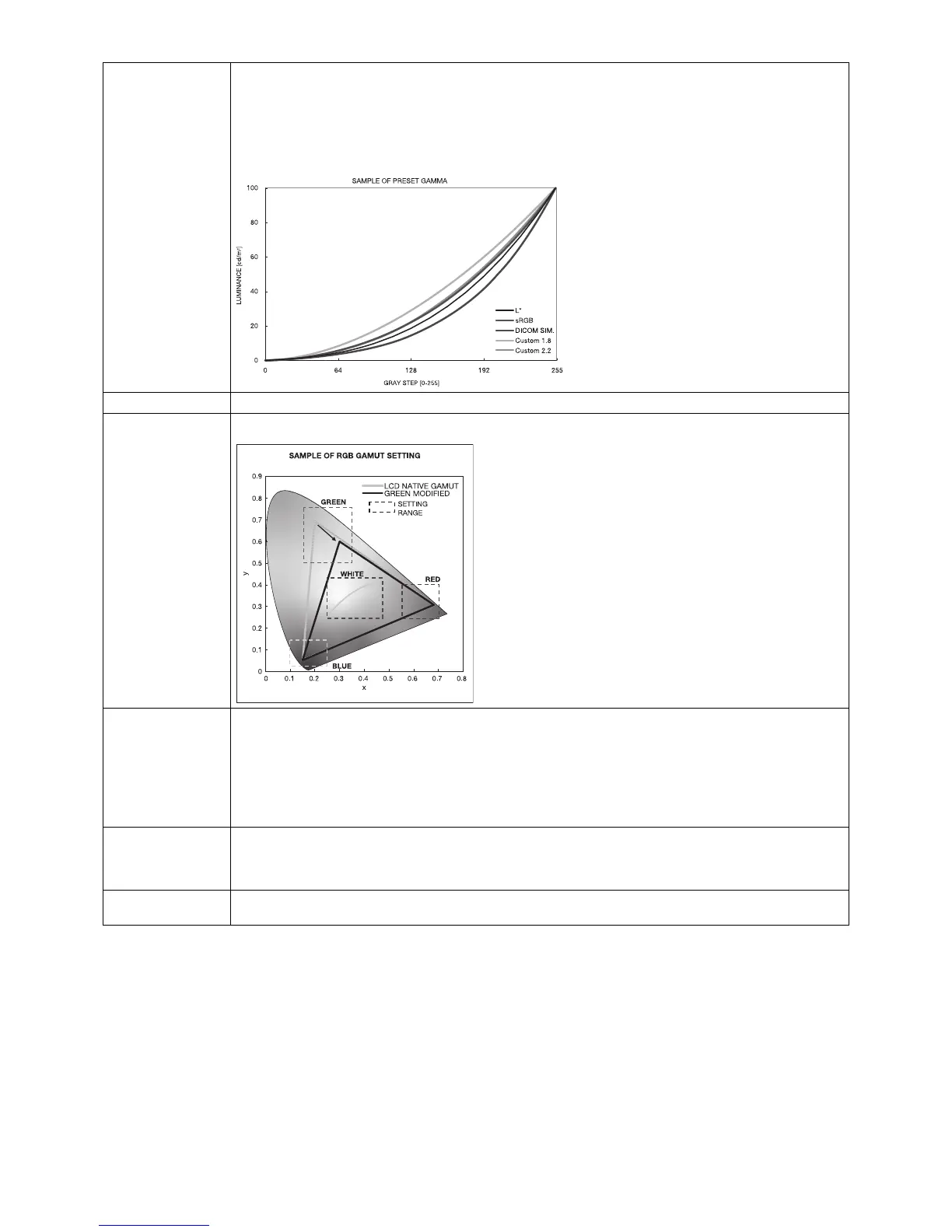English-28
GAMMA Allows you to manually select the brightness level of grayscale. There are fi ve selections: sRGB, L STAR,
DICOM SIM. and CST. We recommend to show grayscale image data on screen.
sRGB: GAMMA setting for sRGB.
L STAR: GAMMA setting for Lab color space.
DICOM SIM.: DICOM GSDF (Grayscale Standard Display Function) is typically used for medical imaging.
CST: CUSTOM VALUE can be adjusted when CST is selected as the GAMMA SELECTION setting.
CUSTOM VALUE: The gamma value is selected from the rate of 0.5 to 4.0 by 0.1 steps.
BLACK Adjusts the black luminance.
RED
GREEN
BLUE
Adjusts color gamut.
COLOR VISION EMU Previews various typical human vision defi ciencies and is useful for evaluating how people who have such
defi ciencies will perceive colors. This preview is available in four modes: Types P (Protanopia), D (Deuteranopia) and
T (Tritanopia) emulate color vision dichromacy, and Grayscale can be used for evaluating contrast legibility.
NOTE: Depending on the vision of the user, including those with color vision defi ciency, there will be a variation in
how the screen's color is seen and experienced.
A simulation is used to illustrate the view of those with a color vision defi ciency. It is not their actual view. The
simulation is a reproduction of those with a strong color vision mode of type P, type D or type T. People with a slight
color vision defi ciency will experience little to no difference compared to those with normal color vision.
UNIFORMITY*
1
This function electronically compensates for the slight variations in the white uniformity level as well as for deviations
in color that may occur throughout the display area of the screen. These variations are characteristic of LCD panel
technology. This function improves the color and evens out the luminance uniformity of the display.
NOTE: A higher number produces a better effect, but may also reduce CONTRAST RATIO.
METAMERISM Compensates the visual color difference with the other displays.
If you prefer to get closer display color to the picture mode setting, set to OFF.
*1: Except for V404, V484, V554.
NOTE: - When the selected PICTURE MODE is different from your computer’s ICC color profi le, you may experience
inaccurate color reproduction.
- MultiProfi ler software, developed by NEC Display Solutions, is highly recommended to provide extended color
management features such as ICC profi le Emulation and Printer Emulation. The latest MultiProfi ler software is
available on the NEC Display Solutions website.