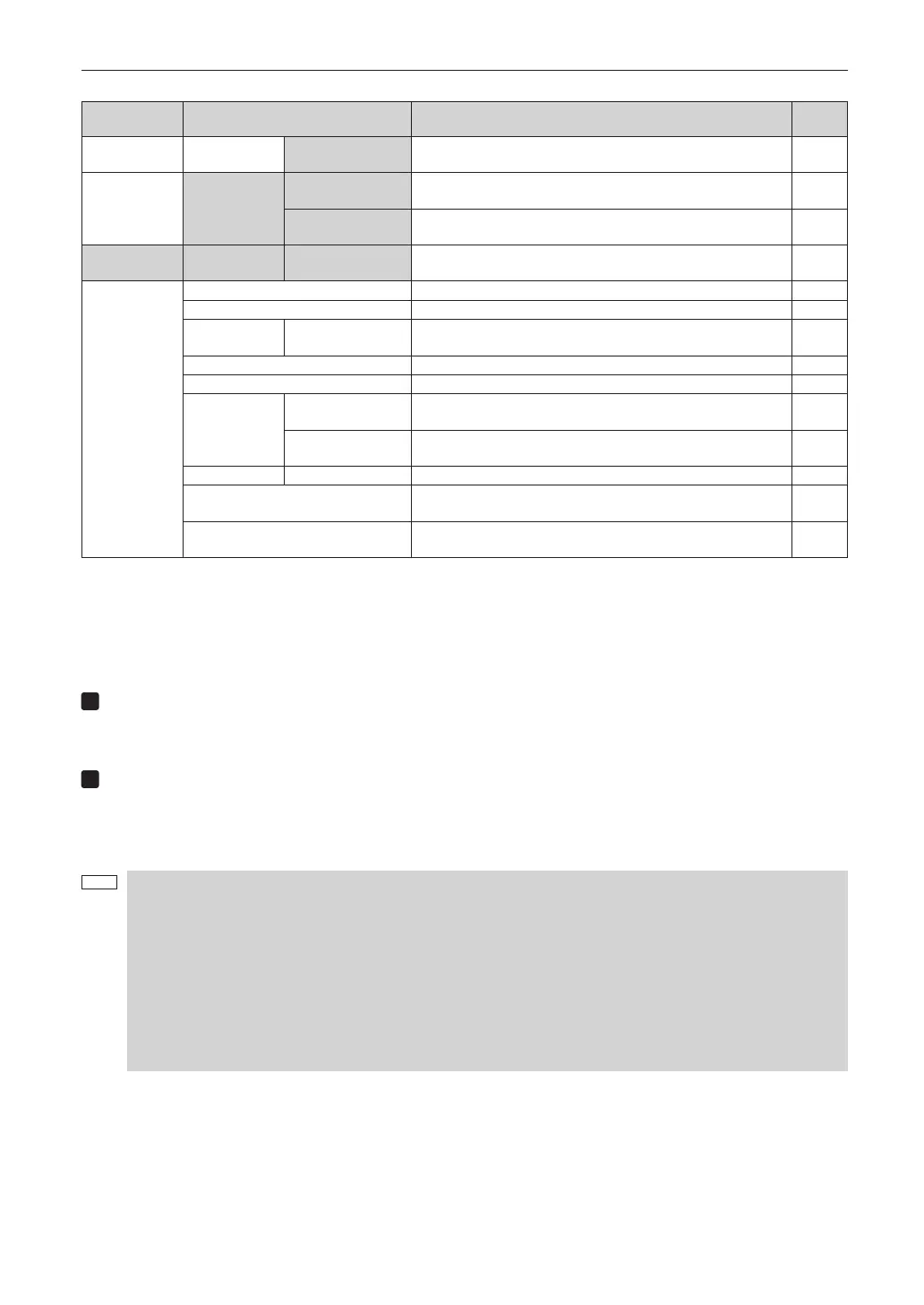90
LCD Menu
Main menu Submenu Description
Reference
page
Installation
(Note)
(Sensor Calib.) Calibrate the sensors upon installation. 102
Configuration (Memory) Light The content of the selected light memory (light output power
value) can be overwritten with the current settings.
103
Lens The content of the selected lens memory can be overwritten with
the current settings.
103
(Title Setup) Preset Button Preset Button 1–16 Sets the title to be assigned to the preset buttons (<1> to <8>
buttons).
104
Information Light Output Displays the light source output setting. 105
Lens Type Displays the lens type setting. 105
Preset Button Preset Button 1–16 Displays the titles which are assigned to the preset buttons (<1>
to <8> buttons).
105
Usage Displays information related to projector usage. 106
Error Code Displays the currently occurring error. 106
Version System Displays the model name and various version information about
the projector.
107
IMB Displays the vendor name and version information about the
media block (IMB).
107
IP Address System Displays the IP address of the projector. 107
Setup Date Displays the date when the projector was set up (starting date of
the warranty period).
108
Option Status Displays the link status of the device mounted in slot and
projector.
108
(Note) Requires logging into the projector with Advanced User or higher privileges.
4-1-1. When You Use the Service Personnel Menu
To use the menu for service personnel, you need to input the passcode. This section describes how to display the passcode
entry screen and how to enter the passcode. Refer to the Projector Manual for details on how to enter text.
Press the MENU button for three seconds or longer.
The passcode input screen will be displayed on the LCD screen at the projector’s control panel.
Press the EXIT button to return to the original screen.
Enter the passcode and press the ENTER button.
If you make a mistake during input, you can move the cursor by pressing the LEFT/RIGHT buttons and overwrite the
passcode.
If the passcode is correct, you can use the menu for service personnel.
NOTE
When you enter the password, pay enough attention to people around for the password abuse prevention.
If you have anxiety the password is cheated, change the password immediately.
Before entering the password, inspect the password entry device (such as remote controller and/or keypad on
the projector) for any evidence of physical tampering. In the event that any suspicious markings are present
(such as gouges, extraneous wiring, adhesive materials, etc.) “DO NOT” enter the password and consult with
the distributor.
Always store the password, remote controller, and projector in a safe place and never divulge the password to
unauthorized entities.
Entered password is indicated with * on the LCD.
In case entered password characters are indicated on the LCD, it is machine trouble. Consult with the distributor.
