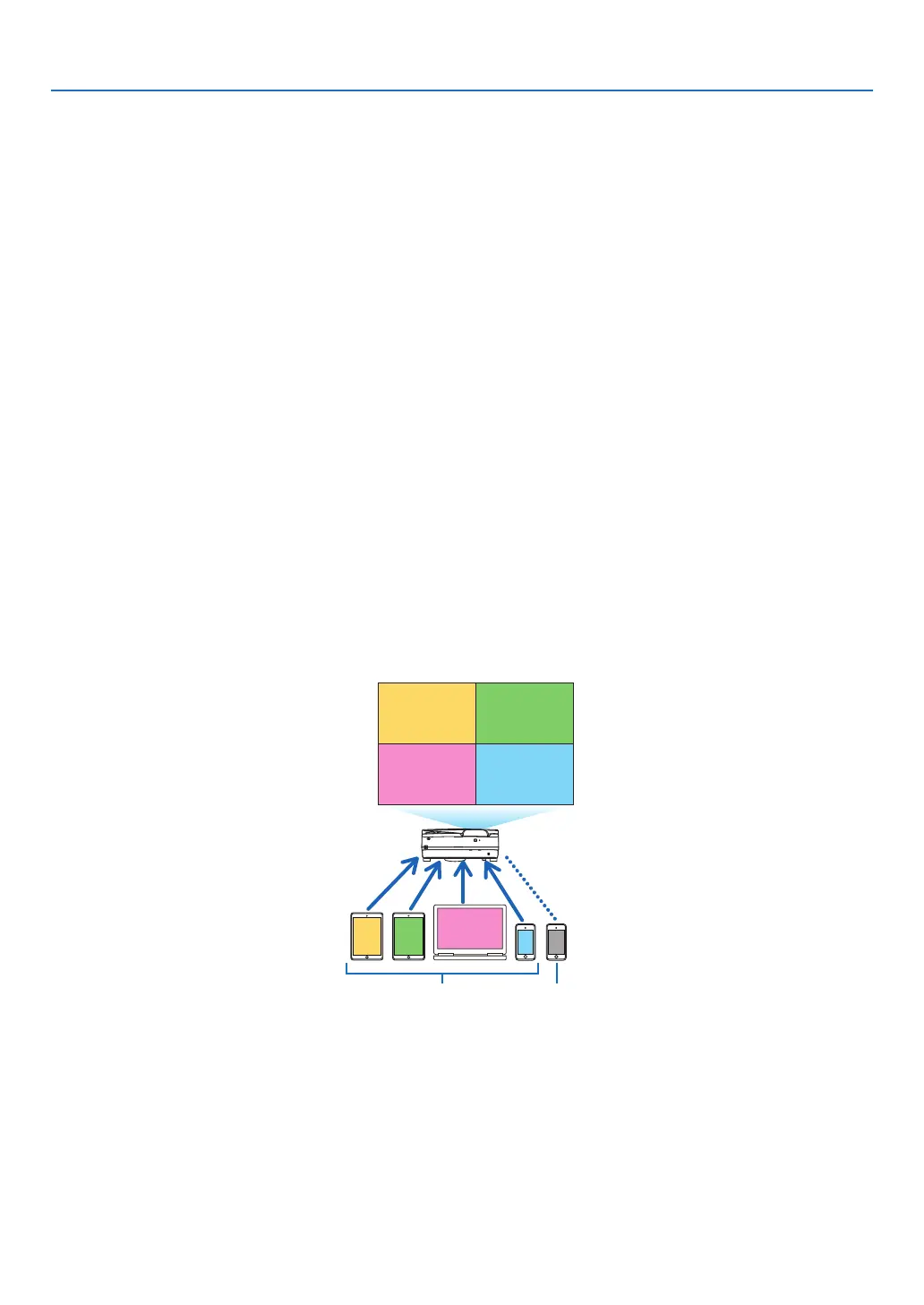3
1. What can you do with the APPS MENU?
VIEWER
Select the saved images/videos and project them by the projector. This function is available for explained below:
(1) Projector Memory: Images temporarily saved in the projector built-in memory. (Call “Captured image” in this
manual)
(2) USB Memory: Images and videos saved in the USB memory connected with the projector.
(3) Shared Folder: Images and videos saved in the shared folder in a network connected with the projector.
WHITEBOARD
Enables to perform drawing by the stylus pen supplied with the projector. Before starting the [WHITEBOARD], perform
the calibration in the [TOOLS] → [PEN SETTINGS].
COLLABORATION
Enables to share the drawing drawn by the stylus pen with the computer connected in a network.
REMOTE DESKTOP CONNECTION
• Selectthecomputerconnectedinthesamenetworkwiththeprojector,andtheprojectorprojectstheimageson
the computer over the network.
A commercially available USB keyboard can be used for controlling Windows 8 and Windows 7 computers in the
network connected with the projector.
IMAGE EXPRESS UTILITY
• Ifvariousterminalunitssuchasacomputer,asmartphone,andatabletareconnectedwiththeprojectorinthe
network, it enables to transfer images saved on each terminal to the projector and to project them.
• YoucanconnectterminalunitsinmultipleOS(Windows,MacOSX,Android,andiOS)withtheprojectorsimultane-
ously.
• Theprojectorreceivesimagestransferredfrommultipleterminalunits(Max.50units)andprojectsthemonthe
screen dividing it (Max. 4 × 4) at the same time.
Transmit Stop
Simultaneous connection
Simultaneous display
• Installtheapplicationsoftware“ImageExpressUtilityLite”,includedintheCD-ROMsuppliedwiththeprojectoron
computers.
• Forasmartphoneandatablet,downloadtheapplication“WirelessImageUtility”fromourwebsiteandinstalliton
these.
Miracast
By wirelessly connecting the terminal units supporting the Miracast such as the Android with the projector, it enables
the projector to project images transferred from these terminals.
Before connecting these terminal units, set [Miracast] in the [NETWORK SETTINGS] on the projector.
