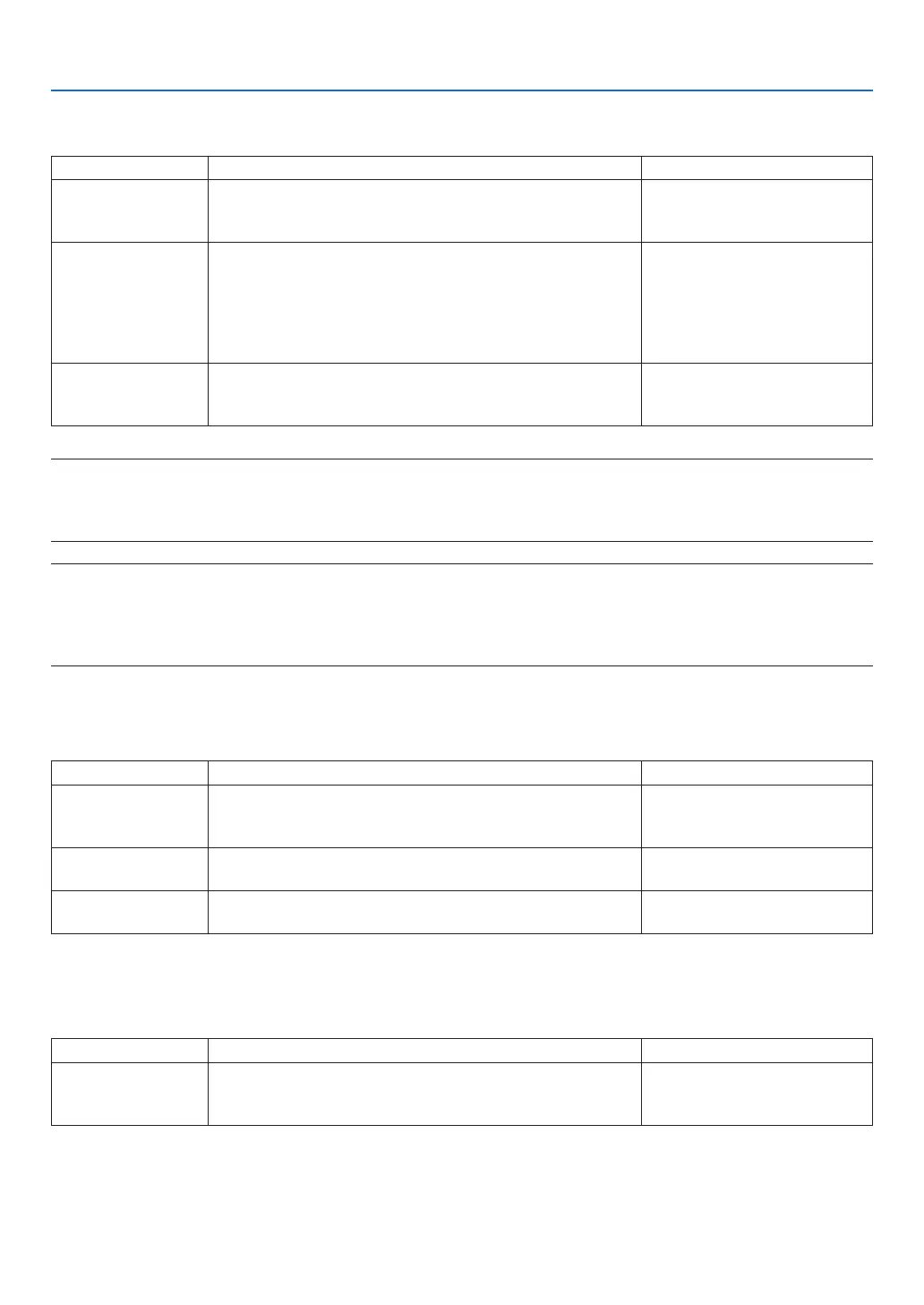39
10. TOOLS
10-4. DATE AND TIME
Set the current date and time in this device.
Item Description Remarks
Time zone settings Set the time difference with UTC (Universal Time, Coordi-
nated) and the region where this device is used.
Thedefaultvalueis“+00:00”.
When using the device in
Japan,setitto“+09:00”.
Date and time set-
tings
Set the current date and time. Synchronize with the NTP
server on the network and put a check mark in “Internet
Time Server” to obtain the correct time. Then enter the IP
address or host name of the NTP server to perform updat-
ing.Thedefaultdateis“01/01/2015”(Thurs).Thedefault
timeis“00:00”.
Summer time set-
ting
Set summer time. When Enable is checked, summer time
is enabled. Set the various time differences and the start
and end of summer time.
Important:
• Whenusingtheclockfunctionofthisdevice,leavethedeviceinthestandbymodeifitisnotgoingtobeused.
Iftheprojectorleavesforovertwoweekswithoutthepowersupply,thesetdateandtimewillberesettothefactorydefaultsetting
andtheclockfunctionwillbecomeineffective.Whentheclockfunctionbecomesineffective,set"Dateandtime"again.
NOTE:
• IfdateandtimeisresetaroundthetimingofstartingornishingSummertime,Summertimesettingmaynotbecomeeffective
properly.
Incasedateandtimeisrequiredtoreset,performthesettingsinorderofTIMEZONE→DATEANDTIMESETTING→SUMMER
TIME.
10-5. ADMINISTRATOR MODE
Selectthemenumodeofthisdevice,enable/disablethesavingofsettingsoftheentireprojector,andcongurethep-
assword setting in the administrator mode.
Item Description Remarks
Menu mode
Selectthe basic menu or advancedmenu. See the user's
manual of the projector for the items that can be used in the
respective menus.
Do not save the set-
tings
Put a check mark if you are not saving the value of the con-
gureditemintheon-screenmenu.
No check mark as the factory
default setting.
New password / Con-
rmnewpassword
Set the password in the administrator mode. Amaximumof10alphanumeric
characters.
10-6. DEFAULT APP
Omit to display the application menu and select the start-up function either when the APPS button on the remote
control is pressed, or [APPS] is selected as the input terminal on the onscreen menu.
Item Description Remarks
Default application When the projector is turned on under the condition of being
selected the "APPS" terminal, thefunctions setup asthe
default APP will be started automatically.
The default factory setting is
“APPS MENU”.
