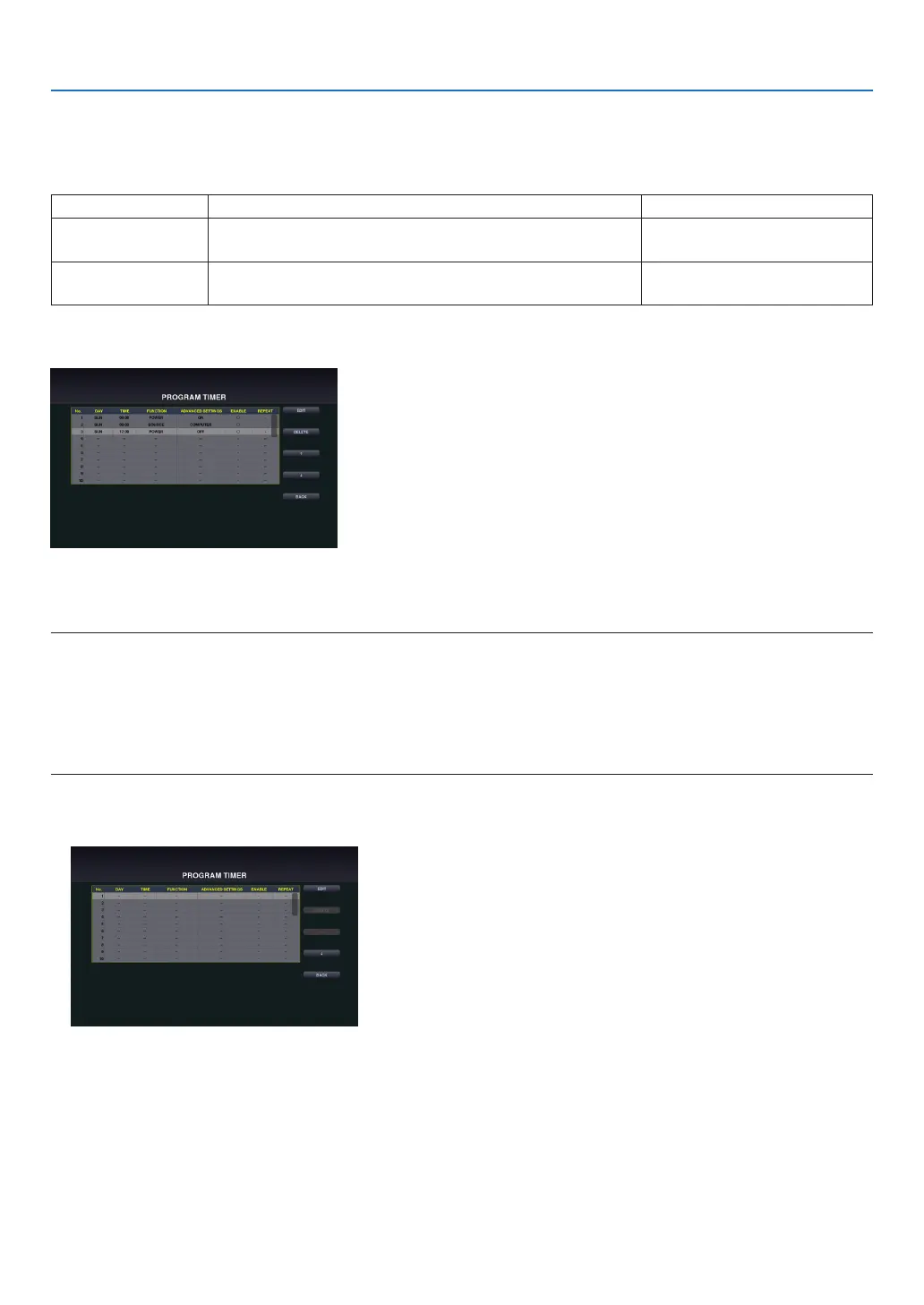36
10. TOOLS
10-2. MOUSE
When this device is connected to a USB mouse sold commercially, the menu can be operated using the mouse.
Thecongurationofthemouseisasfollows:
Item Description Remarks
Button setting Switch the functions of the left and right buttons on the
mouse.
Speed setting Select the pointer speed reflecting mouse motion among
three levels.
10-3. PROGRAM TIMER
By setting day and time onto the projector, it enables the projector to automatically switch the power, the condition of
standby, the video signal and the condition of ECO mode. As an example based on the above, every Sunday projector
ispoweredonat9AM,isswitchedtothecomputerdisplayat9:03andisgoneintotheStandbyconditionat17:30.
NOTE:
• Beforeusing[PROGRAMTIMER],makesurethatthe[DATEANDTIME]featureisset.(→ page 39)
MakesurethattheprojectorisinthestandbyconditionwiththePOWERcordconnected.
Iftheprojectorleavesforovertwoweekswithoutthepowersupply,thesetdateandtimewillberesettothefactorydefault
settingandtheprogramtimerfunctionwillbecomeineffective.Whentheprogramtimerfunctionbecomesineffective,set"Date
and time" again.
* Forutilizingtheprogramtimer,set[NETWORKSTANDBY]for[STANDBYMODE].
Setting a new program timer
1. On the PROGRAM TIMER screen, use the ▲ or ▼ button to select [EDIT] and press the ENTER button.
The [PROGRAM LIST] screen will be displayed.
2. Focus on a blank program number and press the ENTER button.
The [EDIT] screen will be displayed.
