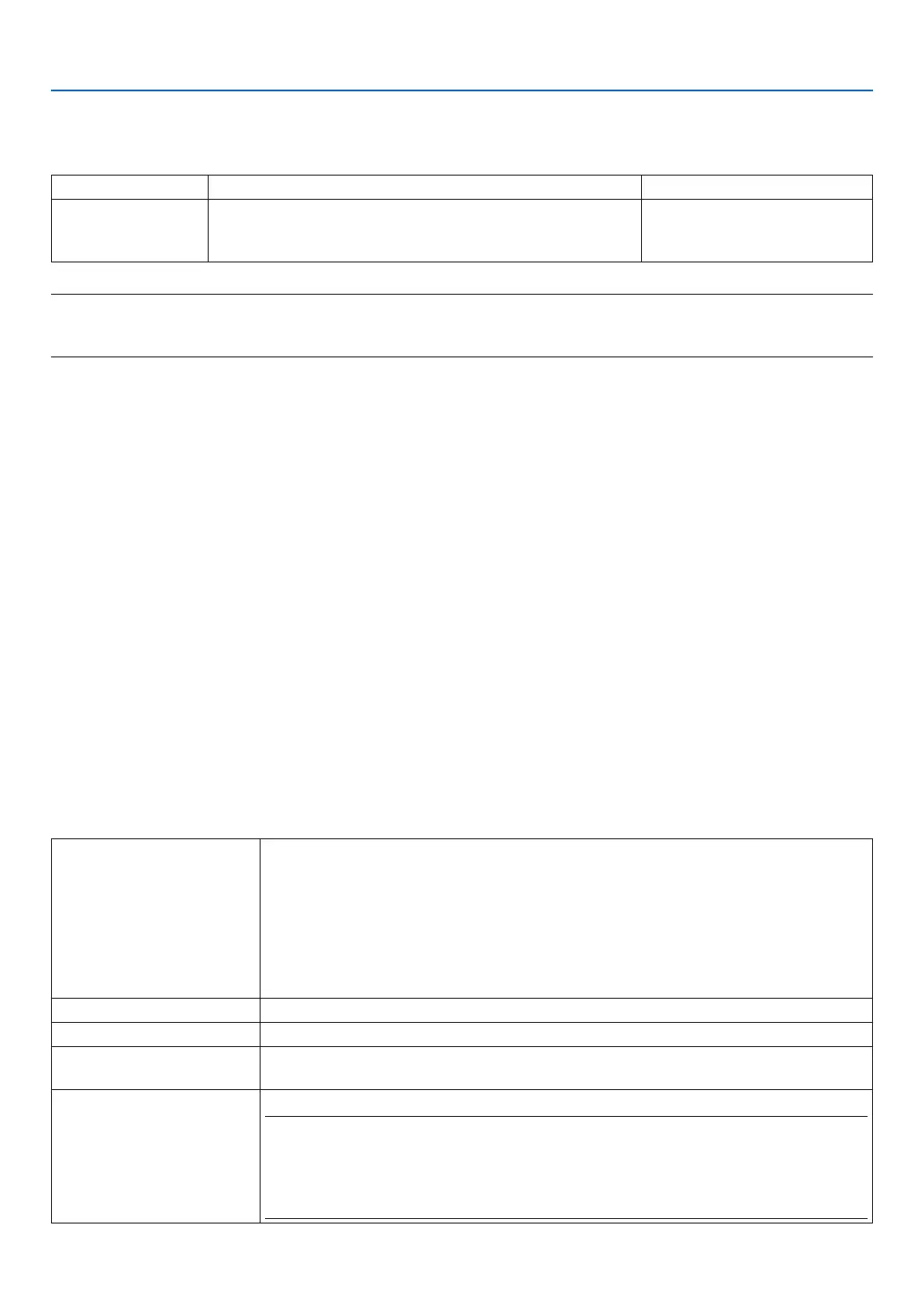30
9. NETWORK SETTINGS
9-5. IMAGE EXPRESS UTILITY
CongurethesettingswhenusingImageExpressUtilityLite.
Item Description Remarks
Mode Select the operating mode.
Free: Set the free mode.
Control: Set the managed mode.
The default factory setting when
shipped is “Free”.
NOTE:
• Ifyouchangethesettingoftheoperatingmode,connectingtotheIMAGEEXPRESSUTILITY,itwillnotbereectedimmediately.
WhentheIMAGEEXPRESSUTILITYbecomesunusedcondition,thechangeintheoperatingmodewillbereected.
9-6. NETWORK SERVICE
AMX setting
IfyouconnectthisdevicetoanetworkcompatiblewiththeNetLinxcontrolsystemofAMXCorporation,youcanen-
able/disablethedetectionsettingfromAMXDeviceDiscovery.Acheckmarkisnotmarkedwhenthedeviceisrst
shipped from the factory.
SeethewebsiteofAMXCorporationformoreinformationonAMXDeviceDiscovery.
HTTP server configuration
SetthepasswordforloggingintothePROJECTORCONTROLscreen.Amaximumofupto10
alphanumeric characters can be set for the password.
PJLink setting
SettheloginpasswordforusingPJLink.Amaximumofupto32alphanumericcharacterscanbesetforthepass-
word.
Alert e-mail setting
Whenusingthisdeviceconnectedtoanetwork,computersandotherdeviceswillbenotiedofthestatusofthis
device via e-mail if the lamp of this device is due for replacement, or if an error occurs.
ALERT MAIL This option will notify your computer of lamp replace time or error messages via e-mail
when using wired LAN.
Placing a checkmark will turn on the Alert Mail feature.
Clearing a checkmark will turn off the Alert Mail feature.
Sample of a message to be sent from the projector:
Thelampandltersareattheendofitsusablelife.Pleasereplacethelampand
lters.ProjectorName:NECProjector
LampHoursUsed:100[H]
SENDER’S ADDRESS Enter sender’s address.
SMTPSERVERNAME Enter the SMTP server name to be connected to the projector.
RECIPIENT’S ADDRESS
1, 2, 3
Enter your recipient’s address. Up to three addresses can be entered.
TEST MAIL
Send a test mail to check whether your settings are correct or not.
NOTE:
• Ifyouexecuteatest,youmaynotreceiveanAlertmail.Shouldthishappen,checkifnetwork
settings are correct.
• Ifyouenteredanincorrectaddressinatest,youmaynotreceiveanAlertmail.Shouldthis
happen,checkiftheRecipient’sAddressiscorrect.
