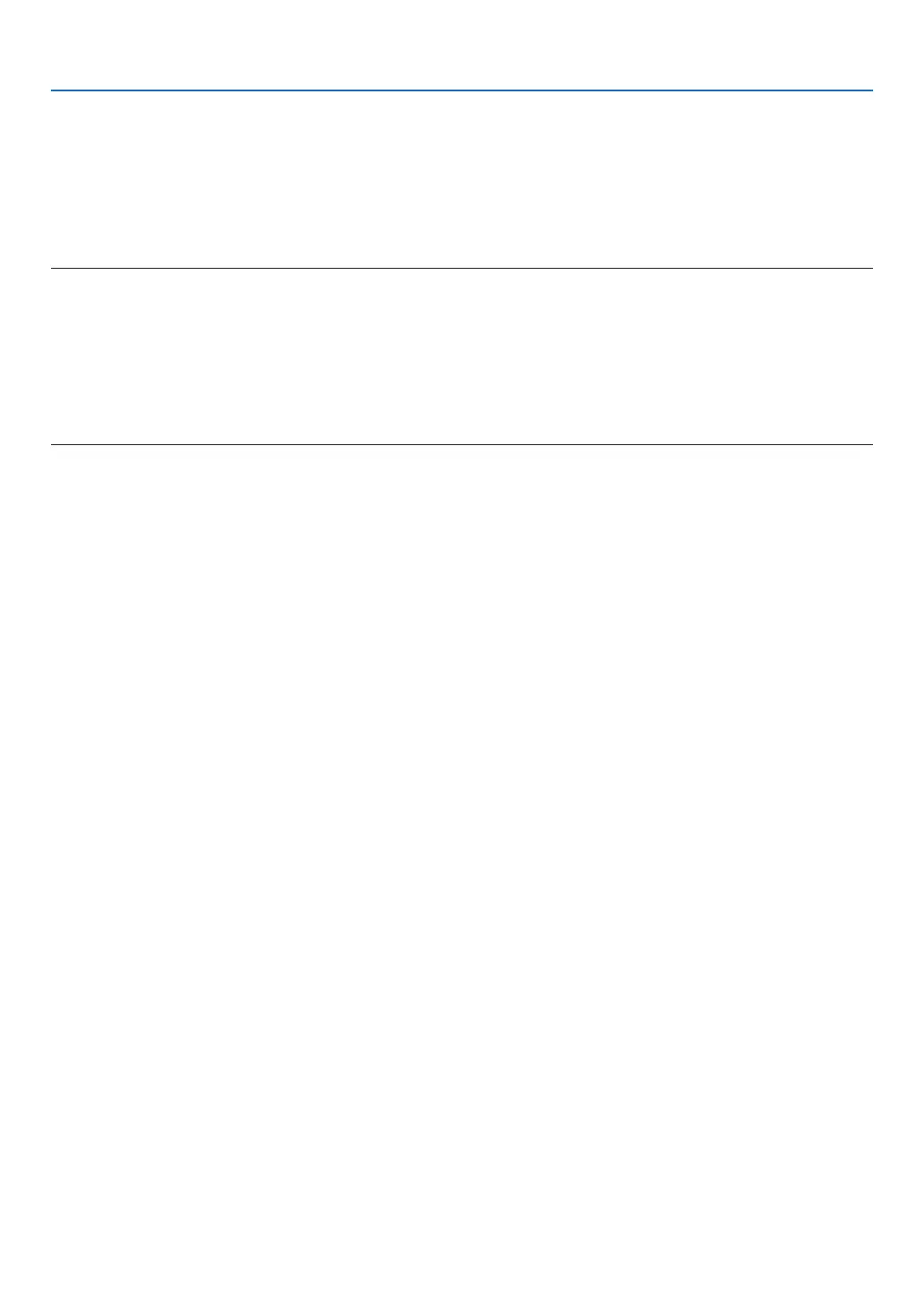29
9. NETWORK SETTINGS
9.
After completing required settings, focus on [OK] and press the ENTER button.
Back to the [SECURITY] page.
10. Focus on
[OK] and press the ENTER button.
Thiswillcompletesetting[PEAP-MSCHAPV2]for[EAPTYPE]in[WPA2-EAP].
TIP:
Clearing the digital certificate that is installed on the projector
Toclearthedigitalcerticateinstalledontheprojector,followthestepsbelow.
Bydoingthefollowingprocedure,allthedigitalcerticatesforthecurrentlydisplayedprolewillbecleared.
1. Focus on [CLEAR CERTIFICATES] in the bottom left of the [ADVANCED] setting screen and press the
ENTER button.
A message for confirmation will be displayed.
2. Focus on [YES] and press the ENTER button.
The digital certificates will be cleared.
