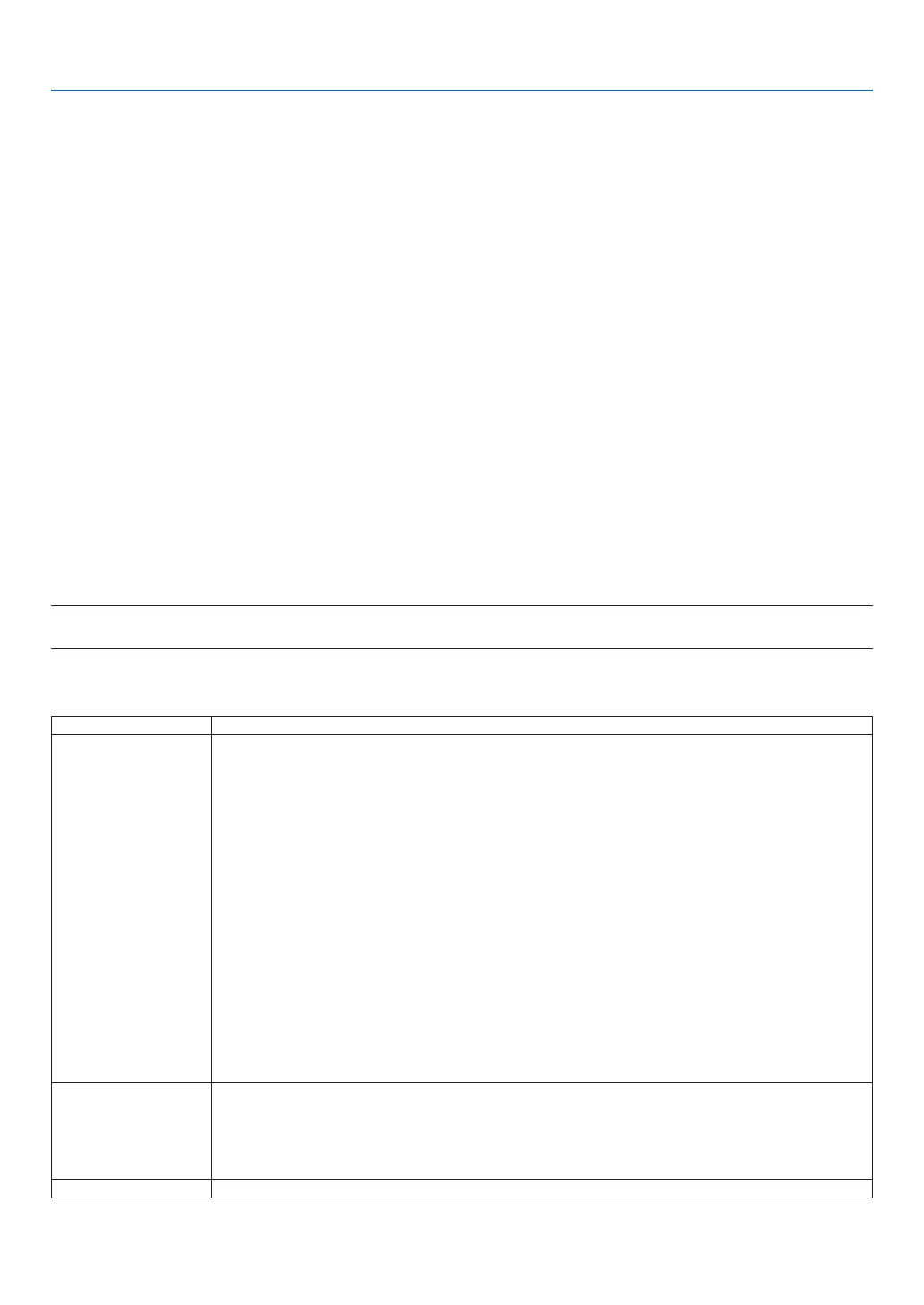35
10. TOOLS
If the value is not displayed, holding to touch the blue dot and turn the adjustment dial A clockwise until the value
is displayed.
(5)Holdingtotouchthebluedot,turntheadjustmentdialAclockwiseuntilthevaluegetscloseto100%.
When the position is adjusted optimally, the blue dot will turn into green.
(6) Focus on [CONTINUE] and press [ENTER].
Go to the next step.
4. Adjustment by the adjustment dial B on the Touch Module.
(1)TurntheadjustmentdialBcounterclockwisebyitsturnend.
(2) Touch the blue dot at the bottom of the screen by a finger..
Adjustment value will be displayed..
(3)Holdingtotouchthebluedot,turntheadjustmentdialBclockwiseuntilthevaluegetscloseto100%.
When the position is adjusted optimally, the blue dot will turn green.
(4) Focus on [CONTINUE] and press [ENTER].
Go to the next step.
5. Calibrate the position to touch.
(1)Touchtheninedotsonthescreenuntilallofthemturnintogreen.
The calibration menu will be displayed.
The adjustment of the touch module is completed.
NOTE:
• Ifyoucannotobtainaccuratedrawingbythengertouchoperation,pleaserepeattheTouchModuleadjustment.
Troubleshooting
State Please check
The Stylus pen does
not work
• Areyouusingthestyluspeninoneofthefollowingenvironment?
- If direct sunlight strikes the screen surface and/or camera unit, change the installation
place where it is not exposed to direct sunlight.
- Iflightofahalogenand/oralamentlampstrikesthescreensurfaceand/orcamera
unit, change the installing direction of the screen and/or camera unit, or block off lamp
light.
- If light from outside including reflected light hits on the screen and/or camera unit,
change the installing direction of the screen and/or camera unit, or block off light.
- Do not use a screen whose material of frame reflects light.
• Doesthestyluspenhavepropercharge?
- If pressing the pen tip will not turn LED to red, charge the stylus pen.
• Isthescreensizeandusagetemperaturewithinappropriaterange?
Use a screen within the effective range.
Usethestyluspenwithinatemperaturerangeof5°to40°C(41°to104°F).
• Isthelensofthecameraunitsoiled?
If the lens is soiled, wipe it with a soft, dry, non-fluffy cloth.
• Isanyonearoundusinginfraredremote?
- The stylus pen may not work properly.
Lines drawn with the
stylus pen do not
match screen
• Hasthesensorbeenproperlycalibrated?
• Ifyoucannotsolvetheproblembytheautomaticcalibration,trytoperformthemanual
calibration.
• Sinceimagesareobtainedbythecamera,drawnlinesmaybeinterruptedandshiftedif
anobstructionasangerstaysbetweenthecameraandthepen.
Touch operation • PleaserefertheinstallationmanualoftheTouchModulesoldseparately.
