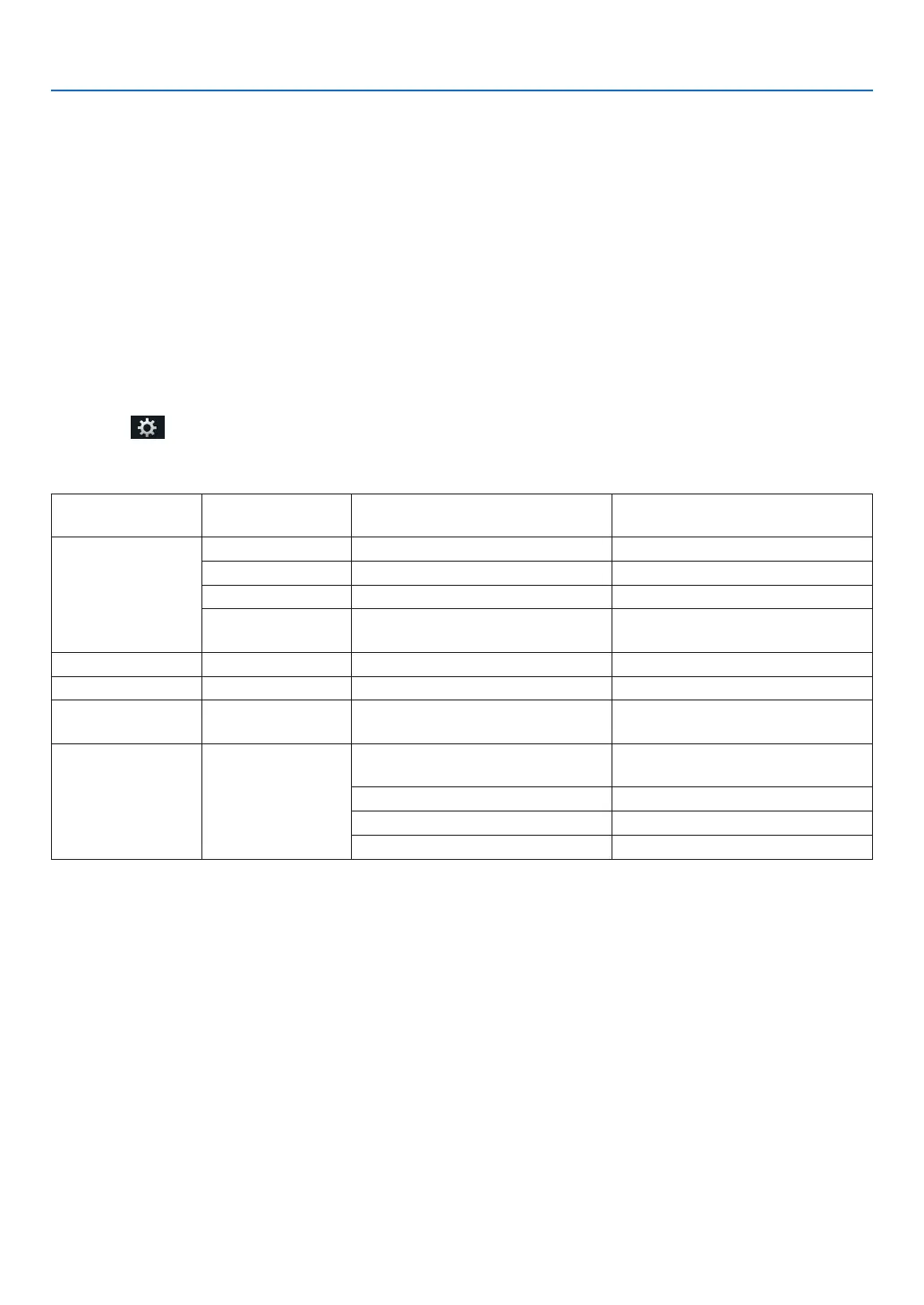9
2. VIEWER
Slideshow display
• Focusonastillimageontheledisplayscreen(icondisplayorthumbnaildisplay)andpresstheENTERbuttonto
switch to the Slideshow display.
• Aslideshowmaybedisplayedusing“ManualPlayback”inwhichtheimagesareswitchedbyoperatingabuttonon
the remote control, or “Auto Playback” in which the images are switched automatically at a set interval (playback
mode is “Auto”).
• Thedefaultfactorysettingis“ManualPlayback”.Toperform“AutoPlayback”,setthe“PlaybackMode”inthe“Set-
tings” to “Auto”.
• Theimageswillbedisplayedintheorderselectedunder“Sort”ontheledisplayscreen.
Playback of video
• Focusonamotionimageintheledisplayscreen(icondisplayorthumbnaildisplay)andpressthe(ENTER)button
to start video playback.
Viewer settings
Select the icon in the le list screen or top screen of the viewer to display theconguration screen of the
viewer.
Thefollowingsettingscanbeconguredonthecongurationscreen.
Item 1 Item 2 Options(gureswithintheparenthe-
ses [ ] are default values)
Remarks
Slideshow Screen size [Maximum size]/Actual size
Playback mode Auto / [Manual]
Interval
[5]-300seconds Enabled when “Auto” is selected
Repeat [Disable] / Enable (default setting is
unchecked)
Videosettings Screen size [Maximum size]/Actual size
Repeat [OFF]/Single File/All Files
Auto play AutoPlay
[OFF]/Stillimage/Video Enabled only when a USB memory
device is connected
Shared folder Folder 1/Folder 2/
Folder 3/Folder 4
[Disable] / Enable (default setting is
unchecked)
Shared folder [¥¥] Up to 41 characters
User name
Upto64characters
Password Upto64characters
