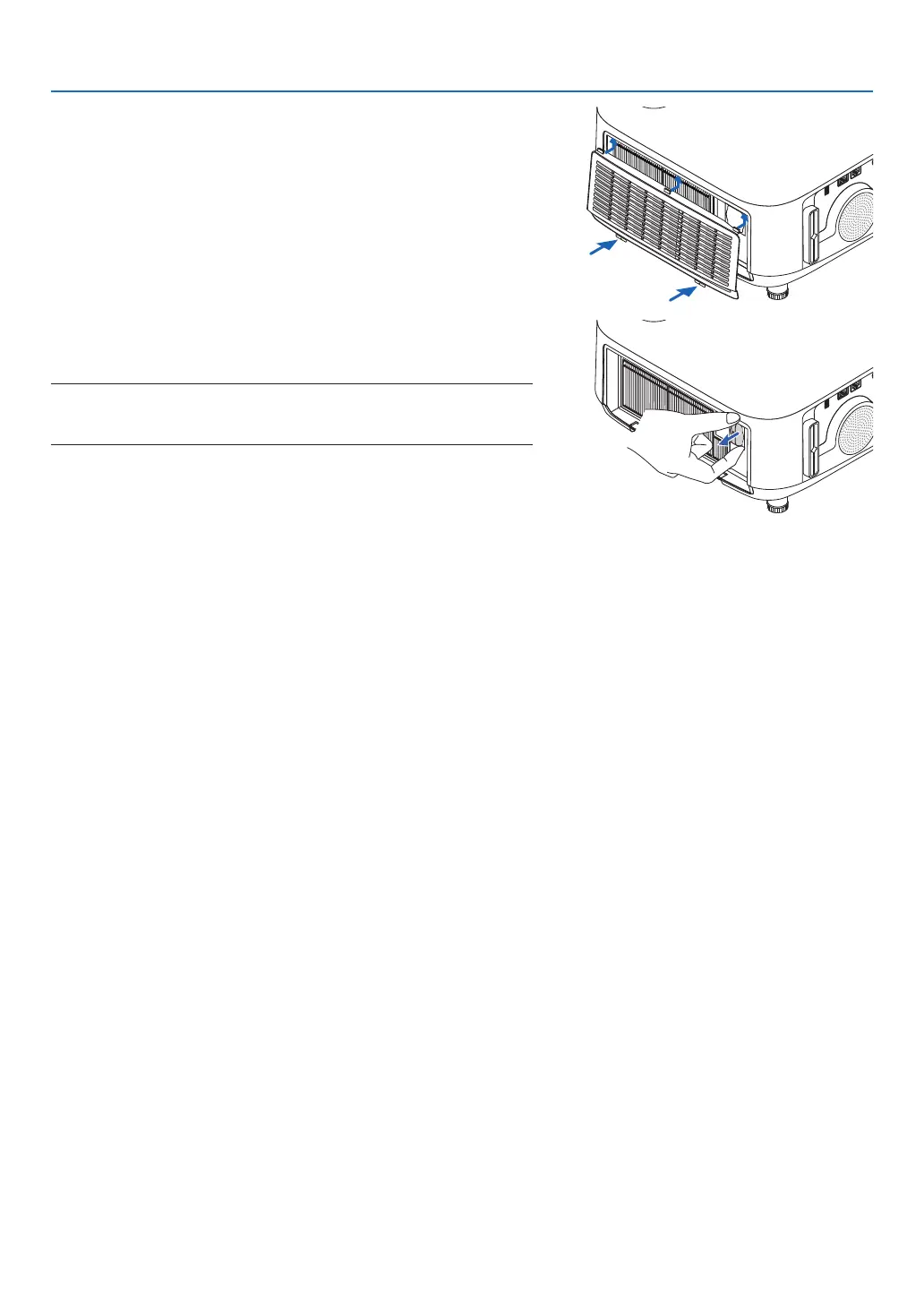101
6. Installation and Connections
4. Mount the filter cover.
Keep to push the filter cover frame around the buttons until a
“click”soundisheard.Theltercoverwillbesecuredinposition.
* To remove the USB Wireless LAN Unit, disconnect the power
cord and use the above procedure.
NOTE:
• DonotpressthebuttonontheUSBWirelessLANUnit.Thebuttondoesnotwork
withthismodel.