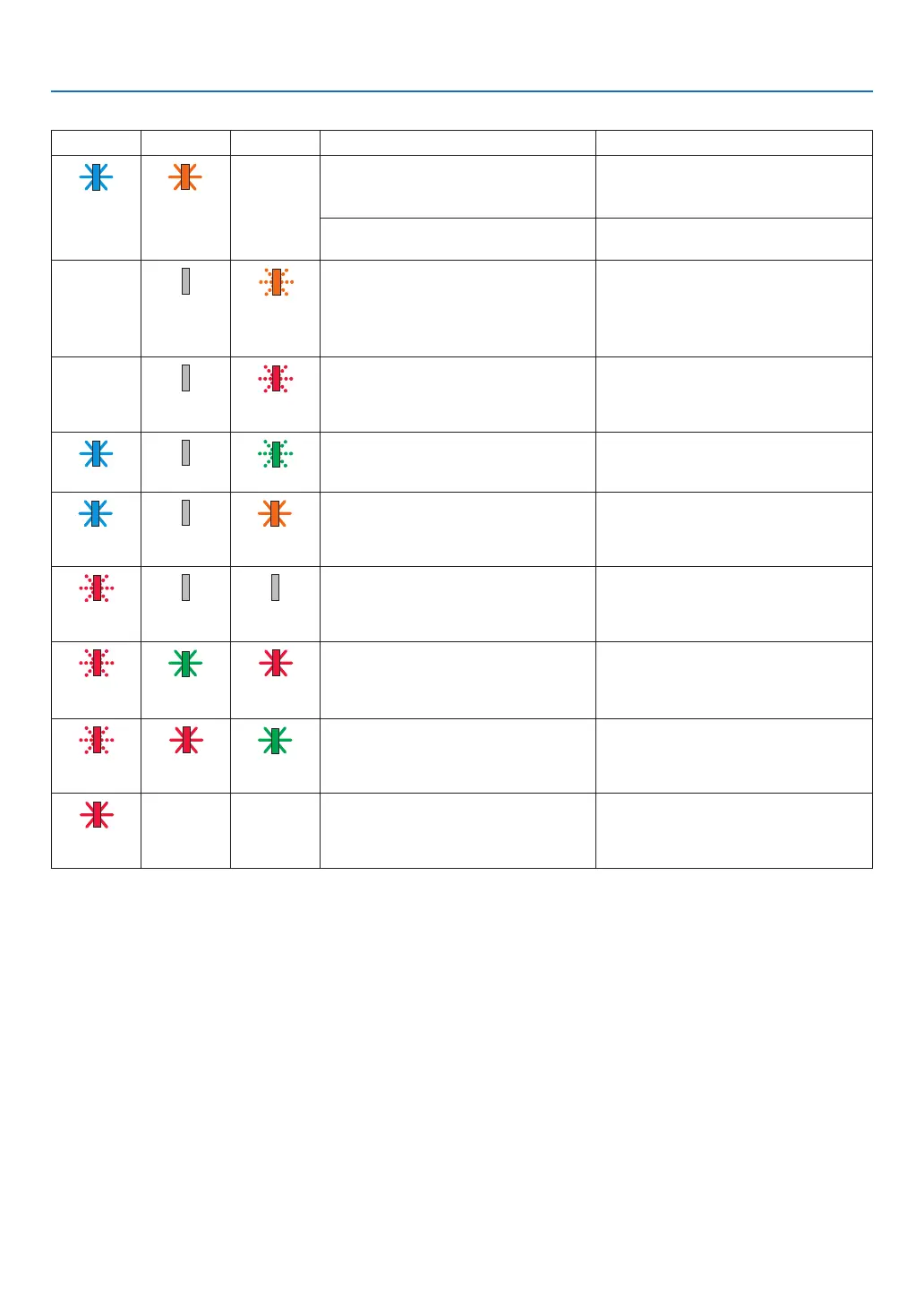115
Indicator Message (Error message)
POWER STATUS LAMP Projector status Procedure
A button has been pressed while the
KEYLOCKisactivated.
The projector's keys are locked. The
settingmustbecanceledtooperatethe
projector.(→page69)
Blink Orange
(Light)
Status varies
IDnumbersfortheprojectorandthe
remote control do not match.
CheckthecontrolIDs(
→page71)
Lampreplacementgraceperiod. The lamp has reached the end of its
service life and is now in the replacement
grace period (100 hours). Replace the
lamp to new one as soon as possible.
(→page108)
Status varies Off Orange
(Blink*
4
)
Lampreplacementtimeexceeded. Thelamphasexceededitsreplacement
time.Replacethelampimmediately.
Status varies Off Red
(Blink*
4
)
Preparingtorelightlampafterlighting
has failed.
Wait a while.
Blue (Blink*
4
) Off Green (Blink*
4
)
Temperatureproblem(IntheForced
ECO)
Ambient temperature is high. Lower the
room temperature.
Blue
(Light)
Off Orange
(Light)
Temperature problem Ambient temperature is out of the opera-
tiontemperature.Checkifanyobstruction
staysneartheexhaustvent.
Red
(Blink*
4
)
Off Off
Lampdoesnotlight. Wait at least 1 minute, then turn on the
power back on. if the lamp still does
not light, contact your dealer or service
personnel.
Red
(Blink*
4
)
Green
(Light)
Red
(Light)
Lampcoverproblem Lampcoverisnotmountedproperly.
Mountit(→seepage110).
Red
(Blink*
4
)
Red
(Light)
Green
(Light)
Errorrequiringservicesupport Contactyourdealerorservicepersonnel.
Makesuretocheckandinformindicator
statusforaskingtorepair.
Red
(Light)
Status varies Status varies
*1 Repetitiontolightonfor1.5seconds/offfor1.5seconds
*2 Repetitiontolightonfor1.5seconds/offfor7.5seconds
*3 Repetitiontolightonfor2.5seconds/offfor0.5seconds
*4 Repetitiontolightonfor0.5seconds/offfor0.5seconds
• Whenthethermalprotectorisactivated:
Wheninsidetemperatureoftheprojectorbecomestoohighorlow,thePOWERindicatorstarttoredblinkina
shortcycle.Afterthishappened,thethermalprotectorwillactivateandtheprojectormaybeturnedoff.
Inthiscase,pleasetakethebelowmeasures:
- Pulloutthepowerplugfromthewallinlet.
- Placetheprojectorincoolplaceifithasbeenplacedinhighambienttemperature.
- Cleantheexhaustventifdusthasaccumulatedon.
- Leavetheprojectorforaboutonehouruntilinsidetemperaturegetslower.