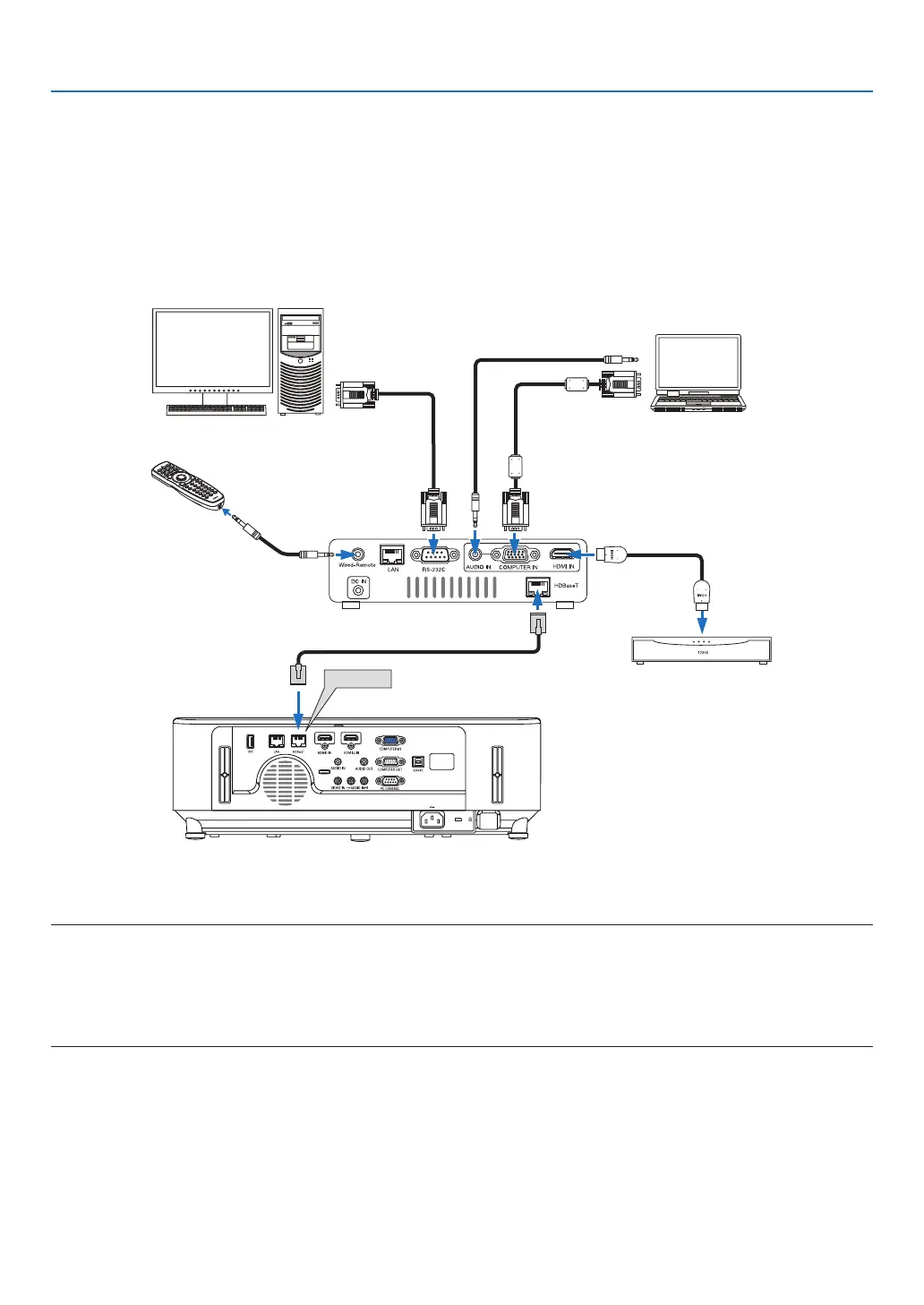103
6. Installation and Connections
Connecting to a HDBaseT transmission device (sold commercially)
(not supported by P603X)
HDBaseTisaconnectionstandardforhomeappliancesthatisestablishedbytheHDBaseTAlliance.
UseaLANcablesoldcommerciallytoconnecttheHDBaseTportoftheprojector(RJ-45)toaHDBaseTtransmis-
sion device sold commercially.
Controlsignals(serialandLAN)andremotecontrolsignals(IRcommands)fromanexternaldeviceareonlysupported
when the projector’s power is turned on.
Connection example
HDBaseT
Computer (for control use) Computer (for output use)
Example of a transmission device
Remote control
HDMIoutputvideodevice
NOTE:
• Pleaseuseashieldedtwistedpair(STP)cableofCategory5eorhigherfortheLANcable(soldcommercially).
• ThemaximumtransmissiondistanceovertheLANcableis100m.
• PleasedonotuseothertransmissiondevicesbetweentheprojectorandtheHDBaseTtransmissiondevice.Thepicturequalitymaybe
deterioratedasaresult.
• ThisprojectorisnotguaranteedtoworkwithallHDBaseTtransmissiondevicessoldcommercially.
