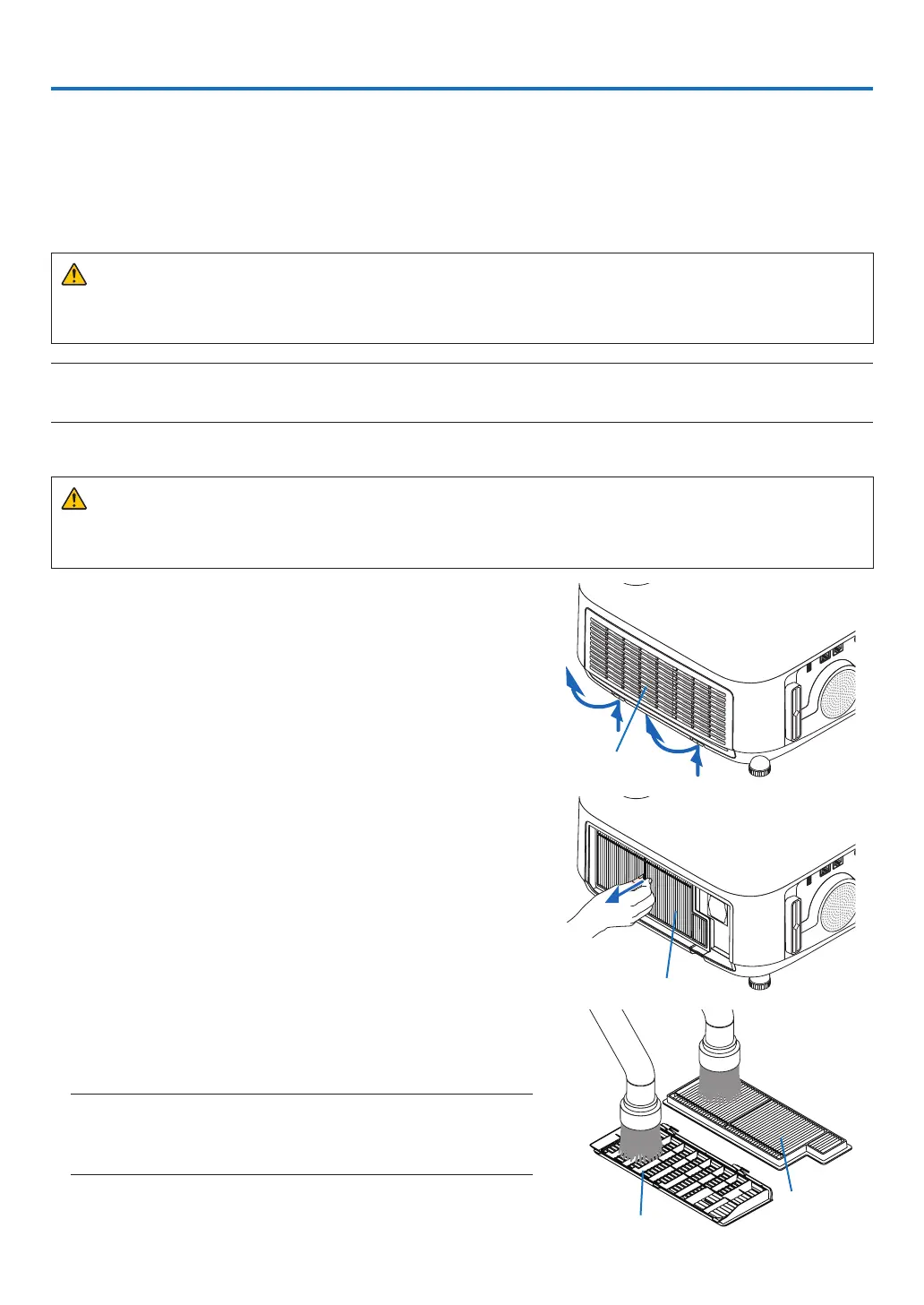105
7. Maintenance
Thissectiondescribesthesimplemaintenanceproceduresyoushouldfollowtocleanthelters,thelens,thecabinet,
andtoreplacethelampandthelters.
❶ Cleaning the Filters
Thelterattheintakeventkeepsdustanddirtfromgettinginsidetheprojector.Ifthelterisdirtyorclogged,your
projector may overheat.
WARNING
• Pleasedonotuseaspraycontainingammablegastoremovedustattachedtothelters,etc.Doingsomay
resultinres.
NOTE:Themessageforltercleaningwillbedisplayedforoneminuteaftertheprojectoristurnedonoroff.Whenthemessageisdisplayed,
cleanthelters.Thetimetocleantheltersissetto[4000H]attimeofshipment.
Tocancelthemessage,pressanybuttonontheprojectorcabinetortheremotecontrol.
Tocleanthelter,detachthelterunitandtheltercover.
CAUTION
• Beforecleaningthelters,turnofftheprojector,disconnectthepowercordandthenallowthecabinettocool.
Failuretodosocanresultinelectricshockorburninjuries.
1. Press down two buttons and then pull the filter cover towards
you to open it.
Filter cover
2. Pick the center of the filter unit for pulling it out.
Filter unit
3. Vacuumdustonthefrontandbackfacesofthelterunit.
• Getridofdustinthelter.
• Gentlygetridofdustontheltercoverandintheaccordion
pleats of the filter.
NOTE:
• Wheneveryouvacuumthelter,usethesoftbrushtovacuum.Thisistoavoid
damagetothelter.
• Donotwashthelterwithwater.Doingsocanresultinlterclogging.
Filter cover
Filter unit