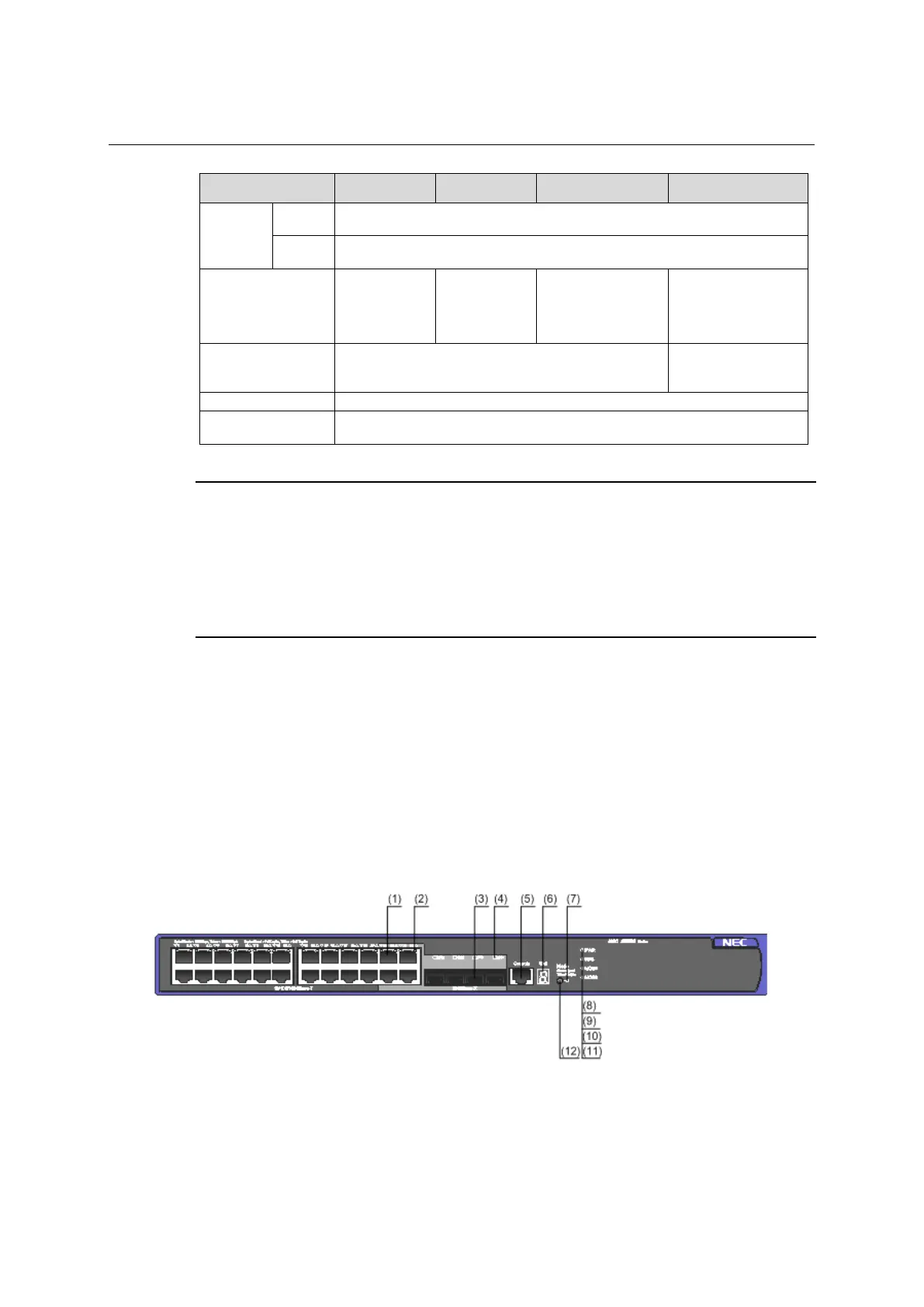QX-S5500 Series Ethernet Switches
1
Item QX-S5526P-D QX-S5526P QX-S5550P QX-S5526T
-48V DC
Rated voltage range: - 48 VDC to - 60 VDC
Input voltage range: - 36 VDC to - 72 VDC
RPS
QX-PS800 is supported.
Input voltage range: 10.8 to 13.2VDC
Power consumption
(full load)
105 W 110 W 155 W 115 W
Cooling system 4 fans
6 fans (4 for the system,
and 1 for each power
°
°
Relative humidity
(noncondensing)
10% to 90%
NOTE:
2-ports 10GBASE-T interface module (LSPM3XGT2P) is being supported with after software including
Version 5.4.12 or later version.
There are PSR150-A1 and PSR150-A in AC power supply module. There are PSR150-D1 and PSR150-D
in DC power supply module. It's different in a name of product depending on shipment time but same as
power supply module.
A cable length of DC power supply module changes it to 3m from 2m more than 2014 years.
1.2 Panel views
1.2.1 QX-S5526P panel views
I. Front panel
Figure 1-1 QX-S5526P front panel
(1) 10/100/1000BASE-T auto-sensing Ethernet port
(2) 10/100/1000BASE-T auto-sensing Ethernet port status LED
(3) 100/1000BASE-X SFP Combo port
(4) 100/1000BASE-X SFP Combo port status LED
(8) System status LED (PWR)
1-2
