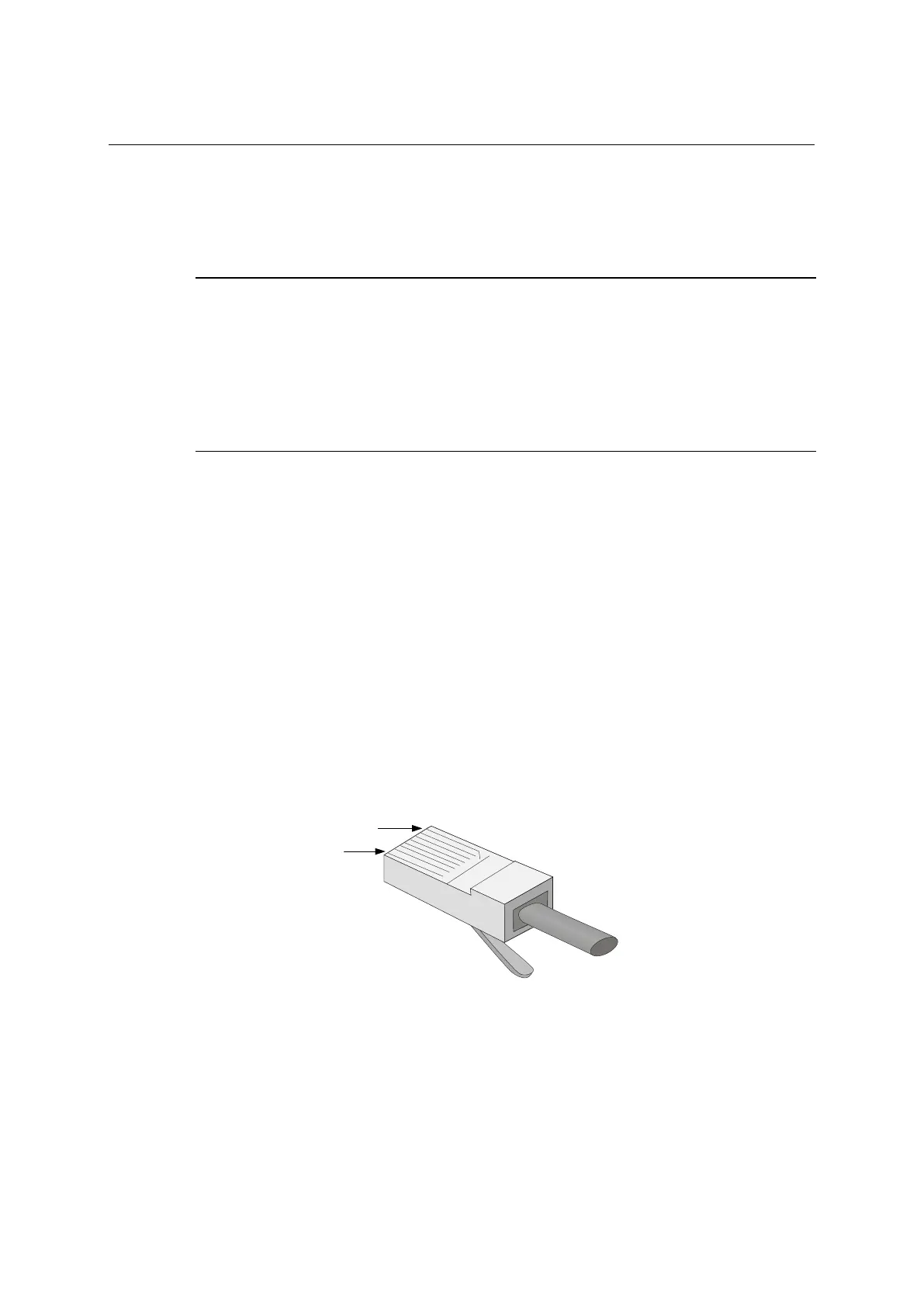QX-S5500 Series Ethernet Switches
5
Network connection of the switch
5 Network connection of the switch
NOTE:
Before connecting a network, it's recommended to set it as the switch basically.
ping or the tracert command can be used to make sure of the interoperability of the switch and the network
after a network connection of the switch.
When a port status LED of the switch flashed on and off after a network connection of the switch, and the
switch didn't react to the command, there is a possibility that a broadcast packet is being sent/receive for
the switch. Cut a network connection of the switch in this case and readjust the switch. After it, connect the
switch once again.
5.1 Network connection by a twisted pair cable
5.1.1 Twisted pair cable
A cable of a twisted pair consists of 4 sets of twisted insulated wire. That's advantage in
sending analog signal and sending data on the shorter distance mainly. The maximum
transmission distance is 100m.
I. About RJ45 connector
A twisted pair cable connects network equipment through RJ-45 connector in both ends.
RJ-45 connector is indicated on Figure 5-1.
Figure 5-1 RJ-45 connector
II. Pin arrangement of a cable
The standard of 568A and 568B is defined by pin arrangement of a cable in the cable
specification of EIA/TIA.
568A standard
Pin 1: white, green, pin 2: green, pin 3: white, orange, pin 4: blue, pin 5: white, blue, pin 6:
orange, pin 7: white, brown and pin 8: brown
568B standard
5-1
