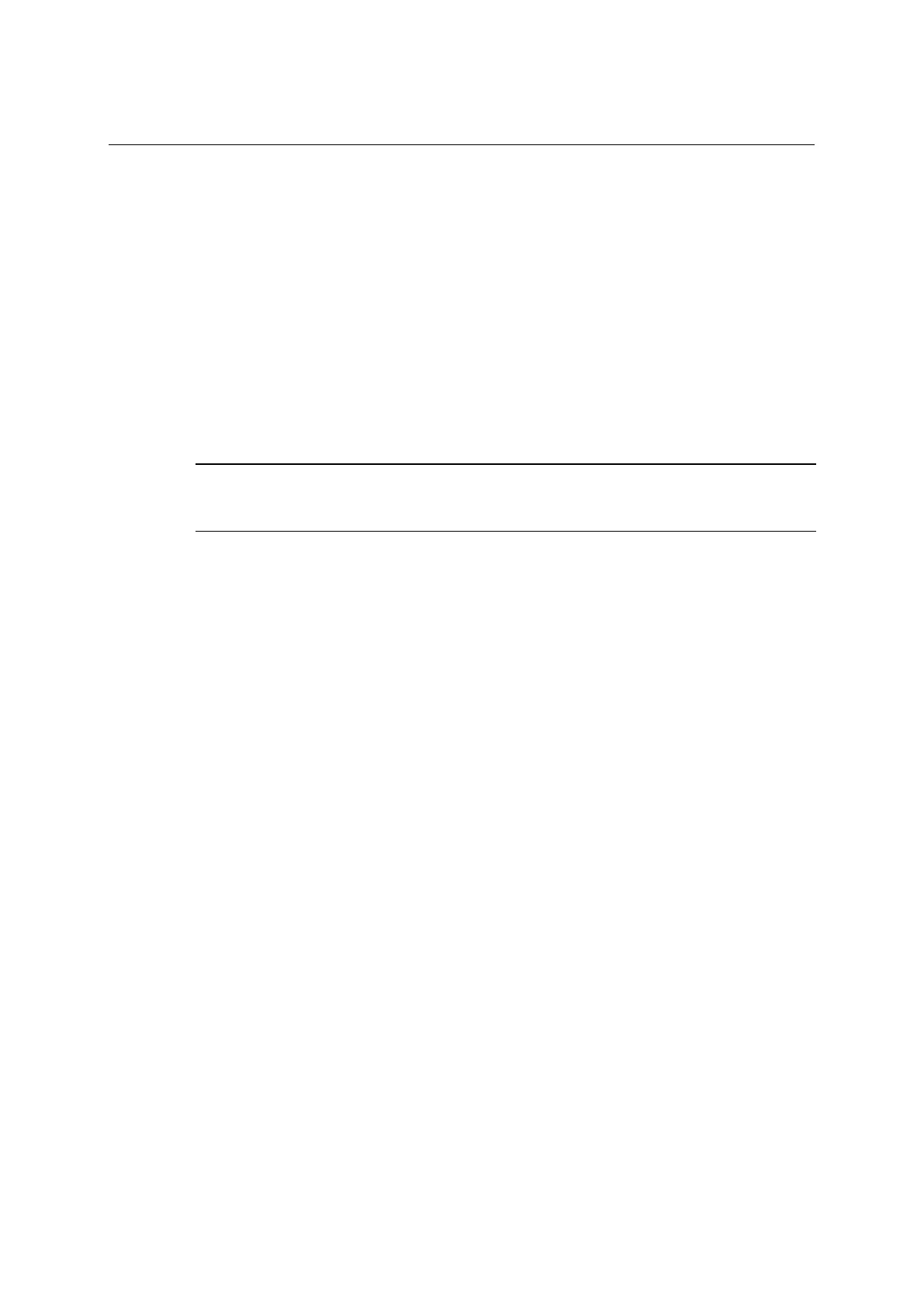QX-S5500 Series Ethernet Switches
4
Starting and Configuring the Switch
4.4 Booting the Switch
4.4.1 Checking before Power-On
Before powering on the QX-S5500 series, verify that:
The power cable and grounding cable are properly connected.
The power supply voltage is consistent with that required by the switch.
The console cable is properly connected; the terminal (which can be a PC) used for
configuration has been started; and the configuration parameters have been set.
The QX-S5500 series have the same Boot ROM display style. This document uses the
Boot ROM display of QX-S5526P as an example:
NOTE:
The indication message indicated below is different depending on the models and the versions a little.
Software of Version 5.4.12 or later version:
Starting......
***********************************************************
* *
* NEC QX-S5526P BOOTROM, Version 721 *
* *
***********************************************************
Copyright (c) 2004-2013 NEC Corporation. All rights reserved.
Creation date : Nov 12 2013, 01:59:13
CPU Clock Speed : 533MHz
BUS Clock Speed : 133MHz
Memory Size : 256MB
Mac Address : 000fe287ae08
Press Ctrl-B to enter Boot Menu... 1
Software of Version 5.4.8 or previous version:
Starting......
***********************************************************
* *
* NEC QX-S5526P BOOTROM, Version 509 *
* *
***********************************************************
Copyright (c) 2004-2009 NEC Corporation. All rights reserved.
Creation date : Jan 9 2009, 10:44:09
CPU Clock Speed : 533MHz
BUS Clock Speed : 133MHz
Memory Size : 256MB
Mac Address : 000fe287b008
Press Ctrl-B to enter Boot Menu... 1
4-5
