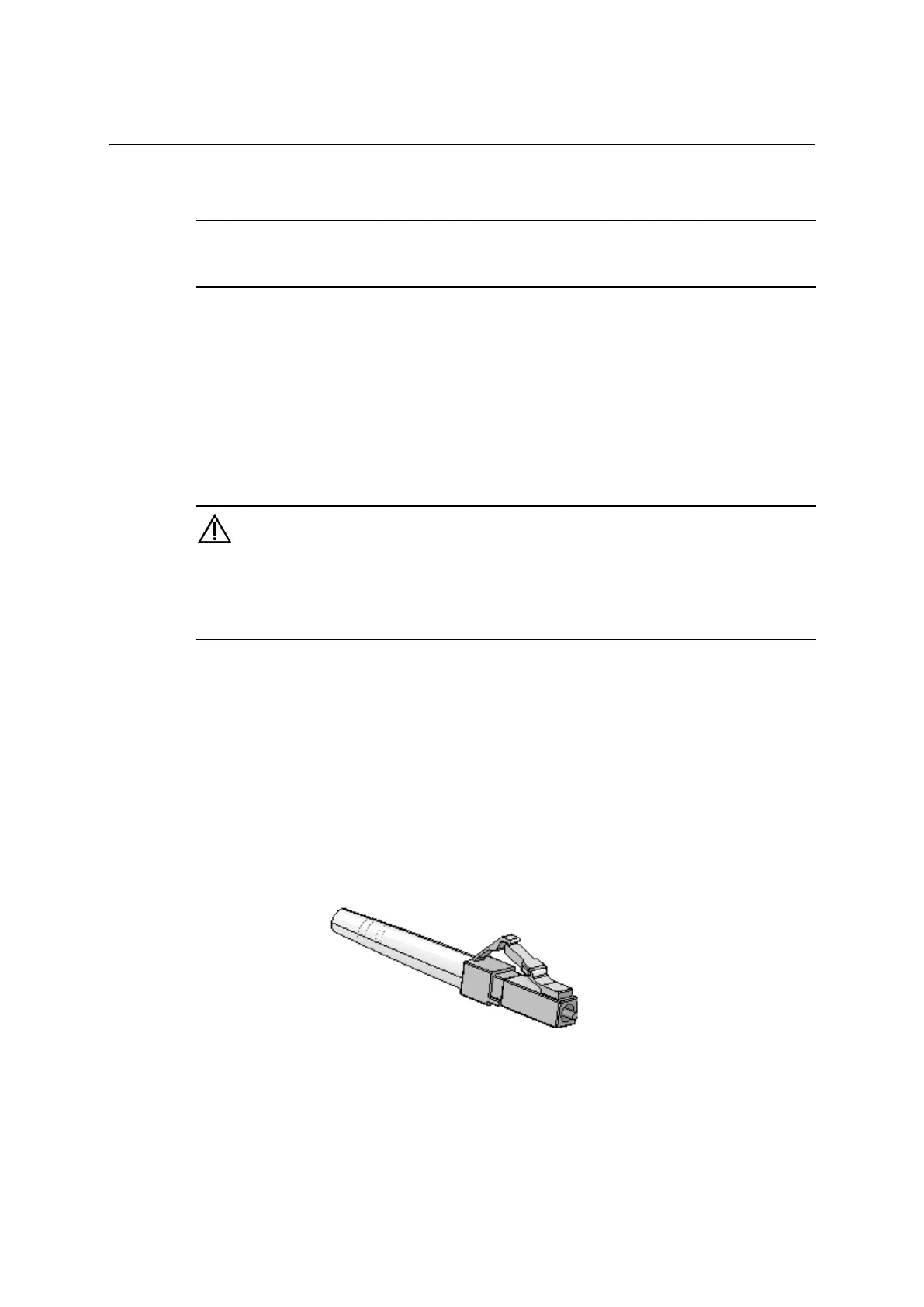QX-S5500 Series Ethernet Switches
5
Network connection of the switch
5.2.1 Establishment of a SFP module
NOTE:
This section describes establishment of a SFP module and an operational guideline.
I. Installation procedure of a SFP module
1) Wear an ESD-preventive wrist strap and make sure it makes good skin contact and is
well grounded.
2) Raise to the module upper part until a latch of a SFP module is fixed.
3) Insert in a module in the slot and be crowded with both sides of the SFP module.
4) Force by a thumb until a SFP module is fixed.
5) Check that a latch of a SFP module is fixed.
WARNING:
Do not remove the dust-proof cover before connecting a fiber optic-cable.
When a fiber-optic cable is connected to each module, please establish each module after a fiber-optic
cable is removed.
Don't touch joining terminal of a SFP module.
5.2.2 Connection of optical fiber connector and a SFP module
I. Optical fiber connector
When connecting an optical fiber, confirm that the kind of connectors and fibers match the
type of the optical interface.
Optical interface of QX-S5500 series uses the LC fiber connector indicated in Figure 5-5.
Figure 5-5 LC fiber connector
II. Connection of a fiber
1) Remove a protection against dust-cap from a connector and clean the point surface of
the fiber.
2) Remove dust-proof cover of a SFP module so that it may be indicated in Figure 5-6.
Connect one plug of a fiber connector to the optical interface of SFP module installed
5-5
