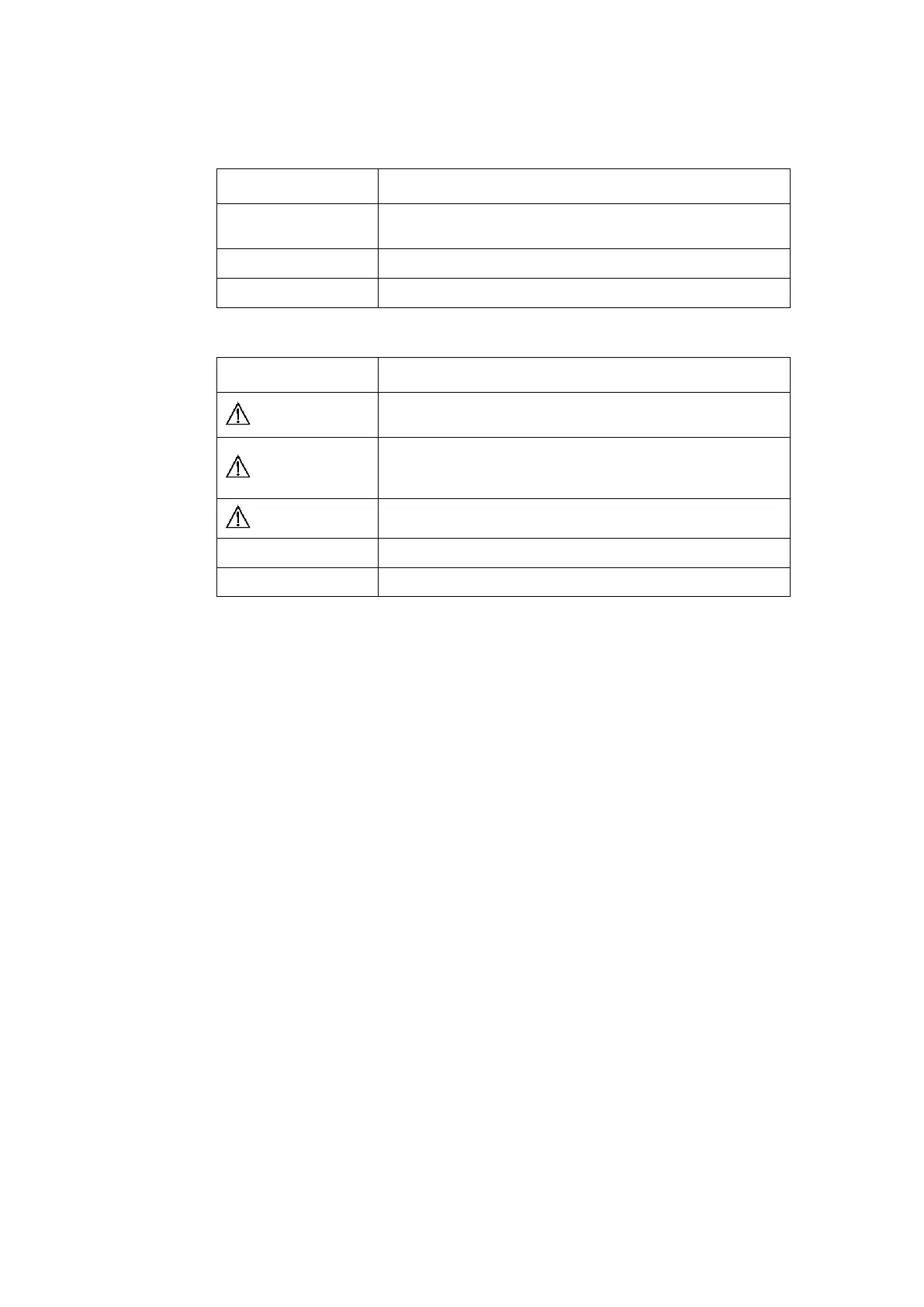IV. Mouse Operations
Convention Description
Click
Push the button of the mouse one time quickly. Usually, push the
left button.
Double Click Push the left button of the mouse two times quickly.
Drag Move the mouse while holding down the left button of the mouse.
V. Symbols
Convention Description
WARNING
An alert that calls attention to important information that if not
understood or followed can result in personal injury.
CAUTION
An alert that calls attention to important information that if not
understood or followed can result in data loss, data corruption, or
damage to hardware or software.
IMPORTANT
An alert that calls attention to essential information.
NOTE
An alert that contains additional or supplementary information.
TIP
An alert that provides helpful information.
VI. Configuration Example
The configuration example of this document is an example. Interface Number or the
information of the display command, etc. may differ from your device.
