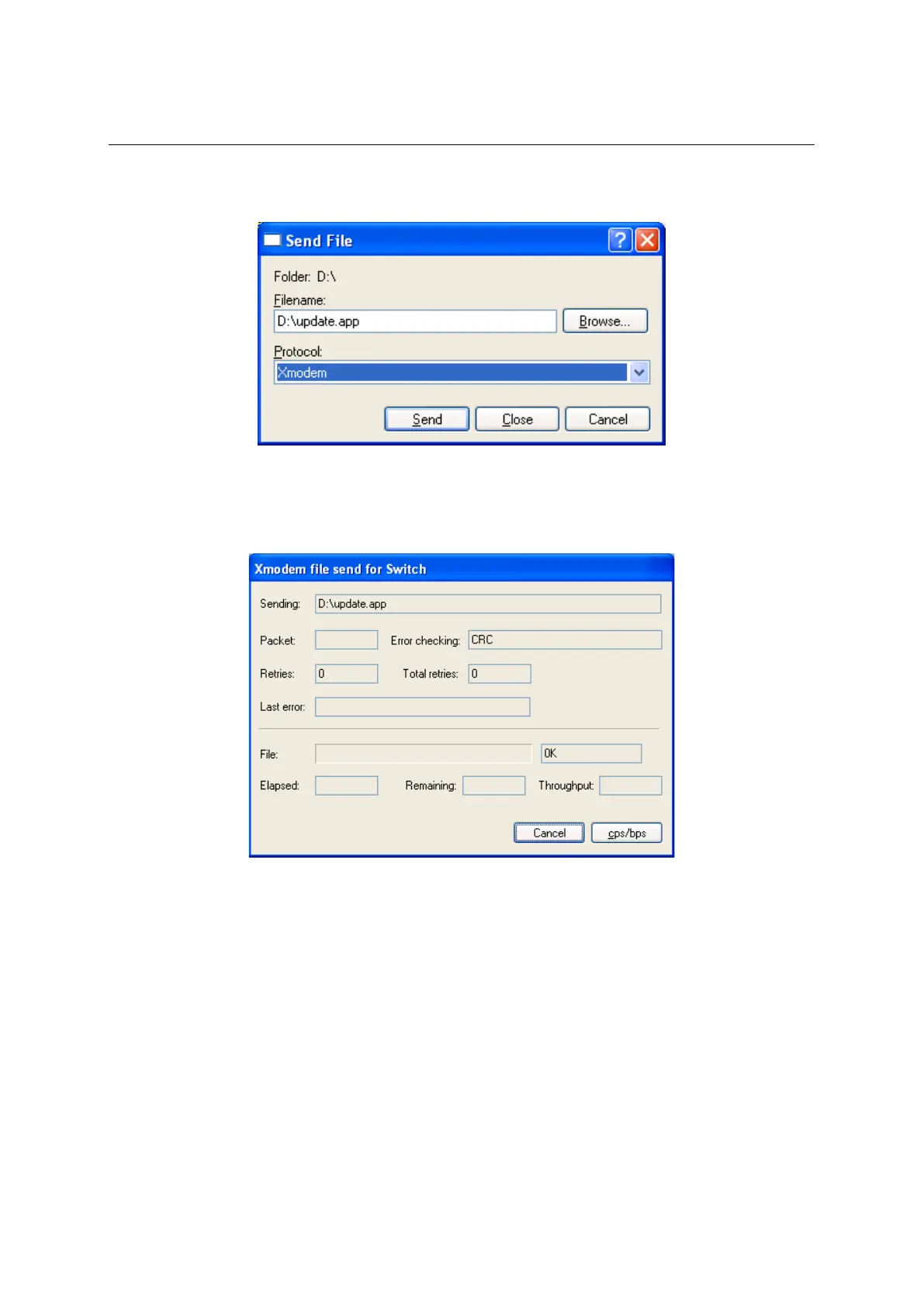QX-S5500 Series Ethernet Switches
6
Figure 6-1 Send file dialog box
6) Click Send. The following dialog box appears:
Figure 6-2 Page for file sending
7) After the program file is downloaded, the terminal displays the following information:
Loading ...CCCCCCCCCC done!
## Total Size = 0x00055d40 = 351552 Bytes
Your baudrate should be set to 9600 bps again!
Press enter key when ready.
8) Cut a connection in a hyper terminal once. Reset HyperTerminal’s baud rate to 9600
bps. If setting is completed, it's connected again in a hyper terminal.
9) The menu is indicated again, so input "0", and please return to the Boot menu. Restart
the switch by inputting "0" by the Boot menu.
6-6
