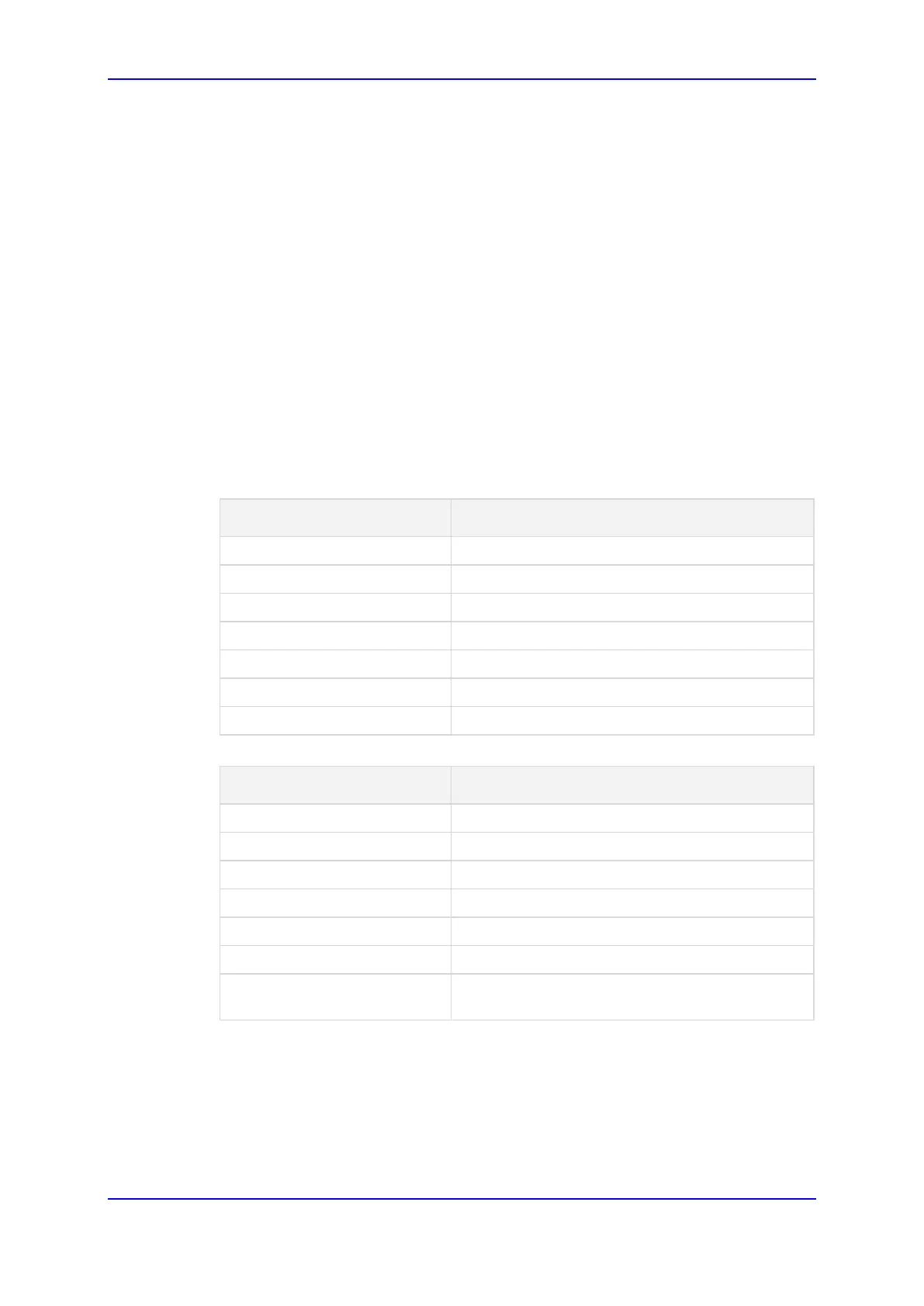Configuration Note 4. Configuring AudioCodes E-SBC
Version 7.0 41 AudioCodes Mediant E-SBC
4.7 Step 7: Configure IP Groups
This step describes how to configure IP Groups. The IP Group represents an IP entity on
the network with which the E-SBC communicates. This can be a server (e.g., IP PBX or
ITSP) or it can be a group of users (e.g., LAN IP phones). For servers, the IP Group is
typically used to define the server's IP address by associating it with a Proxy Set. Once IP
Groups are configured, they are used to configure IP-to-IP routing rules for denoting source
and destination of the call.
In this interoperability test topology, IP Groups must be configured for the following IP
entities:
IP-PBX located on LAN
BroadCloud SIP Trunk located on WAN
To configure IP Groups:
1. Open the IP Group Table page (Configuration tab > VoIP menu > VoIP Network >
IP Group Table).
2. Add an IP Group for the IP-PBX. You can use the default IP Group (Index 0), but
modify it as shown below:
Parameter Value
Index
0
Name
IP-PBX (see Note on page 38)
Type
Server
Proxy Set
IP-PBX
IP Profile
IP-PBX
Media Realm
MRLan
SIP Group Name
3. Configure an IP Group for the BroadCloud SIP Trunk:
Parameter Value
Index
1
Name
BroadCloud (see Note on page 38)
Type
Server
Proxy Set
BroadCloud
IP Profile
BroadCloud
Media Realm
MRWan
SIP Group Name
interop.adpt-tech.com (according to ITSP
requirement)
