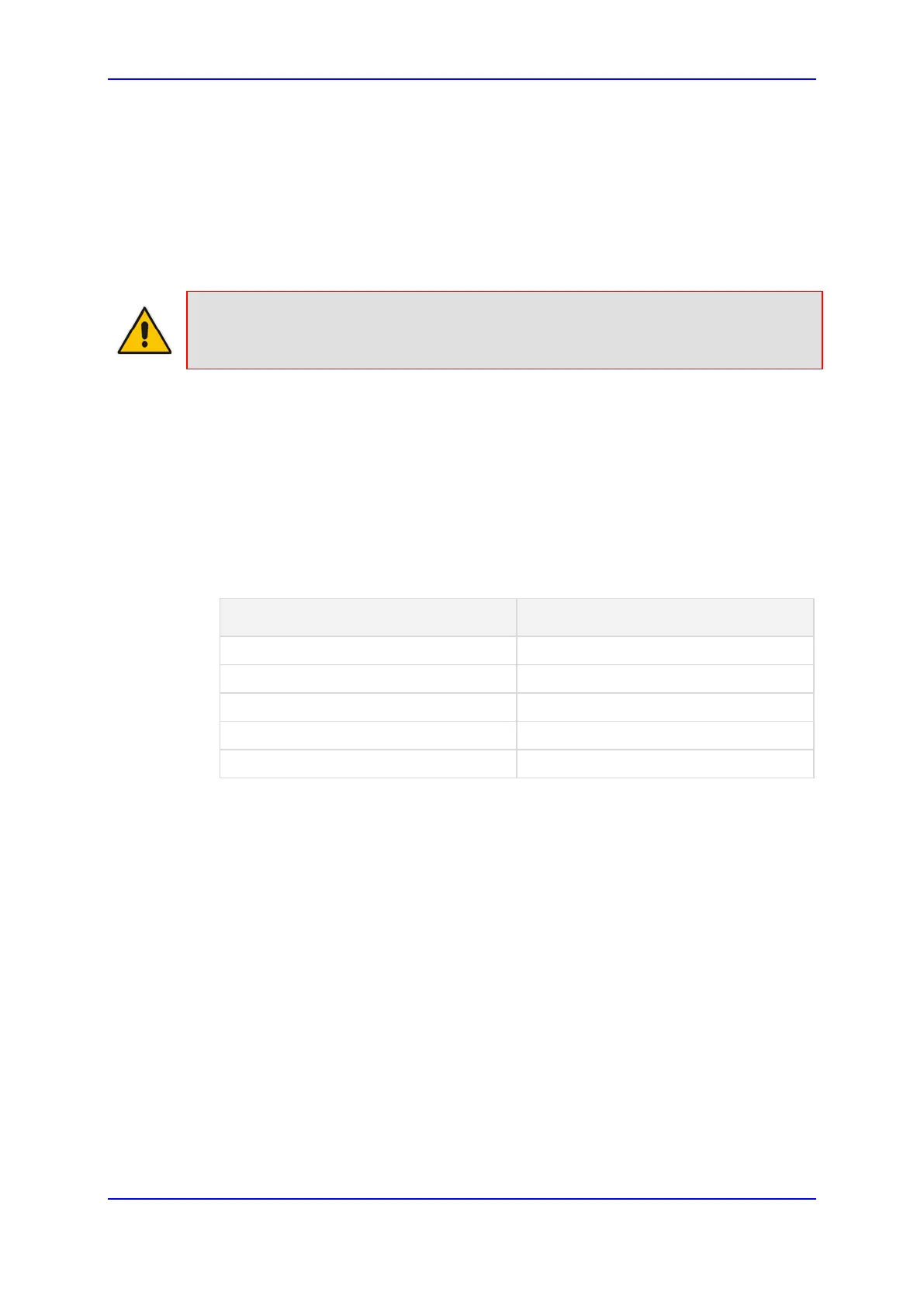Configuration Note 4. Configuring AudioCodes E-SBC
Version 7.0 51 AudioCodes Mediant E-SBC
4.9 Step 9: Configure IP-to-IP Manipulation Rules
This step describes how to configure IP-to-IP manipulation rules. These rules manipulate
the source and / or destination number. The manipulation rules use the configured IP
Groups to denote the source and destination of the call. As configured in Section 4.7 on
page 34, IP Group 0 represents IP-PBX, and IP Group 1 represents BroadCloud SIP
Trunk.
Note: Adapt the manipulation table according to you environment dial plan.
For example, for this interoperability test topology, a manipulation was configured to add
the prefix to the destination number for calls from the IP-PBX IP Group to the BroadCloud
SIP Trunk IP Group for specific destination username prefix.
To configure a number manipulation rule:
1. Open the IP-to-IP Outbound Manipulation page (Configuration tab > VoIP menu >
SBC > Manipulations SBC > IP-to-IP Outbound).
2. Click Add.
3. Click the Rule tab, and then configure the parameters as follows:
Parameter Value
Index
0
Name
Add + for National Calls
Source IP Group
IP-PBX
Destination IP Group
BroadCloud
Destination Username Prefix
001
