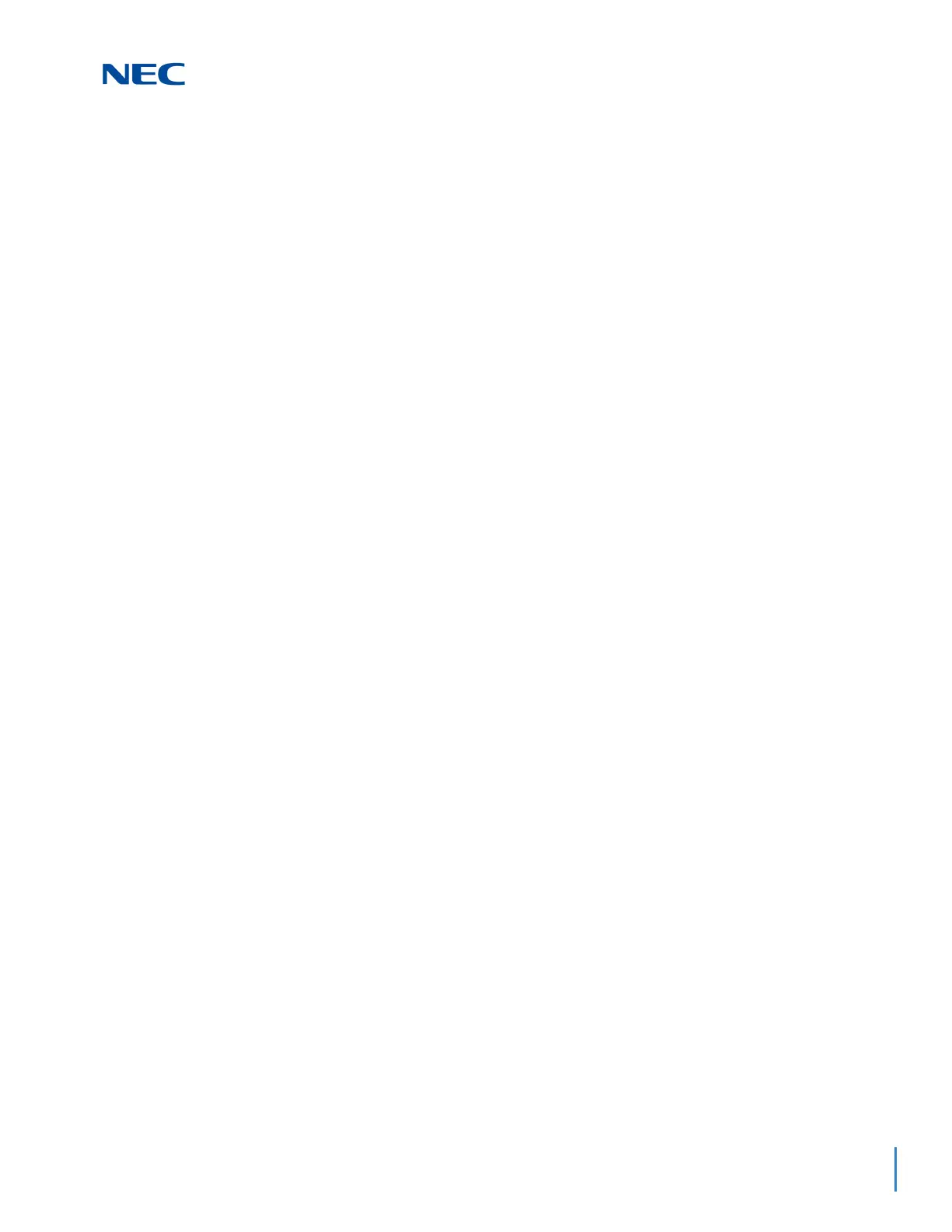Issue 2.0
SV9100 General Description Manual 2-23
Dial Tone Detection
If a trunk has Dial Tone Detection enabled, the system monitors for dial tone from the
Telco or PBX when a user places a call on that trunk. If the user accesses the trunk
directly (by pressing a line key or dialing
#9 and the trunk number), the system drops
the trunk if dial tone does not occur. If the user accesses the trunk via a Trunk Group
(by dialing a trunk group code or automatically through a feature like Last Number
Redial), the system can drop the trunk or optionally skip to the next trunk in the
group.
Digital Trunk Clocking
The UNIVERGE SV9100 GCD-CP10 has a built-in clock source for all digital trunk
blades. Digital trunk blades are connected via an internal PLO (Phase Locked
Oscillator) to derive Primary Clock from the network in priority order. If priority is set
up incorrectly, or if two primary clocks are coming in, slips may occur causing
improper data synchronization. The PLO, equipped with the UNIVERGE SV9100
GCD-CP10 is the timing source for all digital trunk blades in the system. The PLO
synchronizes the system and clocks signals from another office. When the
UNIVERGE SV9100 is a clock receiver office, the PLO generates the clock signal
according to the source clock signals received from the source office in the network.
The source clock signals are extracted from digital trunk blades and are supplied to
the PLO.
Directed Call Pickup
Directed Call Pickup permits an extension user to intercept a call ringing another
extension. This allows a user to conveniently answer a co-worker call from their own
telephone. With Directed Call Pickup, an extension user can pick up:
Trunk calls (i.e., Ring Group calls)
Direct Inward Lines
Transferred trunk calls
Transferred Intercom calls
Ringing and voice-announced Intercom calls
Directory Dialing
Directory Dialing allows a multiline terminal user to select a co-worker or outside
caller from a list of names, rather than dialing the telephone number. There are four
types of Directory Dialing:
SPD – Speed Dials
EXT – Co-worker’s Extensions
STA – Personal Speed Dials
TELBK – Telephone Book
