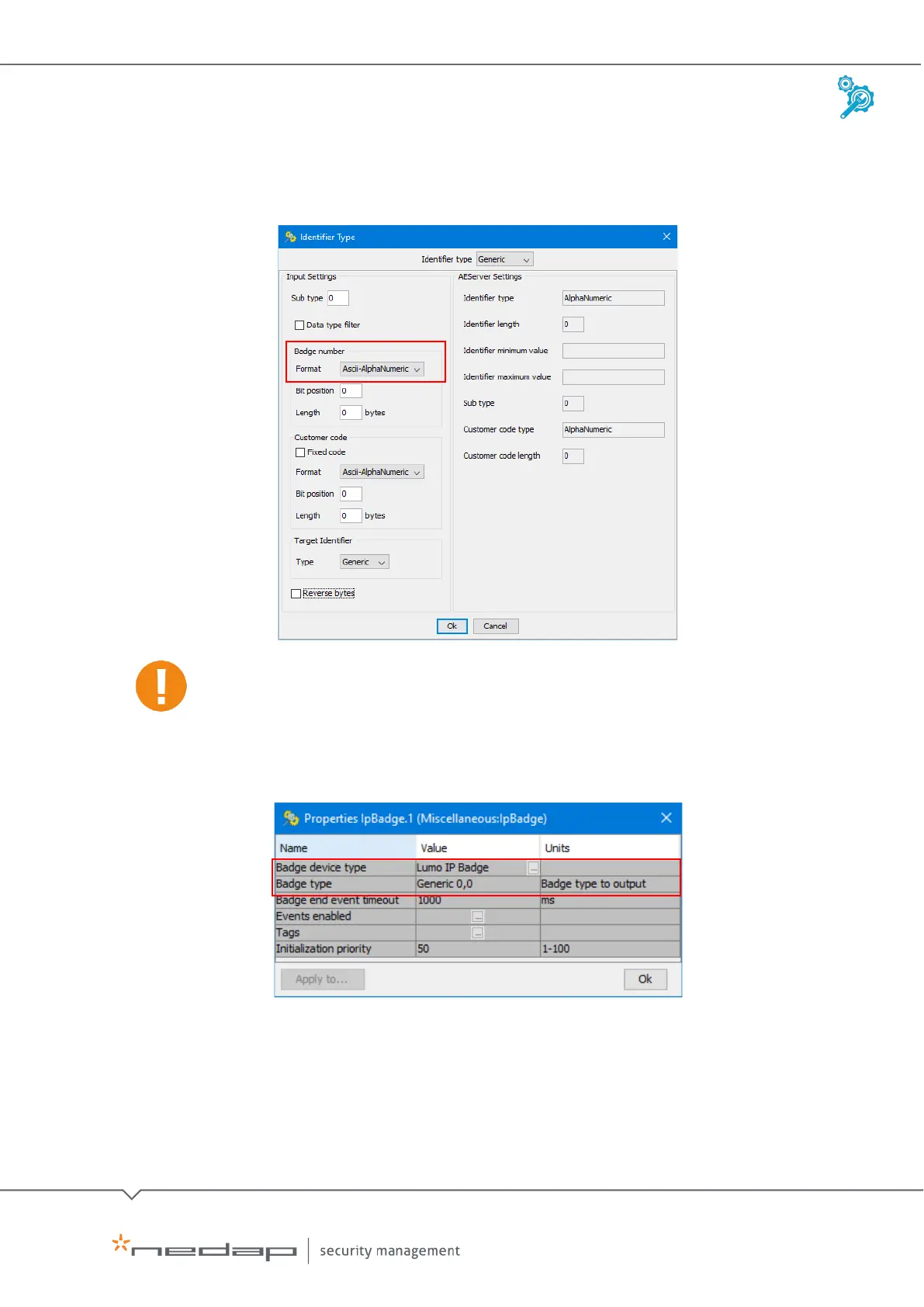Installation and Configuration | AEOS Blue and vehicle identification EN
Manual version 3 34/48
10. Set the Format to ASCII-AlphaNumeric.
11. Check the other settings, see the example below. Click
OK.
The identifier type settings must match the settings in AEOS, see section 5.4.
12. Right-click the IPBadge AEbc, and click Properties.
13. Select
Badge type Generic 0.0.