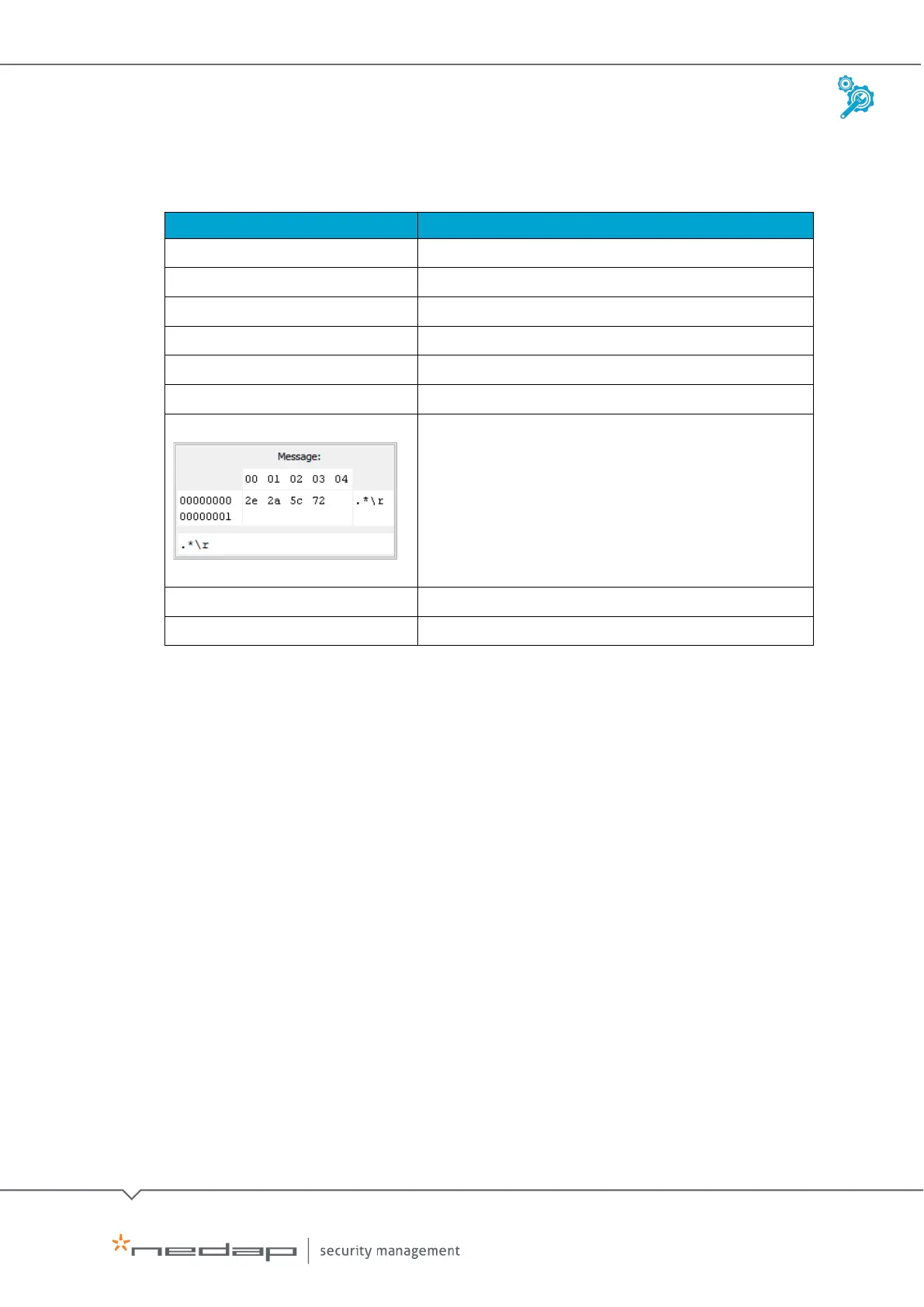Installation and Configuration | AEOS Blue and vehicle identification EN
Manual version 3 43/48
4. Adjust the settings as shown below.
(See the AEbc Message Mapper descriptions manual for more information.)
IO server type > IO Provider Type
▼
▼ (same value as in the LUMO software)
▼
▼
▼
▼
Inputs (Messages from device) > Add
Add one input:
Label name:
(for example)
State:
Command:
Use as pattern (use regular expressions): ✔
Pattern match length:
Use message as label: ✔
0
Number of label value outputs
1