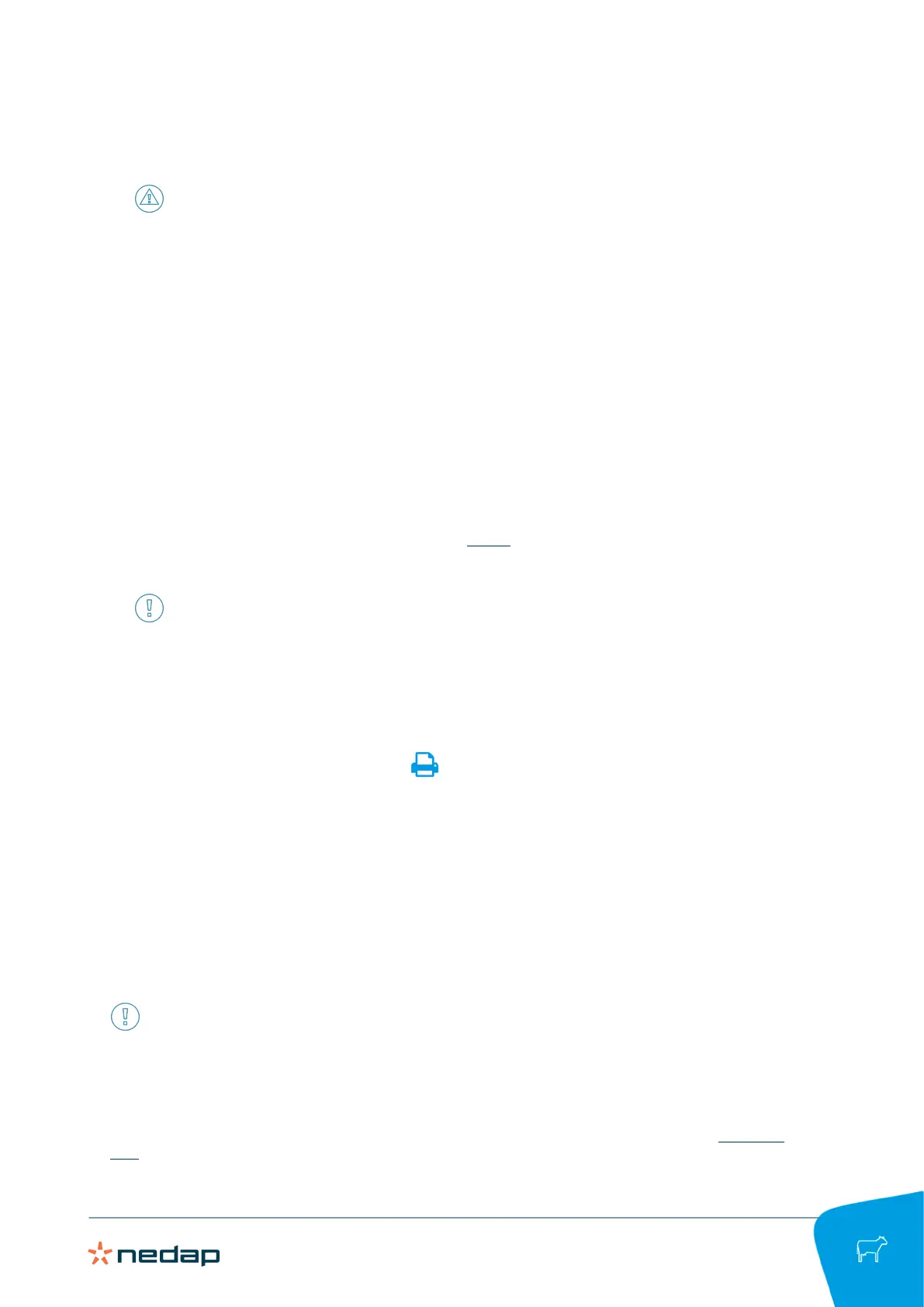Nedap SmartFlow / Installation manual
Version 01.001 / 2021 / EN
30
Dairy Farming
4. Wait for at least 3 minutes.
5. Repeat step 3 and 4 four times
Caution
The total Zero Point test session consists of five consecutive runs, with at least 3-minute intervals.
6. Check if Velos has accepted the results of all 5 test runs:
a. If less than 5 test runs are accepted: Run the missing number of test runs.
b. If all test runs are not accepted: Repeat the complete Zero Point test.
7. Save the Zero Point test results (see Zero Point test results: (page 30)).
8. De-install the air compressor.
9. Reconnect the milk inlet tube to the milk claw.
Zero Point test results:
1. When the Zero Point test is finished in the milking parlor, Velos shows the status of the test results:
a. The Zero Point test was completed succesfully: The message Zero Point Test completed appears and
the calculated value is displayed.
b. The Zero Point test was completed unsuccesfully: The message No Zero Point test value could be
calculated is displayed. This is caused by the fact that the test results show too much variation.
1. Repeat the Zero Point test: See Execute the Zero Point test in the milking parlor: (page 29).
2. When the Zero Point test was completed succesfully, always click the Write result button to save the test
result.
The message The Zero Point Test value is being saved is shown while the test results are being saved.
Writing the test results can take a long time.
3. Click on the Submit button to leave the test page.
4. Go to Reports > Milking > Smartflows to see an overview of the test results:
a. Select the milking points that were tested.
b. When the Zero Point test results were saved correctly, the test date is shown in the Last updated
column.
5.
.
The report can be printed by using the print icon.
6. Send the "Zero point test" report to your ICAR Member Organization when the calibration procedure is
completed too (see Calibrate the SmartFlow (page 30)).
4.4 Calibrate the SmartFlow
After installation of all SmartFlow milk meters, the milk meters must be calibrated to compensate for installation
differences.
The SmartFlow milk meters can be calibrated by using auto calibration (see Auto calibration (page 30)) or
running the milk test (see Milk test (page 31)). Auto calibration is the recommended method, provided that
the conditions for auto calibration are met.
When the calibration procedure is completed, both the calibration report and the Zero Point test report must
be send to your ICAR Member Organization.
4.4.1 Auto calibration
The Auto calibration procedure analyses milk yield and bulk tank data over an extended period to calculate a
correction factor for each milk meter and a bulk tank correction factor. After the installation of the SmartFlow
milk meters and the execution of the Zero Point Test, Velos must collect stable milk yield data for at least 21
days before the Auto calibration can be run. The data collection period starts when the Zero Point Test has been
completed succesfully (see Zero Point test (page 28)).