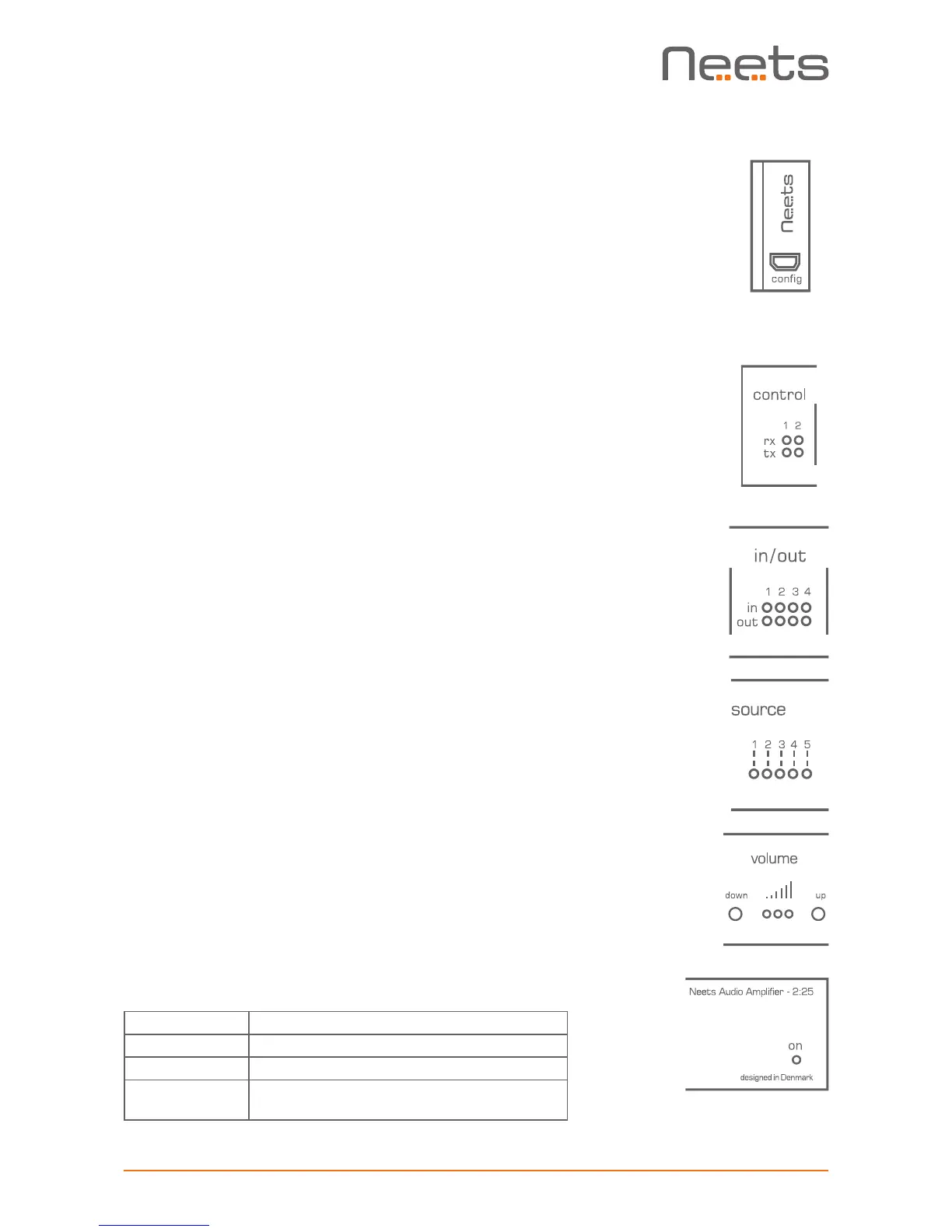Page 9 of 28
Front USB conguration
The front panel USB connector marked “cong” is used for conguring the
amplier and updating the rmware.
A built in web server enables quick conguration using your favorite browser
on a Windows based PC, accessible when connected through the USB cong
port. For complete conguration details, please refer to “Control from the
built in webserver” on page 16.
The USB connector for connecting to the amplier is “mini USB B 5P”. You
can buy this cable on the web (select a USB A to Mini USB B 5P).
RS-232 status indication
The RS-232 status LED displays the current status of the RS-232 ports.
The LEDs illuminate when there is active communication on the port.
IO status indication
The IO status LED displays current status of the I/Os.
When an IO is congured as input, the yellow LED marked “in” will illuminate
when the input is high and turn off when the input is low. The green LED
marked “out” will remain off.
When an IO is congured as output, the green LED marked “out” will illumi-
nate when the output is high and turn off when the output is low. The yellow
LED marked “in” will remain off.
Source control and indication
The input audio source can be selected directly on the front panel with the
button marked “select”.
The LED for the selected source will illuminate yellow.
Volume control and indication
The output volume can be adjusted directly from the front using the buttons
marked “down” and “up”.
The current volume level will be indicated on the three green volume level
LEDs.
Power and error indication
The “on” LED will show the current status of the amplier.
Green The amplifier is on and running normally.
Red The amplifier is in standby mode.
Blue The amplifier is starting.
Flashing red The amplifier is in error mode, se section
“Error indication” on page 19 for details.
