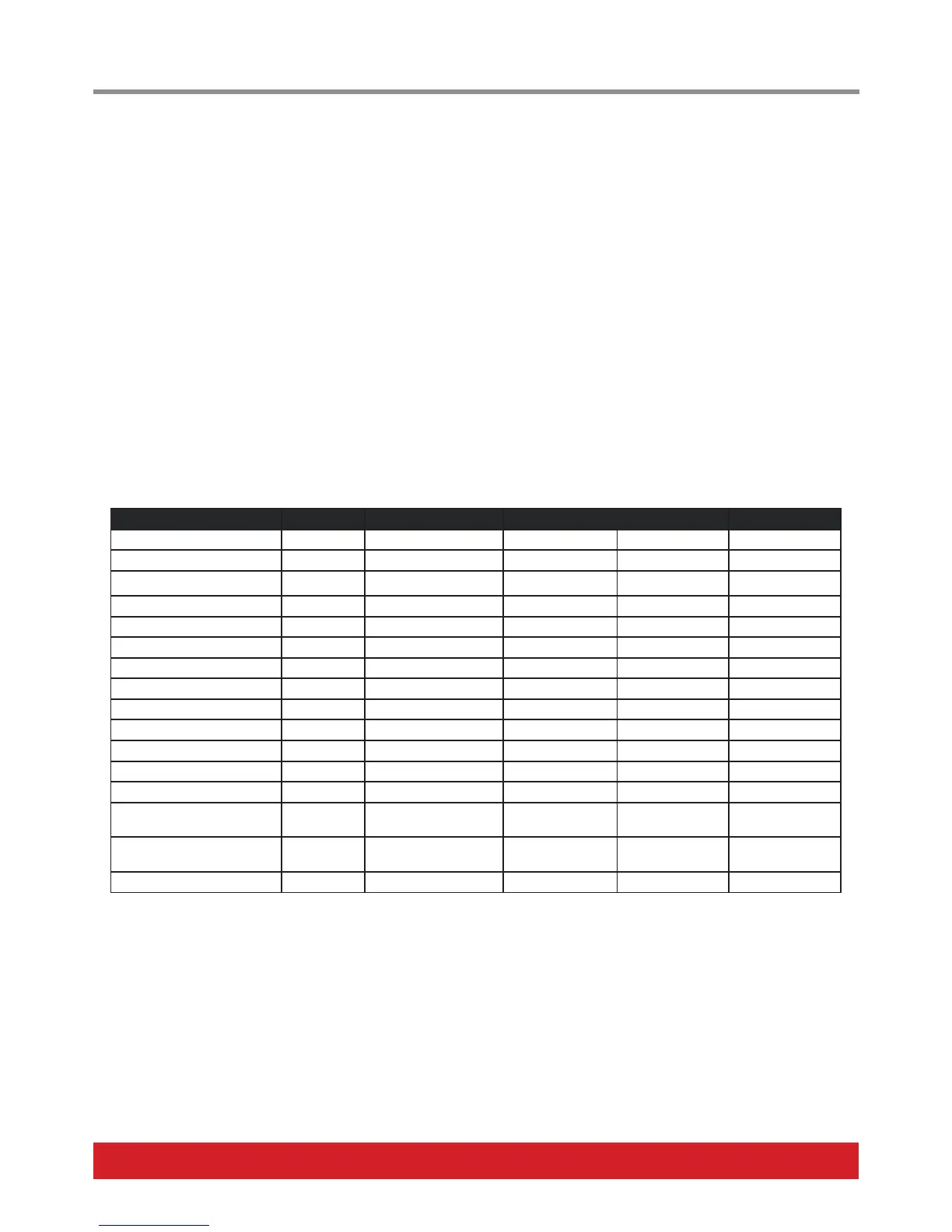www.nektartech.com Nektar Pacer User Guide 11
Type
Move the [Data Encoder] until you see “TYPE“ in the display. Type is the menu where you specify what kind of message or action the
selected step will send or execute.
• Press [Data Encoder] to select the menu. The type setting for the currently selected step is displayed (e.g. CC TOG or PGBNK etc).
• The selected step is illuminated red. Press any other switch illuminated white to select a different step.
• Move the [Data Encoder] to select the type you need for the current step (see chart below).
• Press control [C] to set the values for Data 1, Data 2 and Data 3 and LED options using the [Data Encoder]. You can go back by press-
ing [D].
• Press [PRESET] or [Data Encoder] when you are done to move one level up to the parameter group level, the display briefly showing
the selected control and then the last edited parameter. Press [PRESET] one more time to move back up to the top level.
Type Data Settings
The type selected for the current step determines what options are available. The chart below shows the types available as well as the
setting options for Data 1-3 as well as MIDI Channel, if applicable. You can use the [Data Encoder] or the controls [C] and [D] to select the
menu options listed in the chart below for each message type.
Type Options for Switches Display Data 1 Data 2 Data 3 MIDI Channel
MIDI CC Toggle CCTOG MIDI CC (0-127) Press 1 (0-127) Press 2 (0-127) 0=Global, 1-16
MIDI CC Trigger CCTRG MIDI CC (0-127) Down (0-127) Up (0-127) 0=Global, 1-16
MIDI CC Step CCSTP MIDI CC (0-127) Start (0-127) End (0-127) 0=Global, 1-16
MIDI Note NT Note (0-127) Velocity (0-127) n/a 0=Global, 1-16
MIDI Note Toggle NTTOG Note (0-127) Velocity (0-127) n/a 0=Global, 1-16
MIDI Program & Bank PGBNK Program (0-127) Bank LSB (0-127) Bank MSB (0-127) 0=Global, 1-16
MIDI Program Step PGSTP Start (0-127) End (0-127) n/a 0=Global, 1-16
MIDI NRPN Coarse NRPNC Value (0-127) LSB (0-127) MSB (0-127) 0=Global, 1-16
MIDI NRPN Fine NRPNF Value (0-127) LSB (0-127) MSB (0-127) 0=Global, 1-16
MIDI Machine Control MMC Device ID (0-127) Command (0-127) n/a n/a
Pacer Relay Outputs RELAY Mode (nO/nC/Lt)* Select (1-4) n/a n/a
Pacer Preset PRSET Target (A1-D6, Trc, Trn) n/a n/a n/a
Pacer Preset Inc/Dec PR-+ Direction (Inc/Dec) n/a n/a n/a
Control Step Select STEP Target (A-D, 1-6, FS1-4,
EXP 1-2)
Step (1-6) n/a n/a
Control Step Inc/Dec STP-+ Target (A-D, 1-6, FS1-4,
EXP 1-2)
Direction (Inc/Dec) n/a n/a
O OFF n/a n/a n/a n/a
Example:
• With Type set to MIDI CC Trigger (CCTRG) for the current step, Press Switch [C]. The display will now say “CC” and show a number.
• Move the [Data Encoder] to select the MIDI CC number (from 0–127) you want the step to send.
• Press switch [C]. The display will now say “DWN”.
• Set the control’s Down value by moving the [Data Encoder]. This is the value sent when the control is pressed.
• Press switch [C]. The display will now say “UP”.
• Set the Up value by moving the [Data Encoder]. This is the value sent when the control is released.
• Press [Data Encoder] to accept this last change or press Switch [D] to return to the previous parts of the menu.