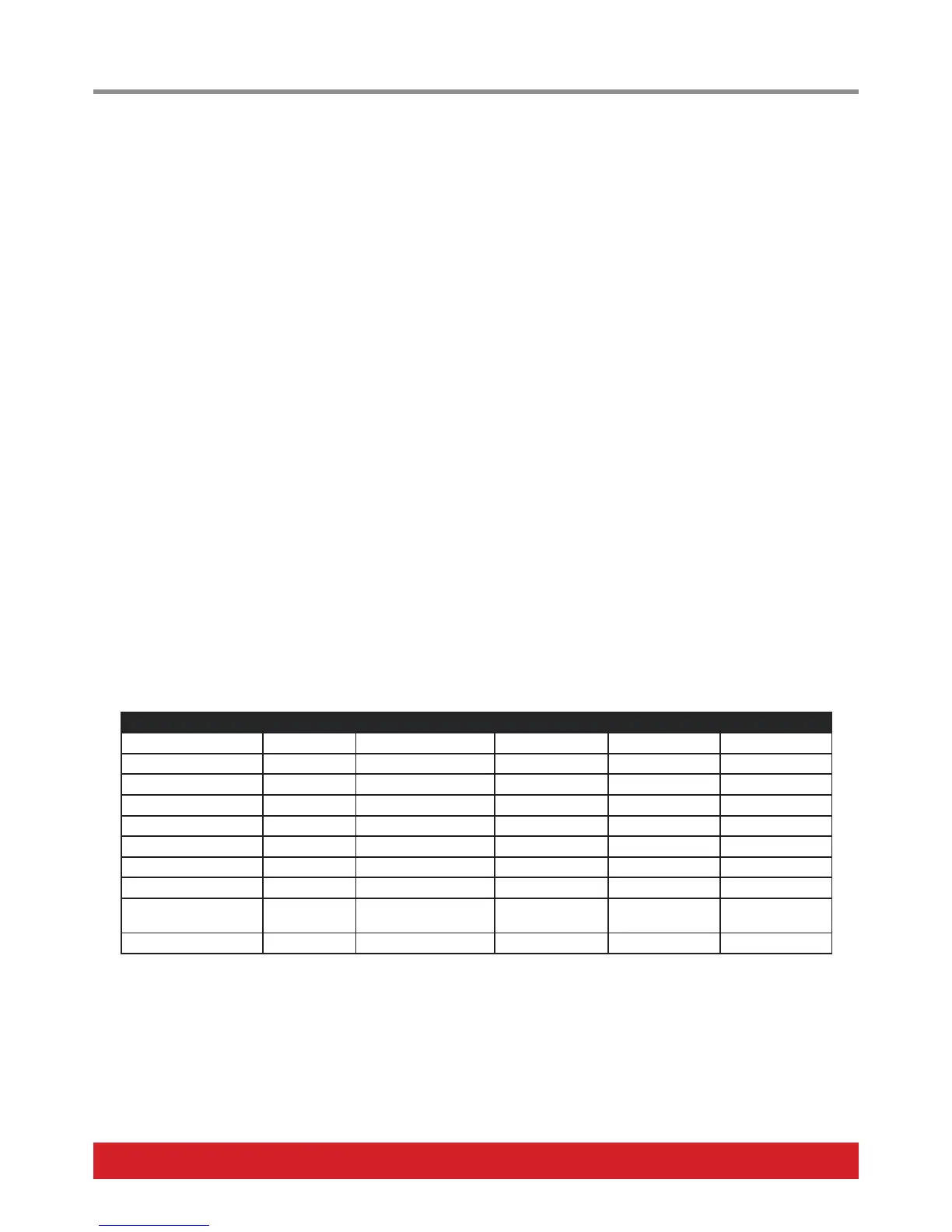16 Nektar Pacer User Guide www.nektartech.com
In the Global menu you define Pacer’s basic settings, like the global MIDI channel, MIDI Out Mode and other system-wide options. This
includes settings for the rear sockets and other functions that only need to be changed occasionally.
• From the top level menu, move the [Data Encoder] until “GLBL” is displayed.
• Press the [Data Encoder] to select.
Turning the [Data Encoder] scrolls through the Global menu options as described in the following:
Global channel (G Ch)
This sets a general MIDI channel for the device. When a control is programmed in Control Edit to send on the global channel (value 0), this
menu setting defines which MIDI channel the message is ultimately transmitted on. If the global channel is changed, any controls in any
presets sending on the global MIDI channel, will now send on that channel.
• Move the [Data Encoder] until you see “G Ch”“ in the display.
• Press the [Data Encoder] to select the menu.
• Move the [Data Encoder] to select MIDI Channel 1-16.
• Press [Data Encoder] to set and revert to the Global menu.
Encoder Assign (ENC)
The Encoder can be used to send MIDI messages, for example you can set it up as an extra control to control output volume. Because the
programmed setting is not part of a preset, the encoder‘s assignment is set in the Encoder Assign global menu.
• In the Global Menu, use the [Data Encoder] to selected “ENC”.
• Press the [Data Encoder] and when “Type” appears in the display, press it again.
• Use the [Data Encoder] to scroll through the message type options as per the chart below.
• Press [Data Encoder] when you have found the message type you want.
• Use the [Data Encoder] to select and set the Data options and MIDI Channel as per the chart below.
Type Display Abb. Data 1 Data 2 Data 3 MIDI Channel
MIDI CC CC MIDI CC (0–127) Value (0–127) n/a 0=Global, 1-16
MIDI CC Relative CCR Note (0–127) Velocity (0–127) n/a 0=Global, 1-16
MIDI NRPN Coarse NRPNC Value (0–127) LSB (0–127) MSB (0–127) 0=Global, 1-16
MIDI NRPN Fine NRPNF Value (0–127) LSB (0–127) MSB (0–127) 0=Global, 1-16
PitchBend PB Min (0–127) Max (0–127) n/a n/a
AfterTouch AFT Min (0-127) Max (0–127) n/a n/a
Program Select PRG Start (0–127) End (0–127) n/a 0=Global, 1-16
Preset Select PRSET Start (A1–D6) End (A1–D6) n/a n/a
Step Select STEP Target (A–D, 1–6,
FS1–4, EXP 1–2
Step (1–6) n/a n/a
O OFF n/a n/a n/a n/a
Once the assignment has been set for the encoder, go to the top level menu and scroll through the menus until “ENC” appear on the
display.
• Press the [Data Encoder] to lock it to the assigned function.
• Moving the [Data Encoder] will now send the message you assigned.
• Press the [Data Encoder] twice to exit.
Global
