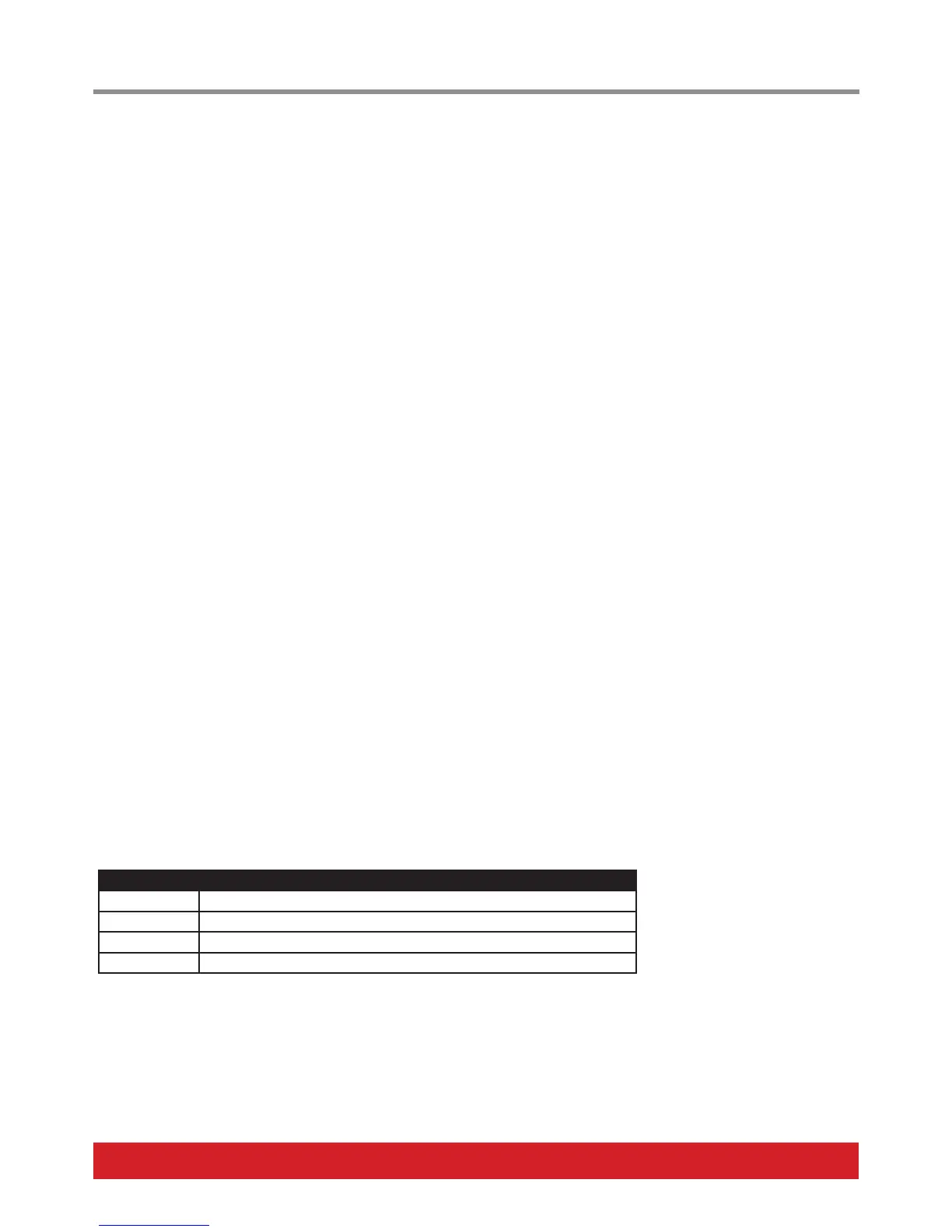www.nektartech.com Nektar Pacer User Guide 17
Panic
MIDI messages can get stuck with an on setting (it‘s mostly common with note messages), waiting for an off setting. Panic is used to send a
reset instruction to connected MIDI devices.
• Move the [Data Encoder] until you see “Panic” in the display.
• Press the [Data Encoder] to select the menu.
The reset is sent immediately and Pacer returns to the Global Menu.
MIDI Out Jack Source (M OUT)
The MIDI Out jack can be used to send MIDI messages directly from Pacer controls or indirectly when used as a USB MIDI interface.
• Move the [Data Encoder] until you see “M OUT”“ in the display.
• Press the [Data Encoder] to select the menu.
• Move the [Data Encoder] to select options Int/USB/I U*.
• Press [Data Encoder] to set and revert to the Global menu.
*The option “I U” allows Pacer to send MIDI messages to the MIDI jack directly from its controls and work as a USB MIDI interface at the
same time.
Footswitch Behavior (FS)
Connected momentary footswitches are detected automatically at power-up by default. However it may be that a footswitch is not
detected correctly, or that a latching footswitch is connected. Settings for each footswitch can be programmed manually.
• Move the [Data Encoder] until you see “FS“ in the display and press the [Data Encoder] to select the menu.
• Move the [Data Encoder] to select a footswitch 1–4 and then press the [Data Encoder] to select.
• The display now reads “MODE”. Move the [Data Encoder] to select one of the options listed in the below chart.
• Press [Data Encoder] to set and revert to the Global menu.
Mode Option Expression pedal type
Aut Momentary, auto detect (default)
nO Momentary, normally open
nC Momentary, normally closed
LAt Latching
