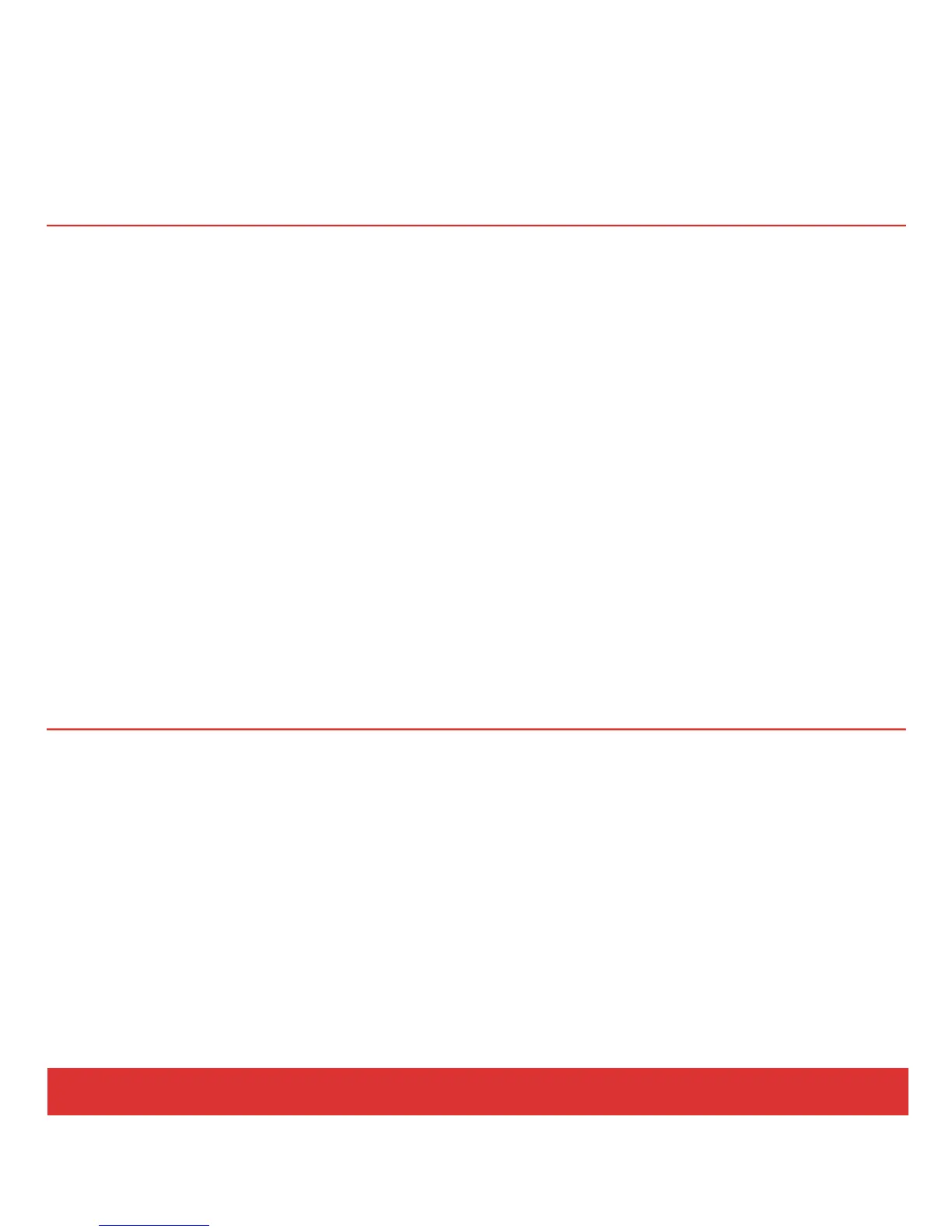4 Nektar Panorama P4: Quick Start Guide www.nektartech.com
WHAT’S IN THE BOX
Please take a moment to check the items we supplied in the box, just to make sure it’s all there. Here is
what you should have found:
Panorama keyboard x 1
Printed version of this Quick Start Guide x 1
USB cable (standard) x 1
USB Standard-A to Micro-B cable x 1
Cotton cleaning cloth x 1
If any of the above was not included please let us know via email: stuffmissing@nektartech.com
WHAT’S ONLINE
Additional documentation, drivers, and support software are available online, which is also where you
will find any future firmware updates. If you plan to operate Panorama with a computer, make sure to
register Panorama to get access to the extra material. If you plan to use Panorama without a computer,
we still recommend you register Panorama so you can be kept up to date with new firmware releases.
Here is the internet address to our product registration page:
http://www.nektartech.com/registration
