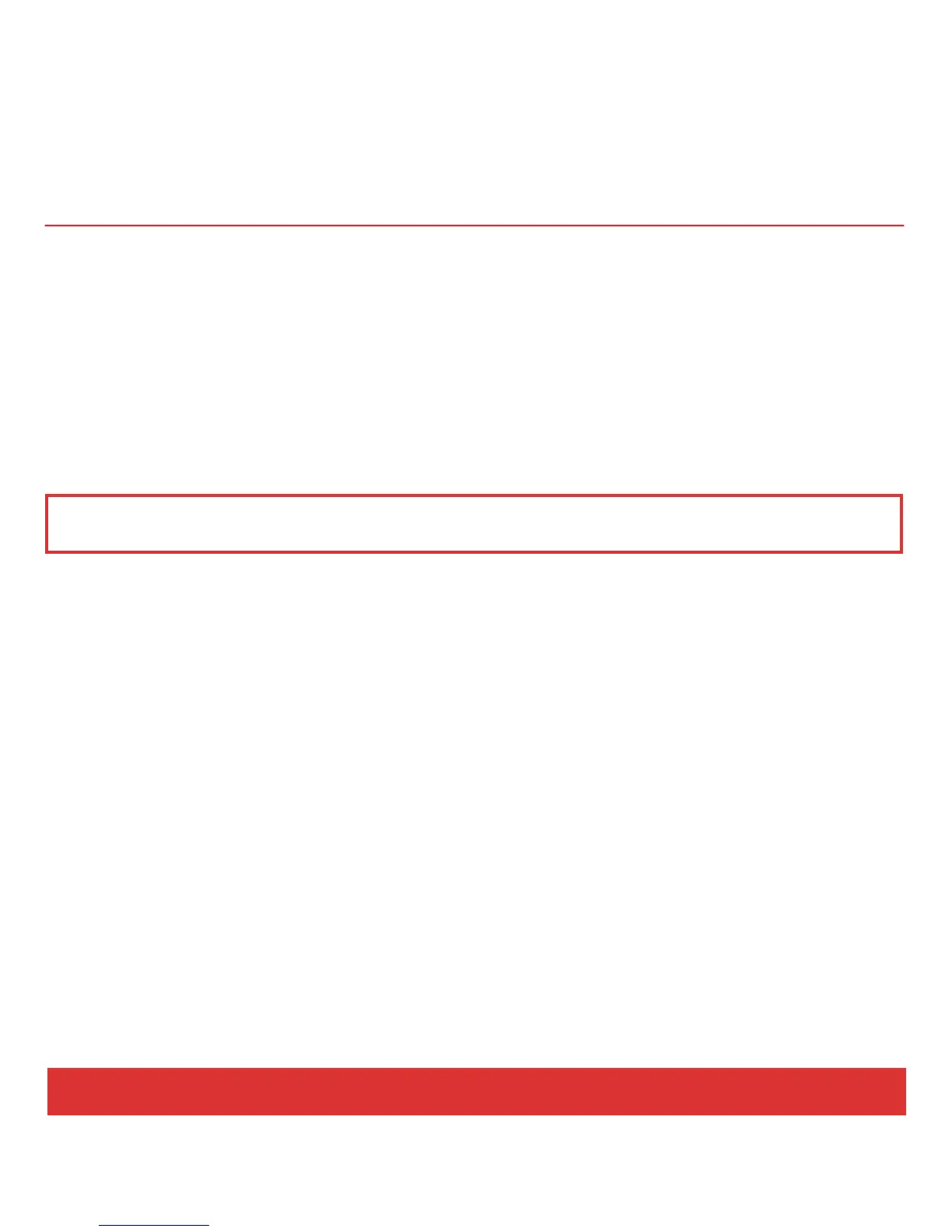www.nektartech.com Nektar Panorama P4: Quick Start Guide 17
REASON: DRIVER & DOWNLOAD
About the Panorama Driver
The Panorama driver is required to use our dedicated communication protocol for Reason. If Reason is
not already installed on your computer, we recommend you install Reason first and our driver second.
If you don’t own Reason, you can try a demo of the full version by visiting Propellerhead Software’s
website: http://www.propellerheads.se/download/
Once installed, you can run the program in demo mode and see for yourself how well Reason and
Panorama interact.
Note: Panorama’s dedicated communication protocol is compatible with Record 1.5, Reason 5, Reason 6
and up. Older versions are not supported.
Downloading the Reason Driver
The Reason driver for Panorama can be downloaded from http://www.nektartech.com/registration
Follow the online instructions to register, download and install the Panorama driver.
