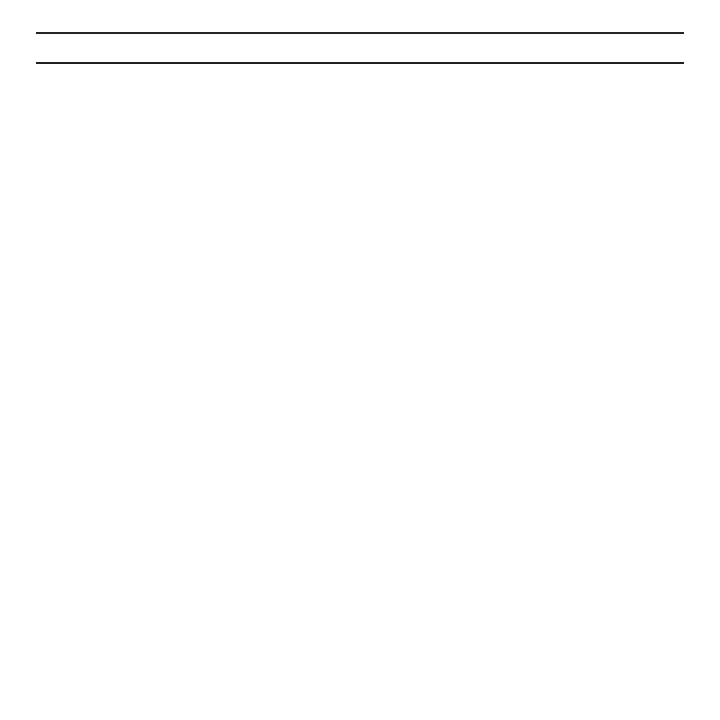INSTRUÇÕES DE PROGRAMAÇÃO
Alçado do Painel Frontal
Ao olhar para o painel frontal (ver figura 3), verá um LCD grande, 4 botões em borracha,
um mostrador rotativo grande, e dois mostradores rotativos pequenos. Os botões em
borracha têm as marcas SELECT (SELECCIONAR) e ADJUST (REGULAR) e são o núcleo
da programação SELECT&ADJUST
™
exclusiva da Nelson. As teclas estão identificadas
com ‘+’ ou ‘–’ para aumentar ou diminuir o segmento em que está a trabalhar.
A programação SELECT&ADJUST
™
trabalha sob o princípio que, primeiro, você
SELECCIONA o que quer definir, e REGULA as variáveis do que seleccionou. Por
exemplo, se desejasse um tempo de funcionamento de 10 minutos na área 5, utilizaria as
teclas SELECT /SELECCIONAR) para seleccionar a área 5 e, uma vez na área 5, utilizaria
as teclas ADJUST (REGULAR) para definir o tempo de funcionamento para 10 minutos.
Há momentos em que somente SELECCIONAR ou REGULAR são necessárias. Estas
serão explicadas neste guia, no momento oportuno.
12
