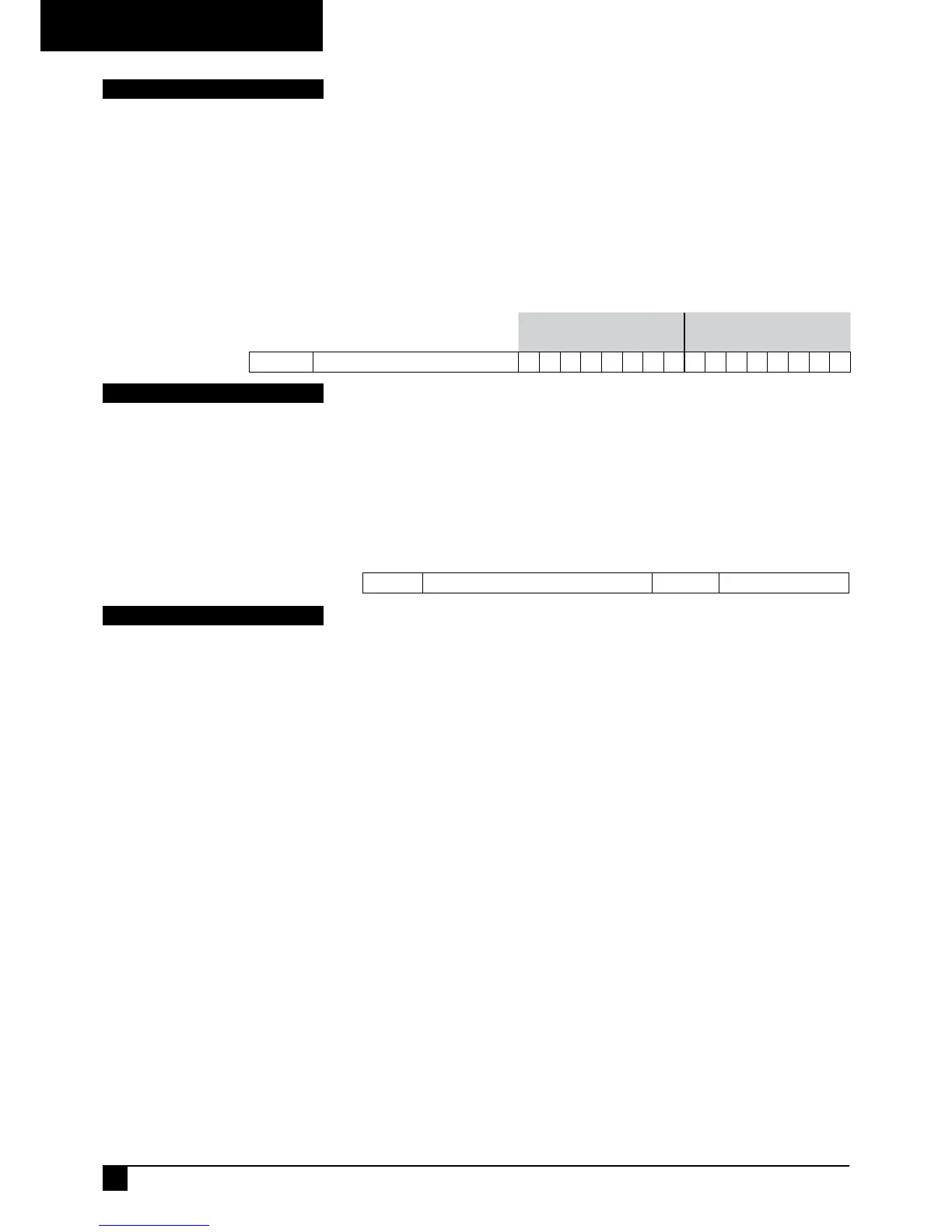DOOR OPEN TOO LONG (DOTL) ZONES
This selects the zones that will generate a DOTL alert if the zone is unsealed for longer
than the time set by P304E.
The types of alerts are set by P121E 7E, P122E 7E and P305E.
PROGRAMMING SEQUENCE:
P303E 1E–16E toggles the options ON and OFF
OFF: DOTL is disabled for that zone
ON: DOTL is enabled for that zone
P303E
PROGRAM MODE LEVEL
Installer mode or NessComms.
FACTORY DEFAULT
All OFF: No DOTL zones.
NOTES
Zones can be assigned as DOTL zones in
addition to normal alarm functions. Therefore,
DOTL zones can operate as alarm zones when
armed and DOTL zones when disarmed. (Day
Zone programming still applies).
ZONES 1–8 (D8 & D16) ZONES 9–16 (D16)
Option No. Description
1 2 3 4 5 6 7 8 9 10 11 12 13 14 15 16
P303E DOTL ZONES
DOTL TIME
Sets the delay time in seconds before a DOTL zone generates a DOTL alert. Enter a
value between 01 and 99.
PROGRAMMING SEQUENCE:
P304E existing DOTL time is displayed one digit at a time
[ENTER NEW VALUE] E new value is displayed one digit at a time
P304E
PROGRAM MODE LEVEL
Installer mode or NessComms.
FACTORY DEFAULT
20 seconds.
Option No. Description Default Note
P304E DOTL TIME 20 01–99 seconds
STROBE FLASH ON ARM/DISARM BY READER
This option enables strobe flash when arming and disarming by Reader. (D8x/D16x
versions prior to V5.4 had strobe flash permanently enabled).
PROGRAMMING SEQUENCE:
P301E 8E toggles the option ON and OFF
OFF: Strobe flash disabled ON: Strobe flash enabled
P301E 8E
Available in D8x/D16x V5.3 and later.
PROGRAM MODE LEVEL
Installer mode or NessComms.
FACTORY DEFAULT
ON
NESS D8X / D16X DELUXE CONTROL PANEL – INSTALLATION MANUAL
78
ACCESS CONTROL