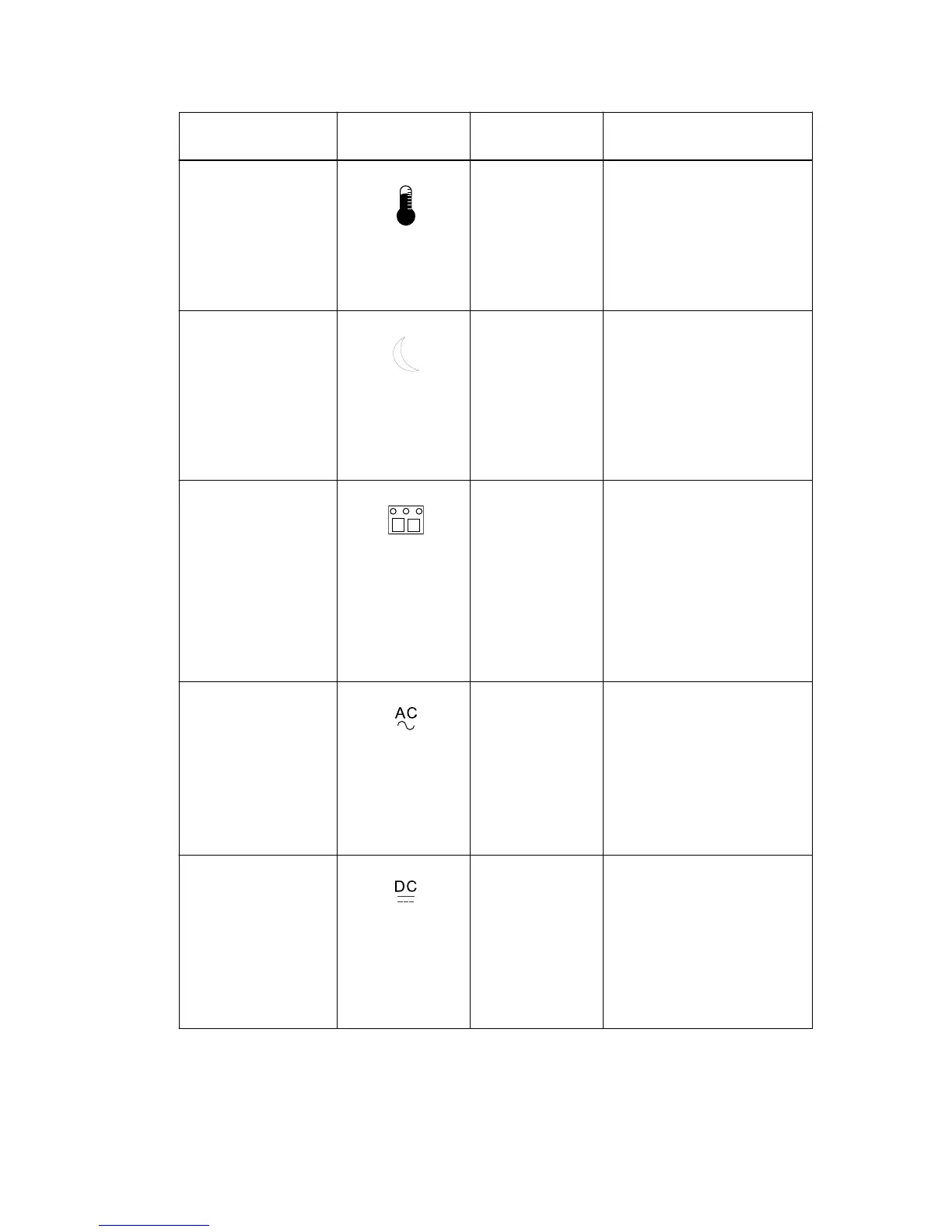LED Symbol Location
(Canisters)
Function
Controller-Drive Tray
Over-Temperature
Front bezel on the
controller-drive
tray
• On – The temperature of
the drive tray has reached
an unsafe condition.
• Off – The temperature of
the drive tray is within
operational range.
Standby Power
Front bezel on the
controller-drive
tray
• On – The controller-drive
tray is in standby mode and
the main DC power is off.
• Off – The controller-drive
tray is not in standby mode
and the main DC power is
on.
Seven-Segment ID
Diagnostic Display
Controller The tray ID or a diagnostic
code is indicated.
For example, if some of the
cache memory dual in-line
memory modules (DIMMs)
are missing in a controller,
error code L8 appears in the
diagnostic display (see
Things
to know - Lock-down codes
on
page 129).
AC power
Power-fan
Note: The LED
is directly above
or below the AC
power switch
and the AC
power
connector.
Indicates that the power supply
is receiving AC power input.
DC power
Power-fan
Note: The LED
is directly above
or below the
DC power
switch and the
DC power
connector.
Indicates that the power supply
is receiving DC power input.
Step 10 - Turning on the power and checking for problems in a controller-drive tray configuration | 113
