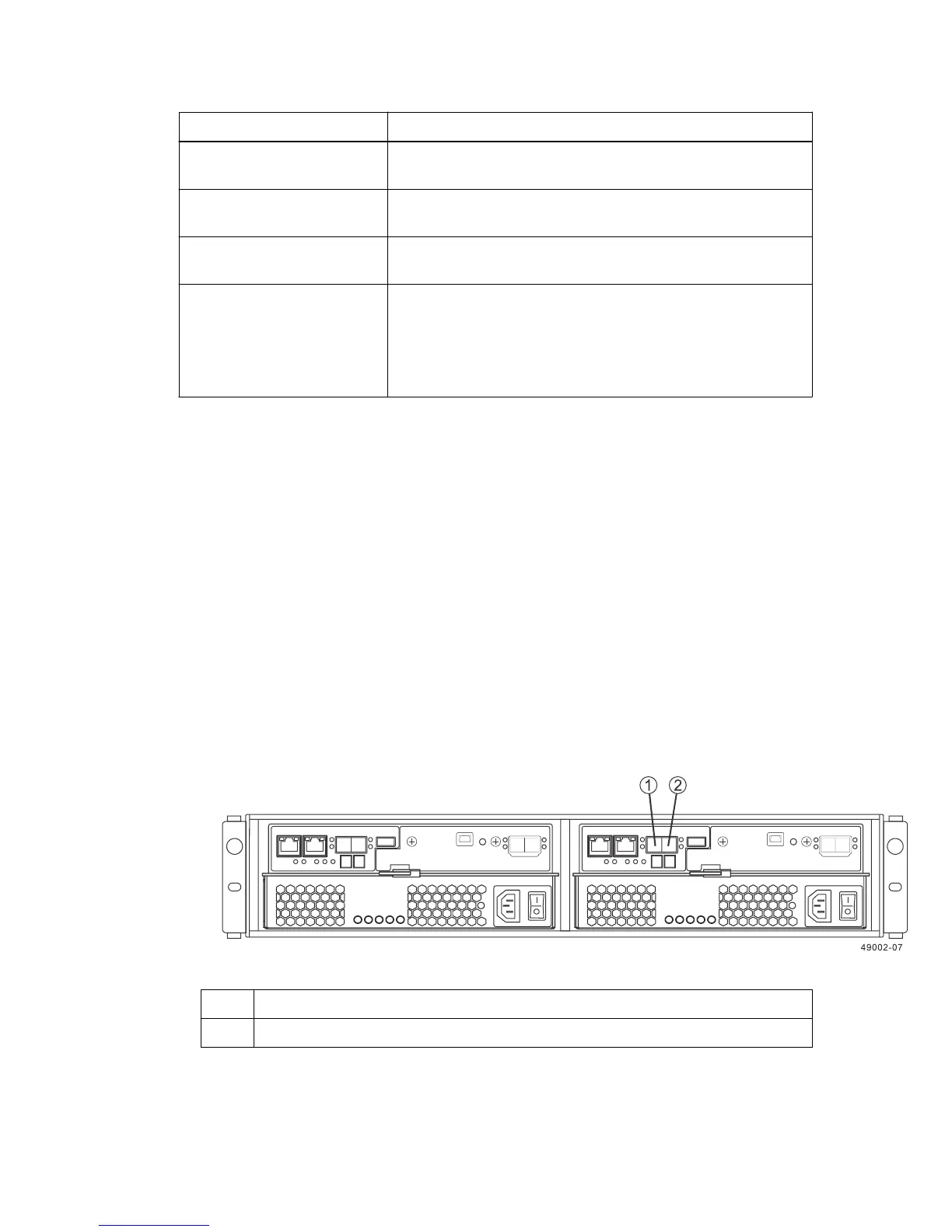Item Specification
Maximum number of volumes
per storage array
512
Maximum number of storage
partitions
128
Maximum number of volumes
per storage partition
256
Cluster support
• Windows Server 2008 and Windows Server 2012 operating
systems: Windows Hardware Certification Kit (HCK) testing.
• Solaris 10U11 and Solaris 11.1 (x86) operating systems: Sun
Cluster Open Storage Program certification
Things to know - Host channels
Attention: Possible hardware damage – To prevent electrostatic discharge damage to the tray,
use proper antistatic protection when you handle tray components.
• Each controller has two native SAS host ports.
• In addition, you can have additional host ports located on a host interface card (HIC). The
following types of HICs are supported:
◦ Two or Four SAS connectors at 12 Gb/s
◦ Two or Four Fibre Channel connectors at 16 Gb/s
◦ Two iSCSI Base-T connectors at 10 Gb/s
◦ Two or four iSCSI optical host connectors at 10 Gb/s
• Host channels on the E2712 and E2724 controllers with no HIC - Rear view
1
HD mini-SAS native host channel 1
2 HD mini-SAS native host channel 2
Step 5 - Connecting the controller-drive tray to the hosts | 55
