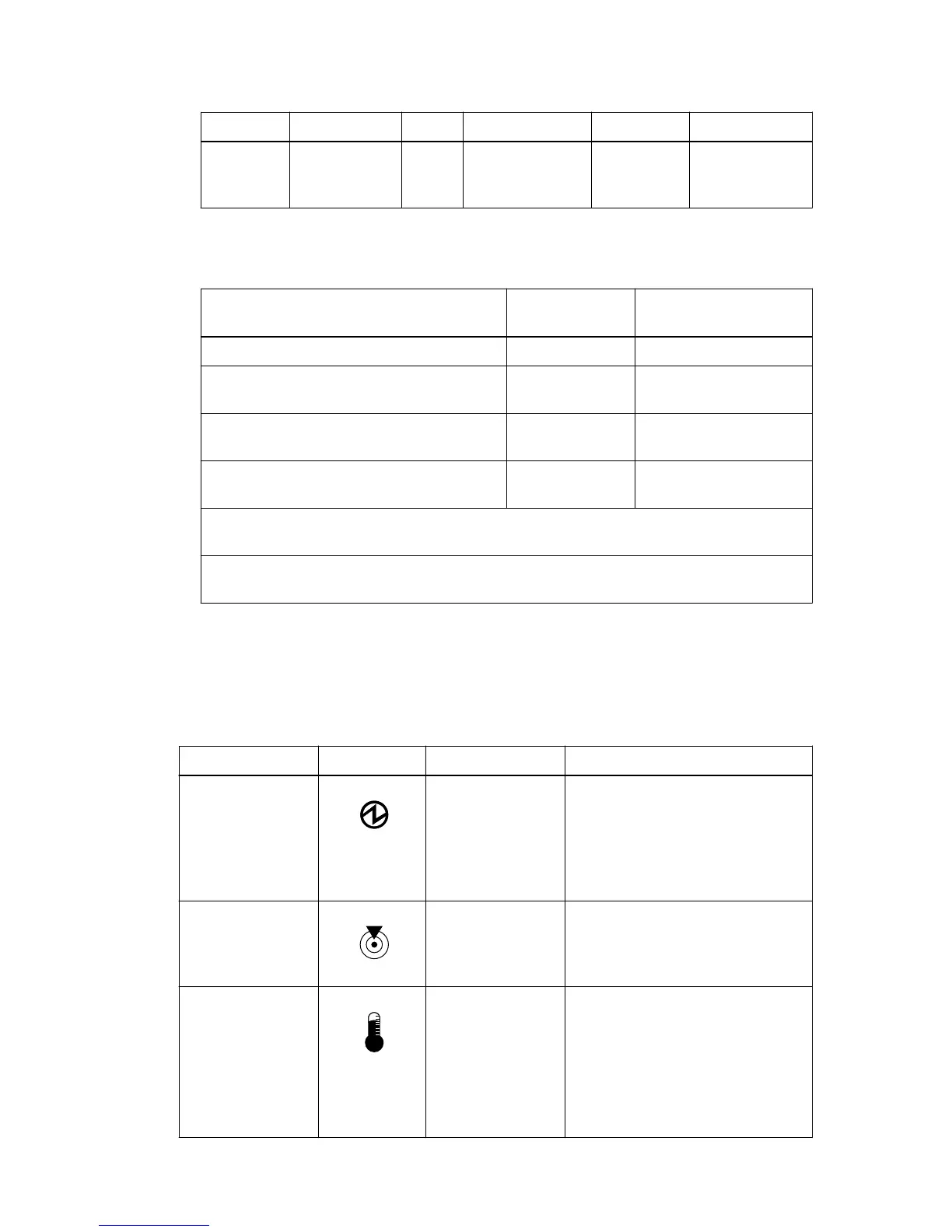Location LED Color On Blinking Off
2 Drive Service
Action
Required
Amber An error has
occurred.
Normal status.
• Drive state represented by the LEDs
1
Table 32: Drive state represented by the LEDs
1
Drive State Drive Activity
LED (Green)
2
Drive Service Action
Required LED (Amber)
Power is not applied. Off Off
Normal operation – The power is turned on,
but drive I/O activity is not occurring.
On Off
Normal operation – Drive I/O activity is
occurring.
Blinking Off
Service action required – A fault condition
exists, and the drive is offline.
On On
1
To see the drive states represented by the LEDs, you must open the drive drawers one after the
other.
2
To see the Drive Activity LED, see
Things to know - LEDs on the DE6600 drive drawers
on
page 123.
Things to know - General behavior of the LEDs on the drive
trays
Table 33: General behavior of the LEDs on the drive trays
LED
Symbol Location General Behavior
Power
• Drive tray
• ESM canister
• Power-fan
canister
• On – Power is applied to the
drive tray or the canister.
• Off – Power is not applied to the
drive tray or the canister.
Drive Tray Locate
Front bezel on the
drive tray
On or blinking – Indicates the drive
tray that you are trying to find.
Drive Tray Over-
Temperature
Front bezel on the
drive tray
• On – The temperature of the
drive tray has reached an unsafe
condition.
• Off – The temperature of the
drive tray is within operational
range.
Step 10 - Turning on the power and checking for problems in a controller-drive tray configuration | 125
