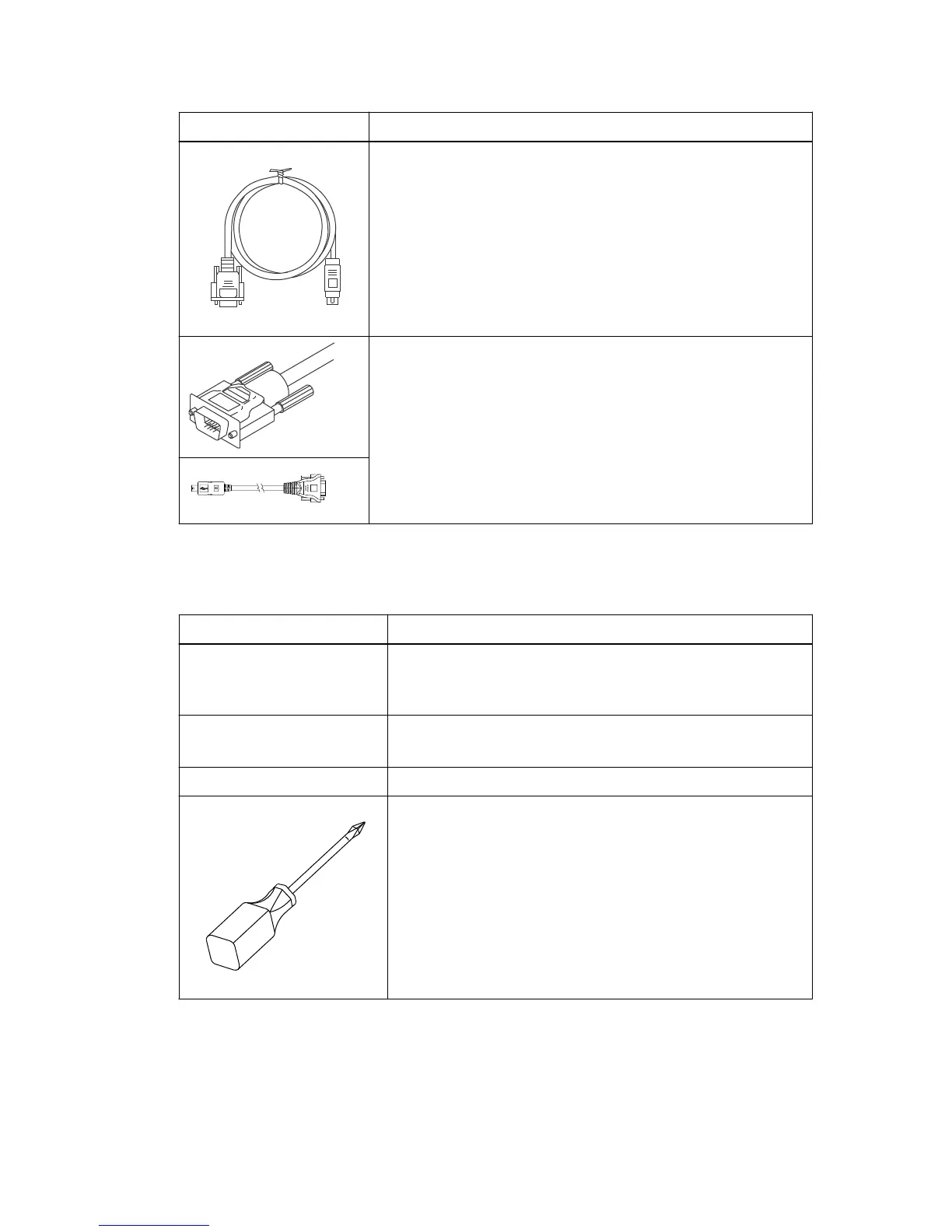Item
DB9-to-PS2 adapter cable
This cable adapts the DB9 connector on commercially available
serial cables to the PS2 connector on the ESM for drive trays in the
storage array.
This cable is used for support only. You do not need to connect it
during installation.
Serial Port cable
This 2-m cable adapts the DB9 connector on commercially available
serial cables to the mini-USB port on the controller.
This cable is used for support only. You do not need to connect it
during initial installation.
Tools and other items
Table 5: Tools and other items
Item
Labels
Help you to identify cable connections and lets you more easily
trace cables from one tray to another
A cart
Holds the tray and components
A mechanical lift (optional)
A Phillips screwdriver
14 | E2700 Controller-Drive Tray and Related Drive Trays Installation Guide
