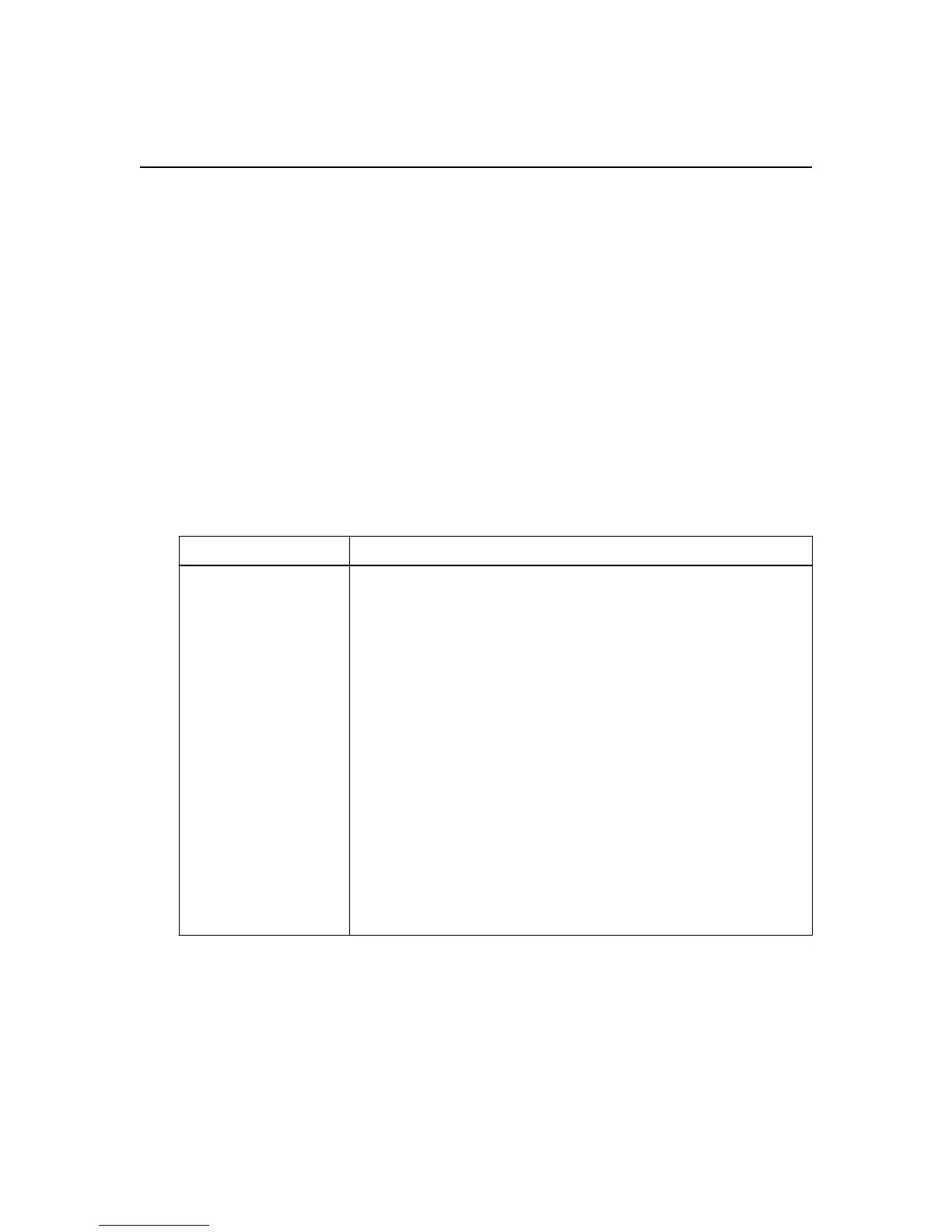Step 1 - Preparing to install a controller-drive tray
Storage arrays consist of an E2700 controller-drive tray model and can have one or more drive trays
in a cabinet.
Use this document to install one of the following E2700 controller-drive tray models and all
necessary drive trays for your configuration:
• E2712 controller-drive tray
• E2724 controller-drive tray
• E2760 controller-drive tray
The E2700 controller is available with or without a host interface card (HIC). When HICs are not
used, the host connection on the E2700 controller are through two 12-Gb/s SFF-8644 mini SAS-HD
connectors integrated into the controller circuit board. When HICs are used, the 12-Gb/s SFF-8644
mini SAS-HD connectors also can be used for host input.
The following tables show the various configuration options.
Table 1: E2712 controller-drive tray and E2724 controller-drive tray options
Configuration
Options
• Simplex E2712
controller-drive tray
with no HIC
• Simplex E2724
controller-drive tray
with no HIC
An E2712 controller-drive tray or E2724 controller-drive tray attached
to DE1600 drive trays, DE5600 drive trays, or DE6600 drive trays not
to exceed a maximum of 192 drive slots or 16 total trays in the storage
array. You can mix all three types of drive trays or have the following
number of drive trays in a storage array:
• 15 DE1600 drive trays with an E2712
• 14 DE1600 drive trays with an E2724
• Seven DE5600 drive trays
• Three DE6600 drive trays with an E2712 controller-drive tray
• Two DE6600 drive trays with an E2724 controller-drive tray
One 4-GB or one 8-GB DIMM memory for a maximum of 8-GB
capacity in the controller.
One 4-GB DIMM memory requires one 16-GB mSATA module for
controller cache backup. One 8-GB DIMM memory requires two 16-
GB mSATA modules for controller cache backup.
7
