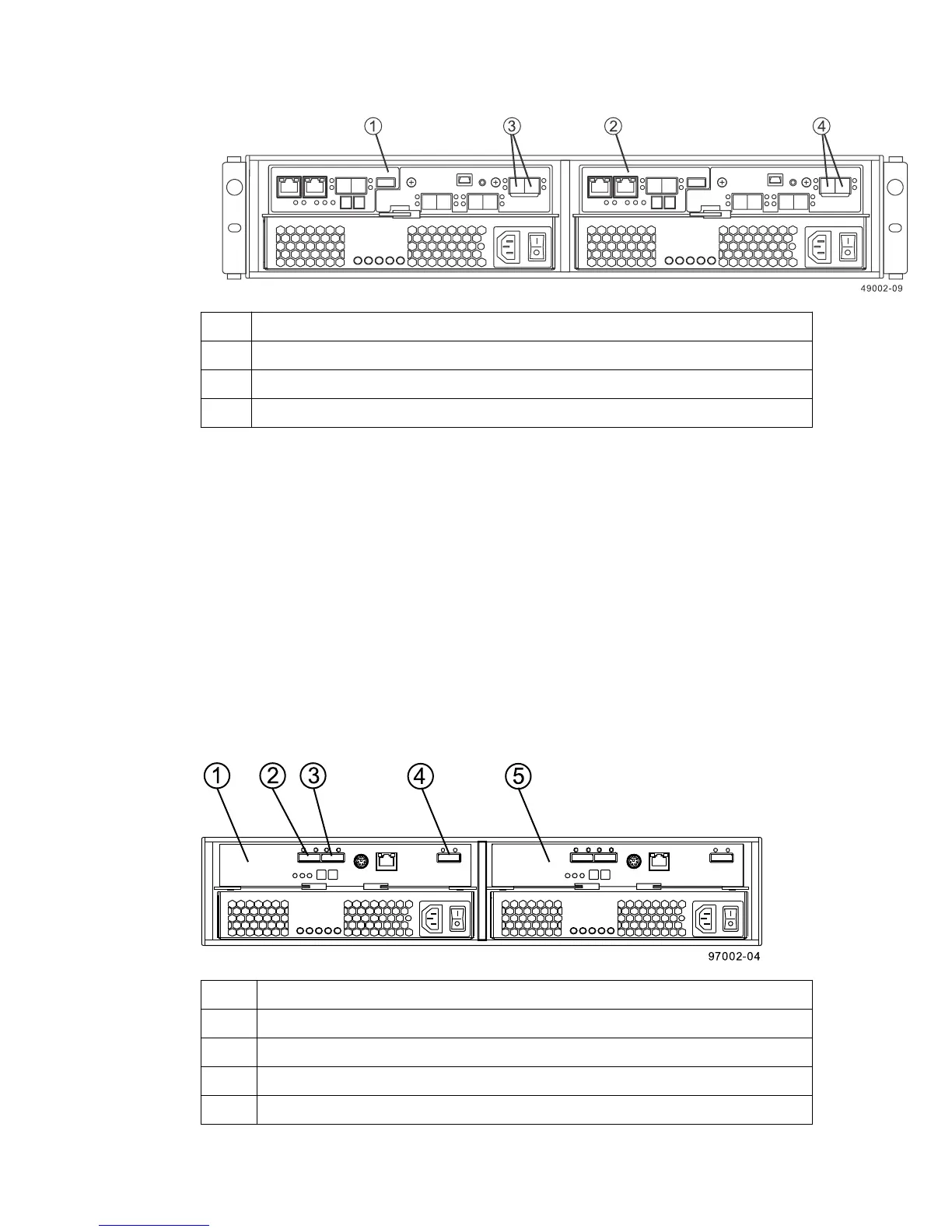1 Controller canister A
2 Controller canister B
3 SAS expansion ports (CH1 and CH2)
4 SAS expansion ports (CH1 and CH2)
Things to know - Drive trays
• Each DE1600 drive tray can contain a maximum of twelve 8.89-cm (3.5-in.) drives.
• Each DE5600 drive tray can contain a maximum of twenty-four 6.35-cm (2.5-in.) drives.
• Each DE6600 drive tray can contain a maximum of sixty 8.89-cm (3.5-in.) or 6.35-cm (2.5-in.)
drives.
• Each ESM in the DE1600 drive tray, the DE5600 drive tray, or the DE6600 drive tray contains a
pair of SAS In connectors and one SAS Expansion (Out) connector.
Note: The drive limit might be lower than 192 for some configurations of the E2760 controller-
drive tray. You are notified through the Major Event Log (MEL) if you attempt to install drive slots
in excess of the limit for your storage array. If this occurs, contact technical support .
• DE1600 and DE5600 drive trays - Rear view
1
ESM A
2 SAS IN connector
3 SAS IN connector
4 SAS Expansion (OUT) connector
5 ESM B
• DE6600 drive tray - Rear view
Step 7 - Connecting the controller-drive tray to the drive trays |
85
