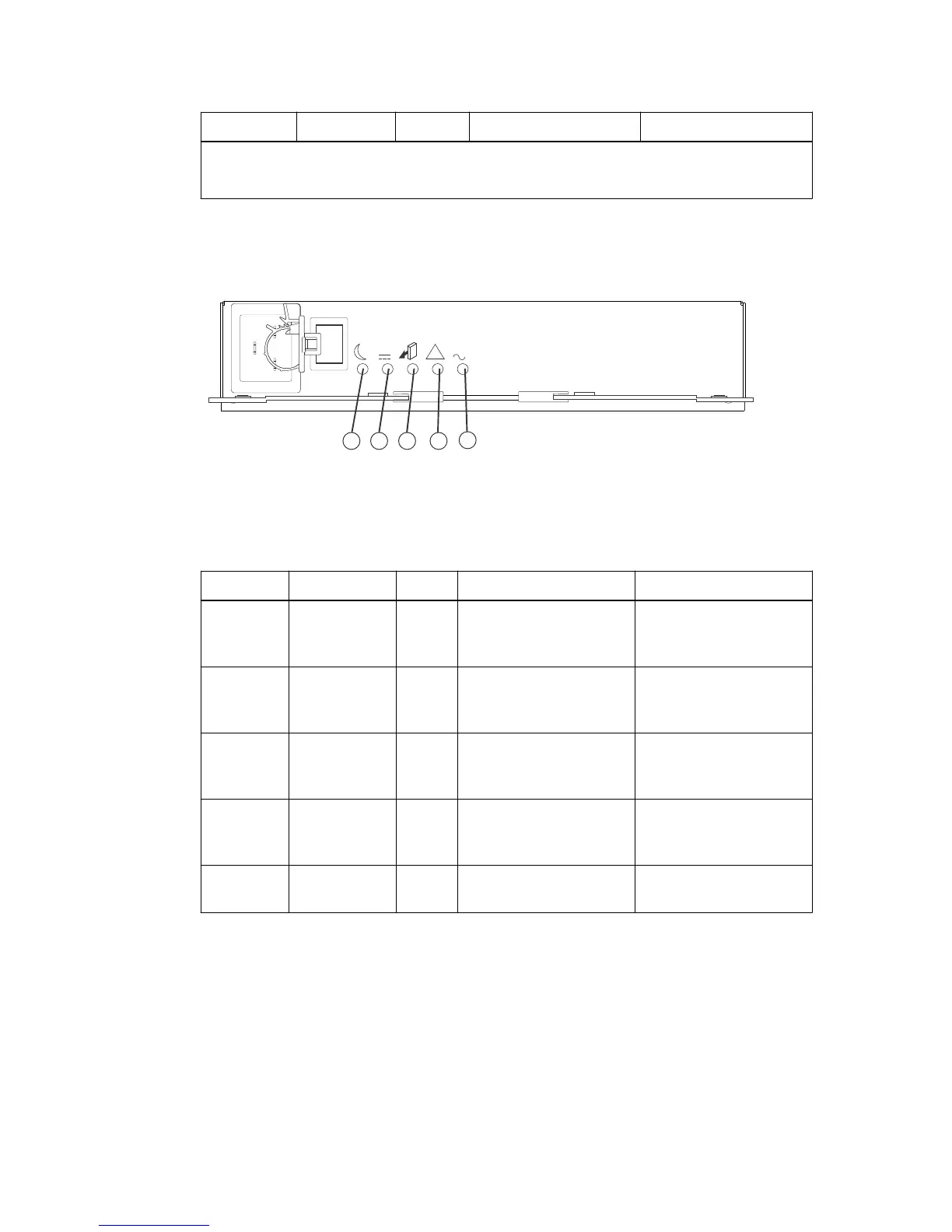Location LED Color On Off
Note: For more information about the seven-segment tray IDs, see
Things to know - Seven-
segment display for the ESMs on the drive trays
on page 133.
• LEDs on the AC power canister
Table 28: LEDs on the AC power canister
Location
LED Color On Off
1 Power
Standby
Power
Green The drive tray is in
Standby mode and DC
power is not available.
The drive tray is not in
Standby mode.
2 Power DC
Power
Green DC power from the
power canister is
available.
DC power from the
power canister is not
available.
3 Power Service
Action
Allowed
Blue The power canister can
be removed safely from
the drive tray.
The power canister
cannot be removed safely
from the drive tray.
4 Power Service
Action
Required
Amber A fault exists within the
power canister.
Normal status.
5 Power AC
Power
Green AC power to the power
canister is present.
AC power to the power
canister is not present.
• LEDs on the fan canister
122 | E2700 Controller-Drive Tray and Related Drive Trays Installation Guide
