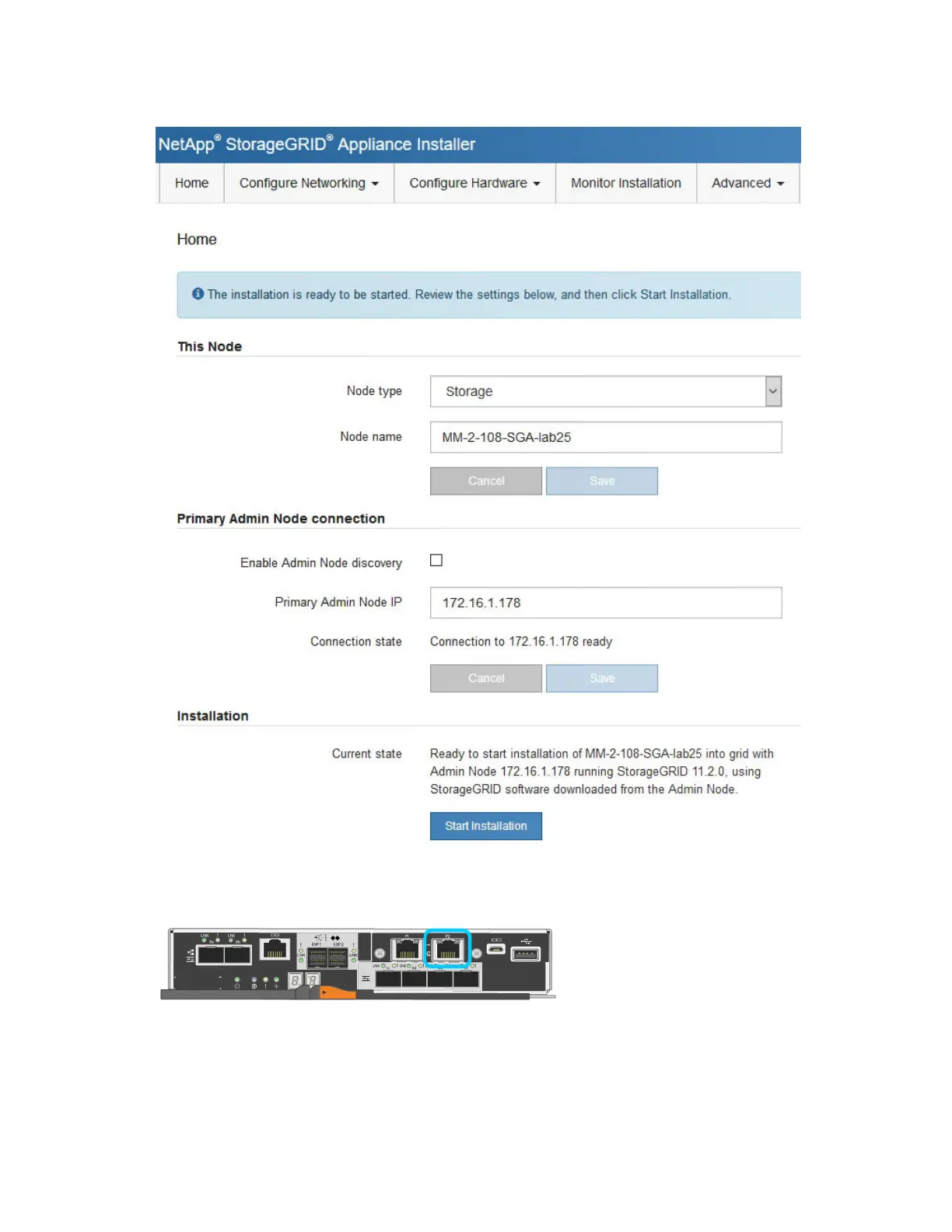3. If the E5700SG controller could not acquire an IP address using DHCP:
a. Connect the service laptop to management port 2 on the E5700SG controller, using an
Ethernet cable.
b. Open a web browser on the service laptop.
c. Enter this URL for the StorageGRID Appliance Installer:
https://169.254.0.1:8443
The StorageGRID Appliance Installer Home page appears. The information and messages
shown when you first access this page depend on how your appliance is currently
connected.
Hardware Installation and Maintenance Guide for SG5700 Appliances 32
Configuring the hardware
