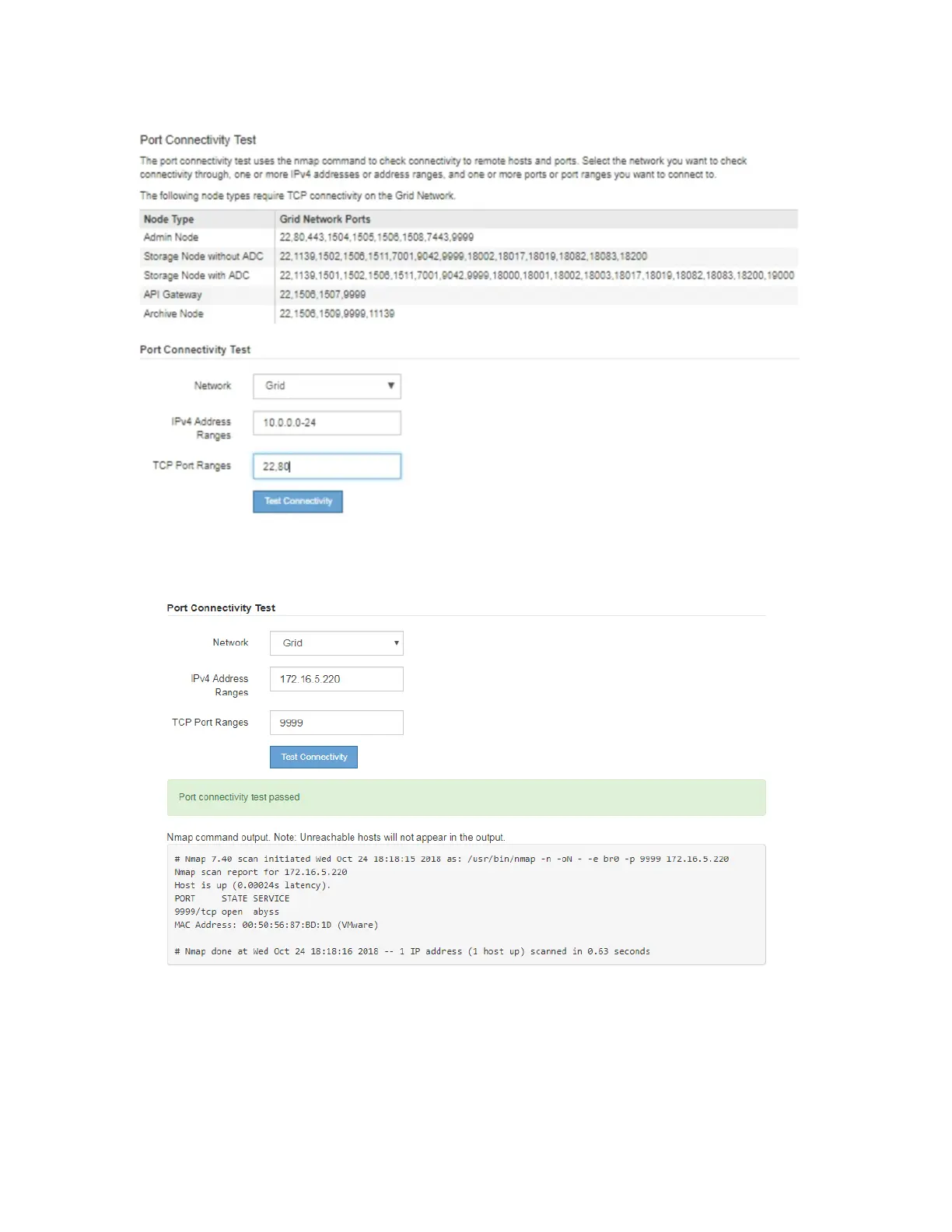5. Click Test Connectivity.
• If the selected port-level network connections are valid, the "Port connectivity test passed"
message appears in a green banner. The nmap command output is listed below the banner.
• If a port-level network connection is made to the remote host, but the host is not listening
on one or more of the selected ports, the "Port connectivity test failed" message appears in
a yellow banner. The nmap command output is listed below the banner.
Any remote port the host is not listening to has a state of "closed." For example, you might
see this yellow banner when the node you are trying to connect to is in a pre-installed state
and the StorageGRID NMS service is not yet running on that node.
Hardware Installation and Maintenance Guide for SG5700 Appliances 46
Configuring the hardware
