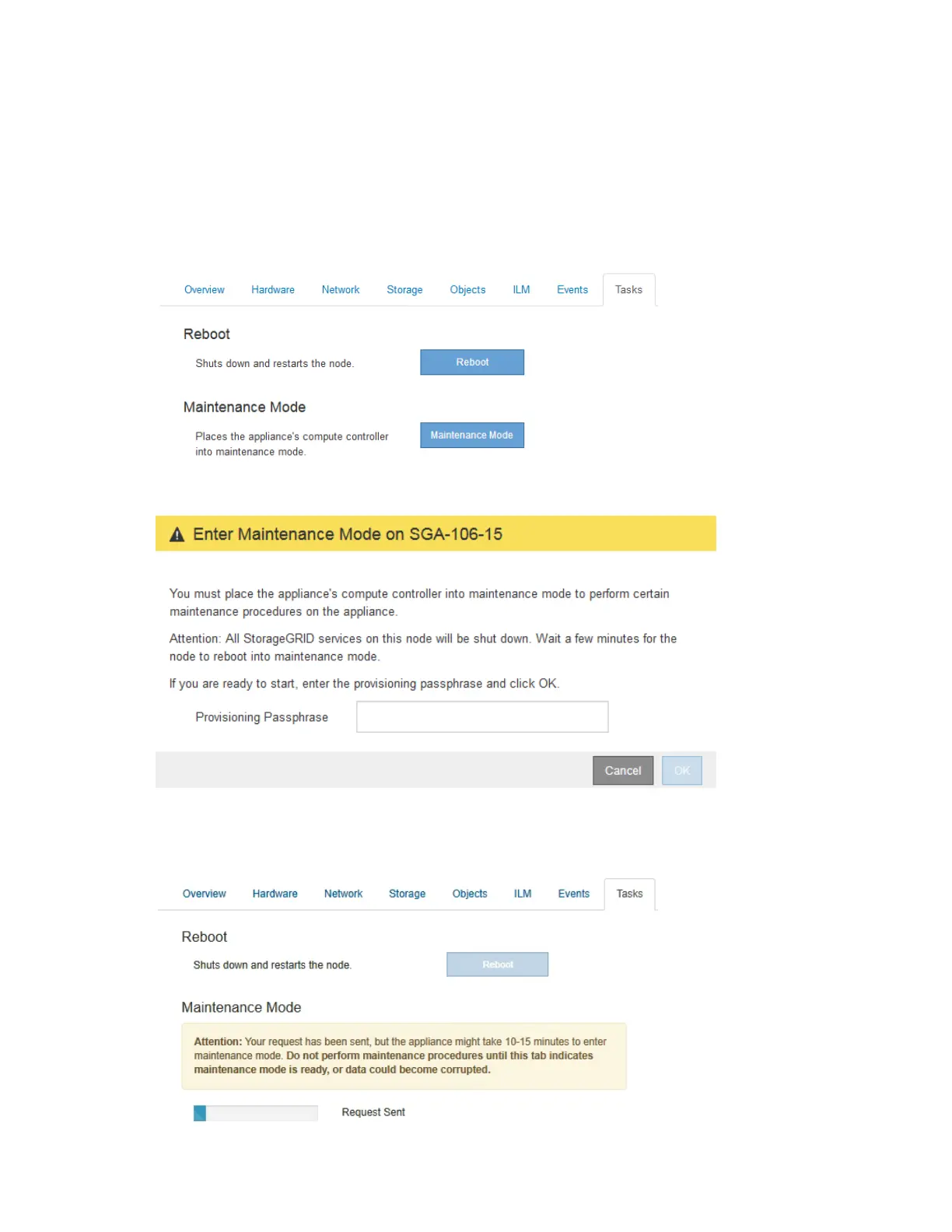Steps
1. If the StorageGRID appliance is running in a StorageGRID system, place the E5700SG
controller into maintenance mode.
a. From the Grid Manager, select Nodes.
b. From the tree view of the Nodes page, select the appliance Storage Node.
c. Select the Tasks tab.
d. Click Maintenance Mode.
A confirmation dialog box appears.
e. Enter the provisioning passphrase, and click OK.
A progress bar and a series of messages, including "Request Sent," Stopping StorageGRID,
and "Rebooting" indicate that the appliance is completing the steps for entering
maintenance mode.
Hardware Installation and Maintenance Guide for SG5700 Appliances 68
Maintaining the SG5700 appliance
