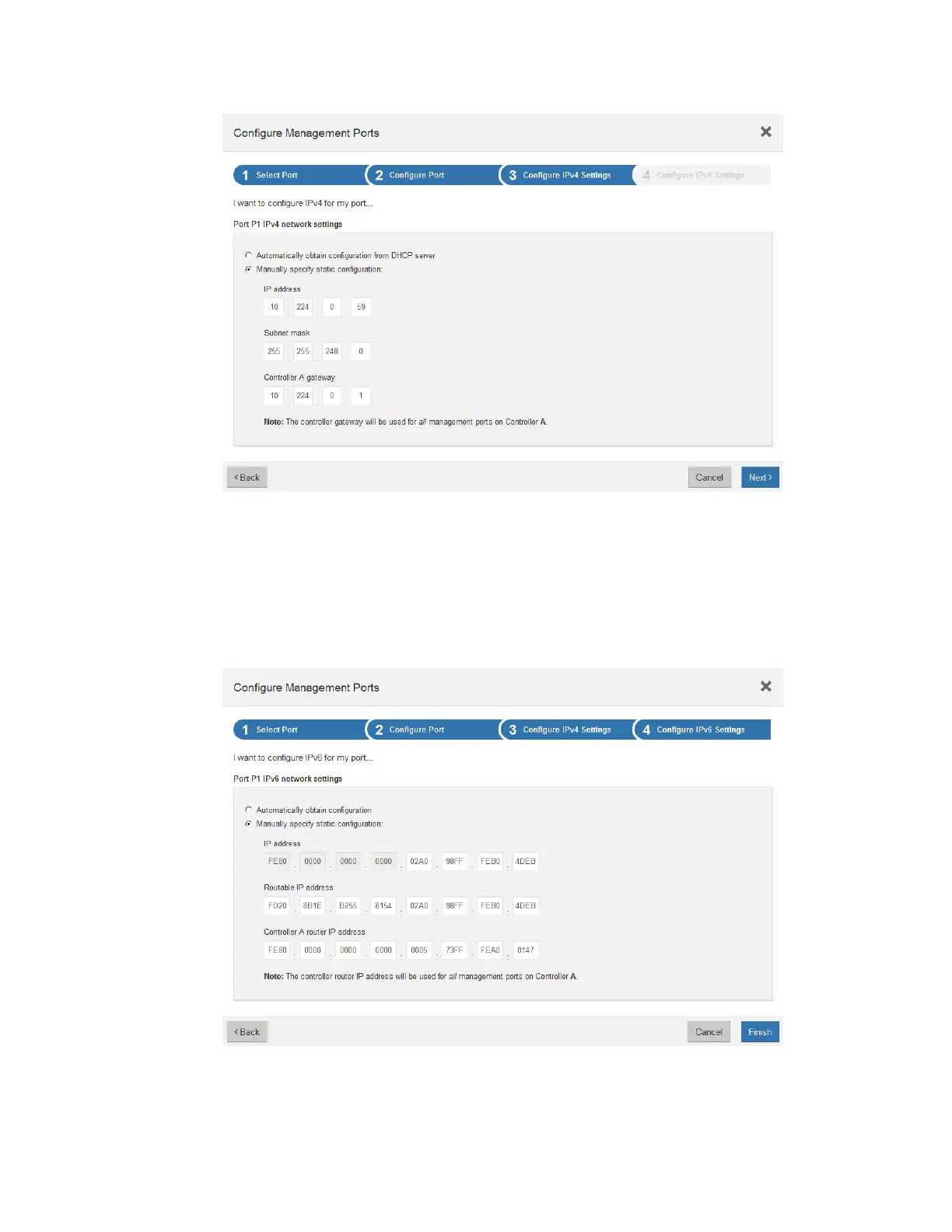8. If you selected Enable IPv6:
a. Click Next.
b. Make sure Manually specify static configuration is selected.
c. Enter an IP address, routable IP address, and router IP address.
9. Click Finish.
10. Repeat step
3
through step
9
to configure the IP address of management port 1 on controller A.
Configuring the hardware |
39