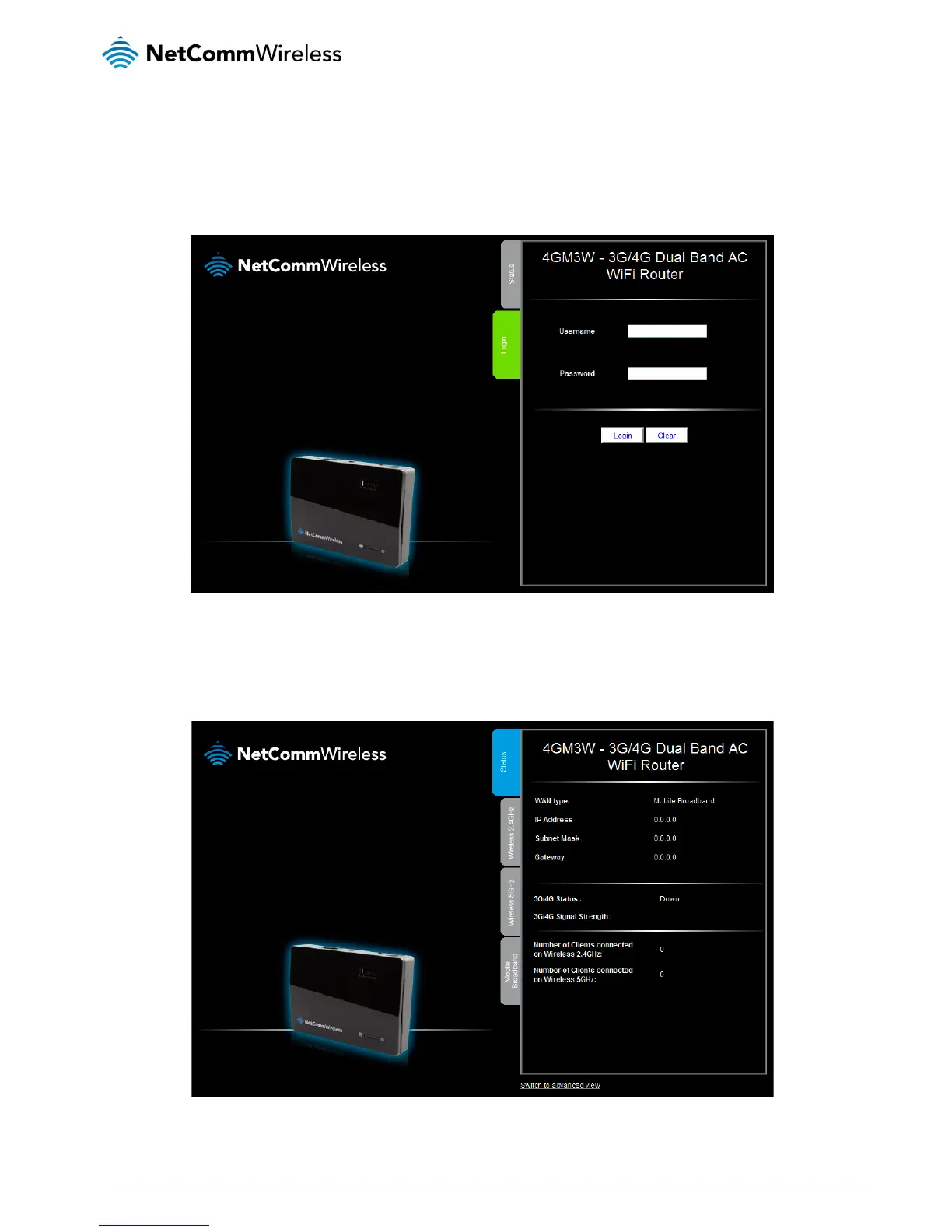Basic View
When you have completed the First time setup wizard, you are presented with the login screen. If you have not changed the
administrator account details, type admin in the Username and Password fields then click the
Login button, otherwise, enter your
new login credentials and click the
Login button. The Basic view of the web configuration interface gives you a summary of the
most important information about your router and its connections.
Status
When you log in to the router, the Status page is displayed in Basic view, displaying WAN type, IP Address, Subnet Mask,
Gateway, 3G/4G Status. 3G/4G Signal Strength and the number of clients connected to both the 2.4GHz and 5GHz wireless
networks.