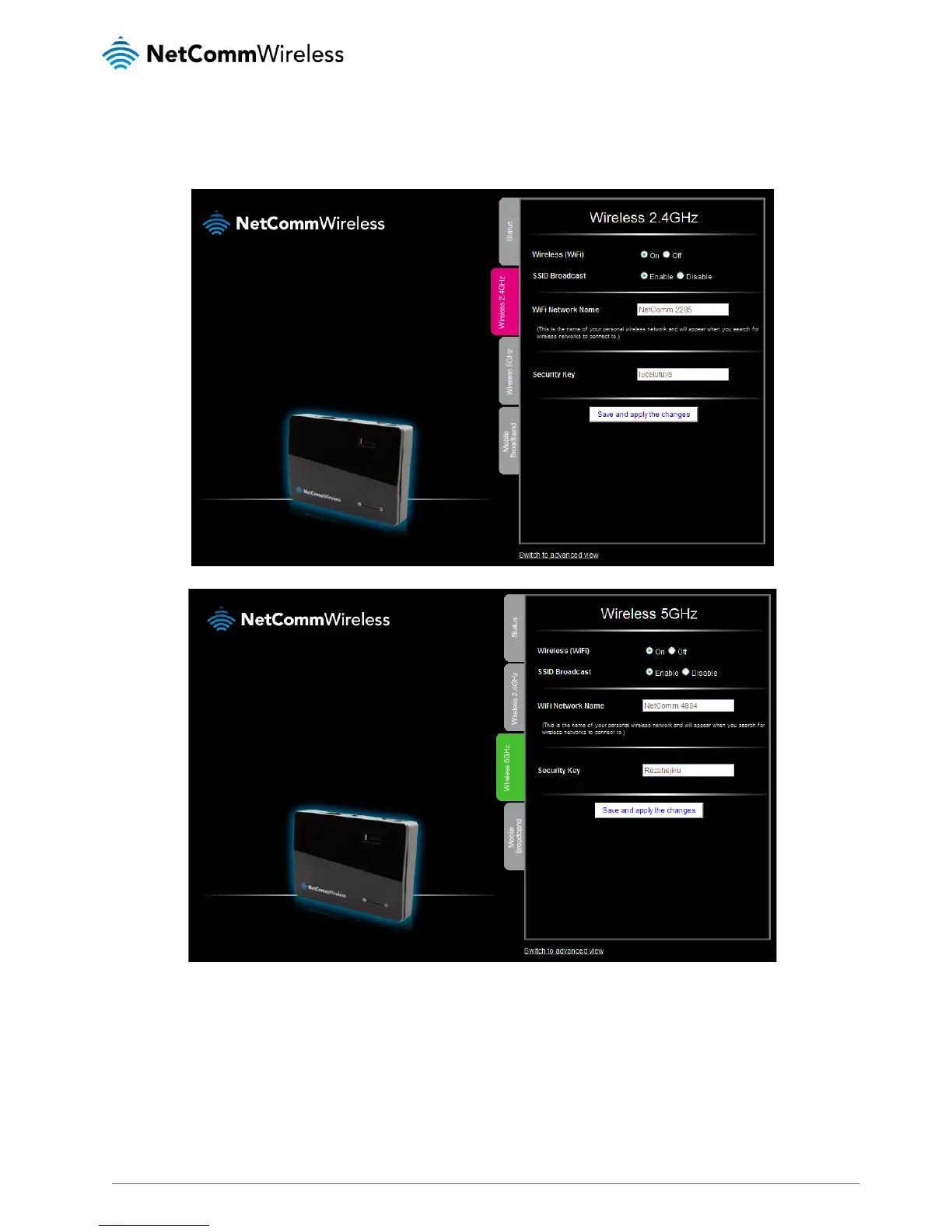Wireless 2.4GHz / 5GHz
The Wireless 2.4GHz and Wireless 5GHz tabs in Basic view display the status of the WiFi radio, the status of SSID Broadcasting,
the WiFi network name and the Wireless security key. You can enable or disable the WiFi radio, broadcast/hide the SSID of your
network, set the wireless network name and set the wireless security key using these tabs.
If you make any changes to the Wireless configuration, Click the‚ Save and apply the changes button to make these changes
active.
